Automated patch management can help prevent security breaches by automatically identifying, downloading, testing, and delivering software and firmware updates to devices and applications through the use of specialized software tools.
Automated patching can save IT and security staff time by deploying the latest security and performance enhancements, fixing bugs, and conducting other upgrades to ensure that software is in its most current state. Automated patch management is a more proactive approach than manual patch management, where critical patches can be delayed or overlooked amid the hundreds of flaws discovered each month.
In this article, we will define automatic patch management, explain how it operates, go through its benefits and drawbacks, and list some of the best practices and top automated patch management tools of 2023.
How Automated Patch Management Works
Patch management is one of the most important aspects of cybersecurity. Software updates are critical for keeping a system’s integrity and security intact. To be effective, patch management should be a consistent and repeatable process of distributing and implementing updates to software and firmware.
A manual or haphazard approach to addressing security and functionality issues can be time-consuming and repetitive and leave significant vulnerabilities exposed. That’s where automated patch management comes in by determining what needs patching and then applying those patches. Here’s how it works.
Network Scanning and Inventory: The initial stage in automated patch management is to find and catalog all network devices, as well as the software programs installed on each device. A discovery tool typically starts this process by scanning the network and generating a list of all the devices and software programs. A vulnerability scanner will look for known security flaws, and some even provide a risk rating to each device and vulnerability.
Assessment: After the inventory has been completed, the patch management tool prioritizes the devices and software that should be patched first based on risk assessment.
Testing and Patch Deployment: Before deployment, patches can be tested to ensure their compatibility with other software on the system. After prioritizing the devices and apps, the patch management program automatically distributes the appropriate patches to each device or program.
Report Generation: After the patches are distributed, the patch management tool creates reports and alerts to inform the administrator of which devices have been successfully patched, which devices still need to be patched, and any difficulties that may have emerged during the patching process.
Monitoring: Once the tool has generated the reports, it then monitors the network to guarantee that all devices are running the most recent patches and upgrades. The tools sometimes include a rollback function in case a patch causes unexpected problems. Problems that can’t be fixed might require manual controls, sometimes called virtual patching.
Also read: Is the Answer to Vulnerabilities Patch Management as a Service?
Pros and Cons of Automated Patching
As with every technology, there are advantages and disadvantages to automated patching, but typically there’s a net benefit.
Automating the entire patching process saves time and work and improves security to an extent that manual patching could never do. This is especially true for enterprises that handle a large number of devices, as manually patching each device might be time-consuming and may require a lot of staff hours and resources. But even overburdened small businesses can benefit from the practice. By ensuring that all devices on the network are up to date with the latest security patches and upgrades, automated patching can lessen the risk of security breaches.
However, one disadvantage of automated patching is that for a large system with many devices, operating systems and applications, it can be difficult to verify that fixes are appropriately applied across all network devices. Also, many larger organizations like to test patches before applying them, so with automated patching they might not know of incompatibility issues until there’s a problem. Fortunately, many automated patch solutions can help test patches before deployment.
And generally, given the cost of data breaches, erring on the side of security is rarely a bad idea.
How to Automate Patch Management
A specialized software program can be used to automate the entire patch management process and give the security team a holistic view of the whole process. Here are the steps for setting up and automated patch management process:
- Installation: The first step of automating patch management is Installing a patch management software solution designed specifically for automating the process of identifying, analyzing, prioritizing, and deploying software patches and updates. There are various patch management tools available on the market, each with somewhat different features and capabilities; we’ll get to those in a moment. Some operating systems, like Windows and macOS, can be set to update automatically, but that won’t cover all firmware and applications on a device.
- Configuration: After installing the patch management program, configure it to operate with your organization’s specific network configuration. This often requires setting the tool to scan the network for devices and software applications, configuring the tool to prioritize which devices and apps need to be patched first, and configuring the tool to distribute patches and updates automatically.
- Scheduling Scans and Deployments: After configuring the patch management tool, the next step is to schedule periodic scans to find new vulnerabilities and distribute fixes and updates to impacted devices and apps. The patch management tool may be configured to scan and deliver patches automatically on a predefined schedule or manually by the administrator. It’s worth noting that cloud services typically patch continuously to stay on top of vulnerabilities; that’s what top security requires.
- Monitoring and Reporting: Once the patch management solution is operational, it is critical to monitor and report on its activities. This involves tracking patches, updating device and application status, providing patch management activity reports, and tracking compliance with industry standards and laws.
Automated Patch Management Best Practices
To get the most out of automated patch management, these best practices should be followed.
- Create a patch management policy outlining the procedures for discovering, testing, and delivering fixes throughout the network.
- Unify software versions and categorize devices according to their software requirements or divisions.
- Scan the network on a regular basis for devices and software that require fixes.
- Conduct tests to check if the strategy is efficient. Before deploying fixes, ensure that there are no compatibility issues or conflicts with other software on the system.
- Apply the patches during non-business hours to minimize user inconvenience.
- Keep meticulous records of all patches applied to the network, all the patched devices, and the method by which these were patched.
- Monitor reports to ensure that the tools function properly.
See our free Patch Management Policy Template
Top 5 Automated Patch Management Tools
These tools are widely considered as among the top options for automated patch management, and have been evaluated by our staff. Considerations such as network size and complexity, device and software types utilized, and an organization’s budget and resources can be factors when selecting an automated patch management tool. Here are some of the top automated patch management tools:

Ivanti Patch Management
Ivanti Patch Management uses an agent-based scanning method to discover and inventory all devices and software applications on a network. Then it assesses the vulnerabilities and risks associated with each device and application, and prioritizes which devices and applications need to be patched first based on their risk rating. After that, it deploys patches and updates automatically, either according to a set schedule or manually triggered by the administrator.
Ivanti Patch Management generates reports and alerts to let the administrator know which devices have been successfully patched, which devices still need to be patched, and any issues that may have arisen during the patching process. The tool also monitors the network to ensure that all devices remain up-to-date with the latest patches and updates.
Pros
- Ivanti Patch Management is a comprehensive patch management system that includes features and capabilities for automating the patch management process such as discovery and inventory, evaluation and prioritizing, patch deployment, and reporting and monitoring.
- Ivanti Patch Management employs agent-based scanning, which provides more accurate and complete information on each device and application on the network.
- To provide a more complete security and management solution, Ivanti Patch Management may be connected with other Ivanti products such as Ivanti Endpoint Manager and Ivanti Security Controls.
Cons
- Complexity: Ivanti Patch Management can be difficult to set up and configure, particularly in big and complicated networks, as it demands a substantial number of resources to implement and administer properly, including hardware, software, and staff.
- Cost: Ivanti Patch Management is a premium tool that might be costly for small and mid-sized businesses.
Pricing
- Prices start at $18.75 per device per year, with bulk savings available for larger enterprises. Flexible pricing options are available based on the number of devices being managed and the level of support required.
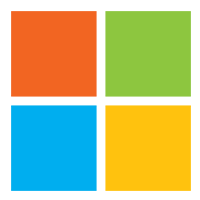
Microsoft Configuration Manager
Microsoft Configuration Manager, formerly System Center Configuration Manager (SCCM) and now under the Microsoft Intune brand, is a comprehensive system management tool that is capable of patching Windows devices as well as managing software inventories and configuration settings. For enterprises that employ Microsoft tools and services, Configuration Manager is a common choice.
Configuration Manager discovers and inventories all network devices and software applications using a client-based or agent-based scanning approach. It sends patches and updates to devices automatically or manually, according to a defined schedule or when activated by the administrator. It creates reports and notifies the administrator of which devices have been successfully patched, which devices remain unpatched, and any difficulties that may have emerged during the patching process. The network is also monitored to ensure that all devices remain up-to-date with the latest patches and updates.
Pros
- Configuration Manager integrates well with other Microsoft products, such as Azure Active Directory, for a more comprehensive systems administration solution.
- It supports patching for Windows, macOS, and Linux systems, as well as third-party applications.
- Configuration Manager is adaptable and versatile, with a wide range of configuration choices to meet the needs of each company.
- Configuration Manager provides a variety of functions, including patch management, software deployment, compliance management, and asset management, among others.
Cons
- Complexity: Configuration Manager can be difficult to set up and configure, particularly in big and complicated networks, as it also demands a substantial number of resources to implement and administer properly, including hardware, software, and staff.
- Cost: Configuration Manager is a premium tool that might be costly for small and mid-sized businesses.
Pricing
- Configuration Manager is priced per device or user, with bulk savings offered for bigger deployments. Prices begin at $22 per month per user or $86 per device per year.
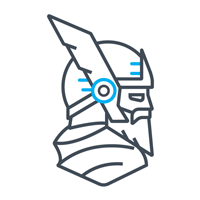
Heimdal
Heimdal is a patch management application that assists enterprises in keeping their systems up to date and secure. Some significant features of Heimdal include checking and installing patches and updates to operating systems, software programs, and third-party applications automatically. Heimdal also performs vulnerability scanning to identify potential security problems and provide remedial suggestions. It offers a thorough inventory of installed software, including version information and patch status. It also offers Endpoint Detection and Response (EDR) features to assist in the detection and response to security events.
Pros
- Heimdal offers an intuitive and user-friendly interface that makes patch management and deployment simple for admins.
- Heimdal is available on Windows, macOS, and Linux.
- Heimdal automates patch management, decreasing administrator burden and boosting system security.
- EDR Capabilities: Heimdal offers EDR capabilities, allowing enterprises to notice and respond to security problems more swiftly.
Cons
- Heimdal’s reporting capabilities are minimal, which may make tracking patch management and vulnerability repair efforts difficult for enterprises.
- The patch management options in Heimdal are pre-configured and do not allow for extensive customisation.
- Heimdal’s patch management capabilities are restricted to a small number of third-party applications.
- The vulnerability scanning and EDR modules are priced separately from the patch management module.
Pricing
- Heimdal is licensed per device, with the patch management module starting at $36 per device per year.

SolarWinds Patch Manager
SolarWinds Patch Manager is an automated patch management tool that allows administrators to approve and apply fixes across their networked systems. It integrates well with Microsoft Configuration Manager and other SolarWinds tools for full network management and allows patching for third-party apps such as Adobe, Java, and Chrome, as well as Microsoft products. SolarWinds Patch Manager keeps an inventory of all software and hardware installed on networked computers. It then generates comprehensive reports on patch status, compliance, and vulnerability data.
Pros
- SolarWinds Patch Manager offers an intuitive and user-friendly interface that makes patch management and deployment simple for administrators.
- It allows patching for a large variety of third-party apps, thus decreasing administrator burden.
- It generates detailed reports on patch status, compliance, and vulnerability data.
- It integrates well with other SolarWinds products, including Server & Application Monitor and Network Performance Monitor, to provide a comprehensive IT management solution.
Cons
- Compatibility: SolarWinds Patch Manager only supports Windows-based operating systems.
- Complexity: It requires a high level of technical competence, making it more complicated to set up and configure.
- Cost: Small and medium-sized organizations may find the product’s cost expensive as it is licensed on a per-node basis.
Pricing
- Prices begin at $2,995 for up to 250 nodes. Pricing might vary based on the number of nodes and the amount of support required.

ManageEngine Patch Manager Plus
ManageEngine Patch Manager Plus is a patch management solution that can patch Linux, macOS, Windows, and third-party apps. It can discover vulnerabilities, fix them automatically, and report on compliance.
ManageEngine Patch Manager Plus automates the patching process, allowing administrators to plan and deploy changes across their networked systems. In addition to Windows, Mac and Linux updates, ManageEngine Patch Manager Plus patches third-party programs such as Adobe, Java, and Chrome. It also allows administrators to test patches prior to deployment. It then provides detailed reporting on patch status, compliance, and vulnerability information. It also provides endpoint protection solutions such as antivirus and firewall to help safeguard networked PCs.
Pros
- Patching is offered for a wide variety of operating systems and third-party apps, minimizing administrator burden.
- It offers an intuitive and user-friendly interface that makes patch management and deployment simple for administrators.
- It delivers extensive reporting on patch status, compliance, and vulnerability information.
- To help safeguard networked computers, ManageEngine Patch Manager Plus provides endpoint protection capabilities such as antivirus and firewall.
Cons
- Complexity: Setup and configuration of ManageEngine Patch Manager Plus can be difficult, requiring a high degree of technical experience.
- Cost: It can be quite expensive, especially for small and medium-sized organizations, as it is licensed on a per-node basis.
Pricing
- Prices start at $345 for up to 50 nodes. Pricing depends on the number of nodes and the amount of support required.
Also read:
- Best Patch Management Software & Tools
- Top Vulnerability Management Tools
- Best Patch Management Service Providers
How to Choose an Automated Patch Management Solution
Your needs and budget will ultimately guide you to the automated patch management tool that works best for you and your organization, but some considerations and sources to examine include functionality, operating systems and applications covered, user feedback, and industry and analyst recognition. Here are some things to consider as you make your buying journey.
- Is the product completely automated — or automated enough to meet your needs?
- Is it compatible with the existing systems and software you are using?
- Does it help improve your security posture and protect your users, data, and digital assets?
- Can it create automated reports to keep you up to date on your patching requirements?
- Does it download operating system and third-party fixes automatically?
- Is it up to date with specific information on your endpoints?
- Are the packages pre-built and ready to go?
- Is the product capable of automatically distributing packages in accordance with a simple user-generated policy?
- Is the price reasonable considering the scope and needs of your business?
Bottom Line: Automated Patch Management
Patch management is a critical cybersecurity practice, and an automated patch management solution can help you protect your organization’s data and assets, lower the risk of security breaches, and save time, resources, and effort. With an automated patch management program in place, you can rest easy knowing that all devices on your network are up to date with the latest patches and security upgrades. To get the most out of automated patching, however, it is important to follow best practices and determine which tools are most appropriate for your needs.
Read next: Vulnerability Management as a Service (VMaaS): Ultimate Guide




