Rootkit scanners are software tools that detect and remove rootkit malware from devices. Rootkits enable hackers to take control of your computer system and are challenging to detect without software help. While there’s no guaranteed method for recovering an infiltrated system, an initial scan can help you determine how to protect your computer systems over time. I’ve selected the top five rootkit removal tools for personal use and limited business usability.
Here are the five best rootkit scanning and removal solutions:
Rootkit Scanners Compared
The following table briefly overviews my five top rootkit scanners’ features and pricing options.
| Rootkit Removal | Ransomware Protection | Anti-Tracking Functionality | Pricing | |
|---|---|---|---|---|
| Malwarebytes | ✔️ | ✔️ | ✔️ | • Basic rootkit scanner: Free • Paid plans: Starting at $3.75/month |
| Avast One | ✔️ | ✔️ | ✔️ | • Basic: Free • Silver: Starting at $2.99/month |
| AVG Antivirus | ✔️ | ✔️ | ❌ | • Basic rootkit scanner: Free • AVG Internet Security: Starting at $4.99 |
| GMER | ✔️ | ❌ | ❌ | • Rootkit scanner: Free |
| Sophos Rootkit and Bootkit Detection and Removal | ✔️ | ✔️ | ❌ | • Plan: Starting at $44.99/year |
An important note of caution for all businesses: Most rootkit scanners are designed for personal device use. An enterprise-level network security tool for removing malware will be more advanced. If your business is considering a rootkit scanner, investing in business-grade anti-malware technology, like advanced antivirus software or endpoint detection and response (EDR) is better. This will be the case for most teams of over 10 employees.
Startups with limited personnel may find that a rootkit scanner with multiple features fits their security needs. But if your business plans to scale, buying a more advanced security tool up front typically makes more sense. This guide also covers some paid antivirus plans that are a natural next step after a free rootkit scanner.

Malwarebytes
Malwarebytes’ anti-rootkit scanner is a free solution that detects and removes rootkits and provides proactive system protection. The scan report lists detected threats and reveals whether Malwarebytes quarantined any detections. If you want further protection, consider Malwarebytes Premium, which offers antivirus, antimalware, a VPN, and alerts. Premium has personal, family, and team plans depending on your device needs.
Pros
Cons
- Standard: $3.75 per month for personal devices
- Plus: $5 per month for personal devices
- Ultimate: $10 per month for personal devices
- Family Device Security: $10 per month for 10+ devices
- Ultimate Family Protection: $19.37 per month for 10+ devices
- Teams: $119.97 for three devices per year; up to 20 devices
- Rootkit scanning: You can run both manual and automated scans on your devices.
- Ad blocking: Malwarebytes blocks ads and removes adware on customer computers.
- Free trial: Malwarebytes offers a 14-day trial for Malwarebytes Premium.
- Brute force protection: The Teams plan shields Windows devices from ransomware.

Avast One
Avast One is an all-in-one service that provides comprehensive protection with antivirus, device cleanup, identity monitoring, and virtual private network (VPN) tools. It’s an affordable rootkit and antivirus product for Windows, Mac, Android, and iOS devices. Avast One’s Platinum plan offers protection for up to 30 devices, making it a valid choice for businesses of under five employees or for individual contractors and freelancers.
Pros
Cons
- Basic: Free
- Silver: $2.99-$6.67 per month
- Gold: $6.99-$14.99 per month
- Platinum: $9.99-$24.99 per month
- Rootkit removal: Avast One detects rootkits and prevents future rootkit damage.
- Identity monitoring: Avast notifies you if your identity has been compromised online.
- VPN: The Gold plan offers a VPN with over 50 server locations and unlimited data.
- Money-back guarantee: All Avast One’s paid plans offer a 30-day money-back option.
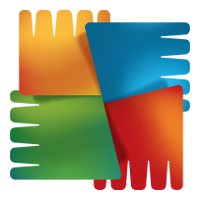
AVG Antivirus
AVG AntiVirus FREE is a robust rootkit scanner that detects and removes rootkits from your system and prevents threats like unsafe internet downloads and email attachments. AVG also offers paid plans. AVG Ultimate, the most extensive plan, only protects 10 devices, so it won’t be a good choice for teams of more than five people. However, freelancers managing their websites and email marketing will benefit from its email and internet security features.
Pros
Cons
- AVG Internet Security: $4.99-$8.33 per month
- AVG Ultimate: $4.99-$11.67 per month
- PC scanning: AVG looks for performance issues on your computer.
- Mobile support: Aside from Windows and Mac, AVG also supports Android and iOS.
- AVG Tuneup: Part of the Ultimate plan, the Tuneup feature cleans your device of junk.
- Wi-Fi verification: AVG inspects your network for weak Wi-Fi security.

GMER
GMER is a free rootkit scanner and removal tool that is ideal for simple scans on Windows computers. It also offers kernel-level inspection. However, GMER is an older tool and doesn’t run on any Apple devices. If you want to scan many sections of an older Windows computer, GMER is a good choice. But if you’re a freelancer or you need software for your home office technology, it’s probably best to look for a solution with more features.
Pros
Cons
- Free download: For Windows XP/VISTA/7/8/10
- Kernel level inspection: GMER identifies kernel-level rootkits on Windows computers.
- Registry key scans: GMER looks for hidden registry keys on your computer system.
- Inline hook scans: The rootkit remover also hunts for modified code within a program.
- File and service hunting: GMER scans for hidden files, services, and modules.

Sophos Rootkit & Bootkit Detection & Removal
Sophos’ solution for rootkit removal helps individuals and small and home offices find the rootkits that traditional antivirus software might not uncover. It protects both Windows and Mac machines and permits remote access for family computers in other locations. This is a beneficial feature for people who work for themselves but travel frequently or want to protect their remote assistant’s devices.
Pros
Cons
- One user’s personal devices: $44.99-$59.99 per year
- Web and social blockers: Sophos allows you to block specific categories by device.
- Malware scans: The rootkit product looks for malware and cleans it from your computer.
- Parental controls: Sophos provides web filtering for parents to apply to family devices.
- AI detection: Sophos Home Premium uses AI to identify suspicious behavior.
Selecting a Rootkit Scanner
Before selecting one of these solutions, ask yourself the following questions:
- Am I protecting only personal devices or work devices too? Even if you’re a contractor or have your own startup, personal computers and phones that you rely on for all work processes still count as work machines.
- If I employ other people, how many devices in total need protection? If your team has multiple phones, computers, and tablets, you might exceed a device limit quickly.
- How much am I willing to pay? If you can afford to pay $8 a month or $50 a year, this might be more helpful for protecting all your devices.
- Am I trying to fit an inexpensive rootkit scanner into my SMB? If you have more than 10 employees, a small business endpoint protection plan is probably a better call.
- Which extra features do I need? Consider whether add-ons like VPN functionality or email security are critical for you alongside basic rootkit detection and removal features.
Make sure you’ve answered these questions and know exactly what scanning features you need, either for your home devices or work machines, before beginning the buying process. This will help you narrow down the options and find a suitable solution.
Frequently Asked Questions (FAQs)
Why Is a Rootkit So Difficult to Detect?
Rootkit software is developed to blend in with legitimate software and look like it’s supposed to be there. Some rootkits affect the computer’s user level, affecting applications that run atop the operating system, but others run at the kernel level. Firmware rootkits linger within a computer’s memory. Kernel-level and firmware rootkits can be particularly hard to detect because they are so deeply embedded within the computer system.
Where Do Rootkits Hide?
Rootkits hide in multiple locations, depending on the type and where attackers install them. They can reside in computer memory, like random access memory (RAM), or in specific applications on your computer. They can also reside at the kernel level of your device or within the firmware itself. Some rootkits attack your device’s bootloader, which loads your operating system, and is known as bootkits.
How Do I Know if I Have a Rootkit?
A rootkit scanner is the ideal way to identify rootkits, but if one of your applications is behaving oddly, you might notice the existence of a rootkit before it’s scanned. However, you may be unable to tell what kind of malware affects the application unless you’re familiar with specific rootkit behaviors. You can also perform a memory dump, or a RAM dump, to see if a rootkit is executing code.
Bottom Line: Rootkit Scanner or Next-Gen Antivirus?
Rootkit scanners are beneficial tools for individuals and very small startups, helping you debug your computer systems of malware and improve device performance. But keep in mind that they’re not for most businesses. Larger startups and offices will likely need a more comprehensive endpoint security solution, especially if they plan to scale in the next few years. This can include a next-gen antivirus product or a full endpoint detection and response platform.
Is your business looking for a more advanced endpoint tool? Check out my picks for the top endpoint detection and response (EDR) solutions next.




