1Password and LastPass are password managers that target a range of customers, from small businesses to large enterprises. Both tools perform the core tasks of managing passwords and login capabilities to improve user protection. In my comparison, you can learn about the features and determine if the LastPass focus on user experience or the 1Password focus on security is better for your needs.
- LastPass: Best for ease of use and teams of 10-50 users ($4 per user per month for Teams license, $7 per user per month for Business license)
- 1Password: Best password management security features and capabilities ($19.95 flat fee for up to 10 Teams users per month, $7.99 per user per month for Business license)
1Password vs LastPass at a Glance
Compare 1Password and LastPass basic pricing and a sampling of their similarities and differences here, then examine their details further below:
| Price* | • Teams: $19.95 flat fee/month for 10 users • Business: $7.99/user/month | • Teams: $4/user/month • Business: $7+/user/month |
| Endpoint Support | Windows, macOS, Linux, iOS, watchOS, Android | Windows, macOS, Linux, iOS, watchOS, Android |
| Browser Plugins | Chrome, Firefox, Safari | Chrome, Firefox, Safari |
| Recovery Options | Emergency Kit, Other user recovery | Biometrics, one-time password, admin policy, and more |
| Secure Password Sharing | Single password, password group sharing | Single password, password group sharing |
| Breach History | No breaches | Multiple significant breaches |
| Free Family Accounts** | 5 family members | 5 family members |
| Visit 1Password | Visit LastPass |
* Billed annually
**Each paid Business license user will receive five free personal Family accounts for themselves and for up to five family members to spread and promote better password hygiene.
I find that both 1Password and LastPass provide strong password management solutions. LastPass provides better pricing options for smaller businesses and organizations focused on ease of use. However, once adding in multi-factor authentication (MFA) and single sign-on (SSO) security options for Business licenses, 1Password becomes both less expensive and the option with better overall security based on the six major criteria and our scoring methodology.

1Password Overview
Best for Enterprise Policies, Customer Support Contact Options, Security Performance & Additional Security Features
Overall Rating: 4.4/5
- Pricing: 2/5
- Core Features: 5/5
- Customer Support: 4.6/5
- Enterprise Management: 3.7/5
- Security: 4.9/5
- Extras & Perks: 4.3/5
The popular 1Password password management solution provides robust capabilities to store and share passwords, login information, and other secrets such as credit card numbers or scanned documents. The features offered will satisfy a range of needs, from smaller businesses to large enterprises.
Originally, 1Password developed each version (macOS, Windows, Android, etc.) with a different programming team, which led to many OS-specific versions with inconsistent features written in different programming languages. In the current version, 1Password uses a common code core for all versions for consistent features and user experience across all platforms. However, as of 1Password 8, the solution no longer supports local password vaults.
Pros & Cons
| Pros | Cons |
|---|---|
| Adds 128 bit secret key to master password | Secret key increases new user complexity |
| Only secure user account recovery options | No self-administered recovery options |
| More security-focused extras | Significantly more costly for 10-50 users |
Key Features
- Guest accounts: Enables content and password sharing for five (Teams license) to twenty (Business license) consultants, customers, and vendors without license fees.
- MFA and SSO support: Includes account access or app access support for authenticator apps (Duo, Okta, etc.), security keys (YubiKey, Titan, etc.), and more.
- Travel mode: Hides selected vaults while traveling to prevent unauthorized access in the event of device loss, theft, or seizure.
- Privacy card: Creates single-use or single-purpose credit card numbers to enable safer, more secure transactions because card usage is strictly defined.
- Developer secret management: Helps app developers to prevent secrets from leaking into code repositories by using IDE extensions for APIs, databases, and apps.

LastPass Overview
Best for Pricing & Ease of Use
Overall Rating: 3.6/5
- Pricing: 3.4/5
- Core Features: 4.9/5
- Customer Support: 3.7/5
- Enterprise Management: 3.6/5
- Security: 2.5/5
- Extras & Perks: 1.8/5
The widely used LassPass password solution provides solid password security management with desired basic features such as wide support for a variety of operating systems, device synchronization, and password auto-fill or autosave. These features combine with ease of use to make LastPass attractive to a wide range of small and large customers.
LastPass suffered a series of highly publicized breaches in 2015 and 2022 in which attackers accessed user email addresses, password reminders, and encrypted user vault data. Attackers guessed and exploited some customers with weak master passwords to steal as much as $35 million from cryptocurrency accounts. To offset customer security concerns, LastPass achieved FIDO2 certification for their servers in January 2024.
Pros & Cons
| Pros | Cons |
|---|---|
| Easier self-service account recovery options | History of security breaches |
| Faster and easier installation and use | Not as many security features |
| More affordable for Teams licenses of 10-50 users | Ease of use impairs security |
Key Features
- Easy account recovery: Helps users who forget their master passwords to use SMS texts, biometrics, account hints, or emails to quickly regain access to vaults.
- Fast installation: Improves user adoption because app or browser plug-ins install quickly and don’t require emergency requirement kits or secret keys.
- No-password login: Provides a top user experience by saving master key passwords to the local device; however, this also risks the theft of the encrypted key.
- Affordable pricing: License up to 500% of the number of Teams users or save $1 per month for Business users (without MFO and SSO add-ons) compared to 1Password.
Best for Pricing: LastPass
| Teams Monthly Pricing | $19.95 flat fee for 10 users | $4 per user, up to 50 users |
| Business Monthly Pricing | $7.99 per user | $7 per user |
| MFA, SSO | Included in Business license | Requires $2 to $3 additional subscription fees |
| Enterprise Pricing | Available, not disclosed | Available, not disclosed. Flat fee site license available |
| Free Trial | 14 days | 14 days |
| Billing Flexibility | Annual billing; monthly billing available with extra fee | Annual billing only |
| Visit 1Password | Visit LastPass |
Winner: LastPass offers a less expensive option for smaller companies and for companies of all sizes that don’t need extra security features.
1Password offers the best deal for Teams licenses between 3 and 10 users and includes both MFA and SSO support in the $7.99 per month per user fee for Business licenses. The solution also offers the option to pay monthly for an additional fee.
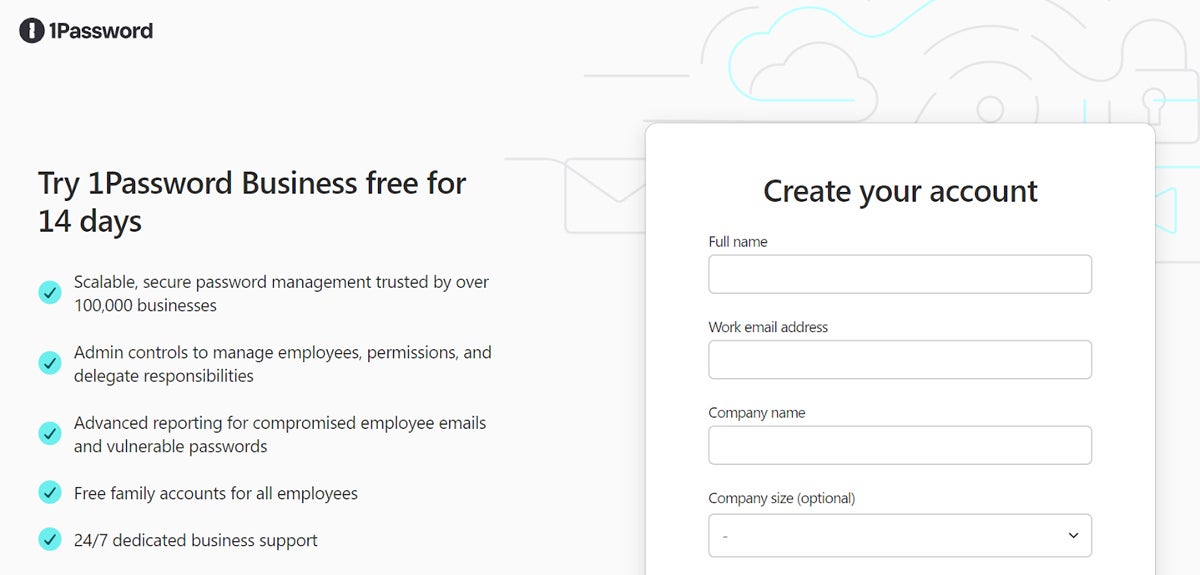
Only LastPass offers Teams licensing for 11 to 50 users and their Business customers save $1 per license per month for the basic password management features. LastPass requires MFA and SSO add-on licenses that increase the business price to $9 to $10 per user per month to use these features for site logins.
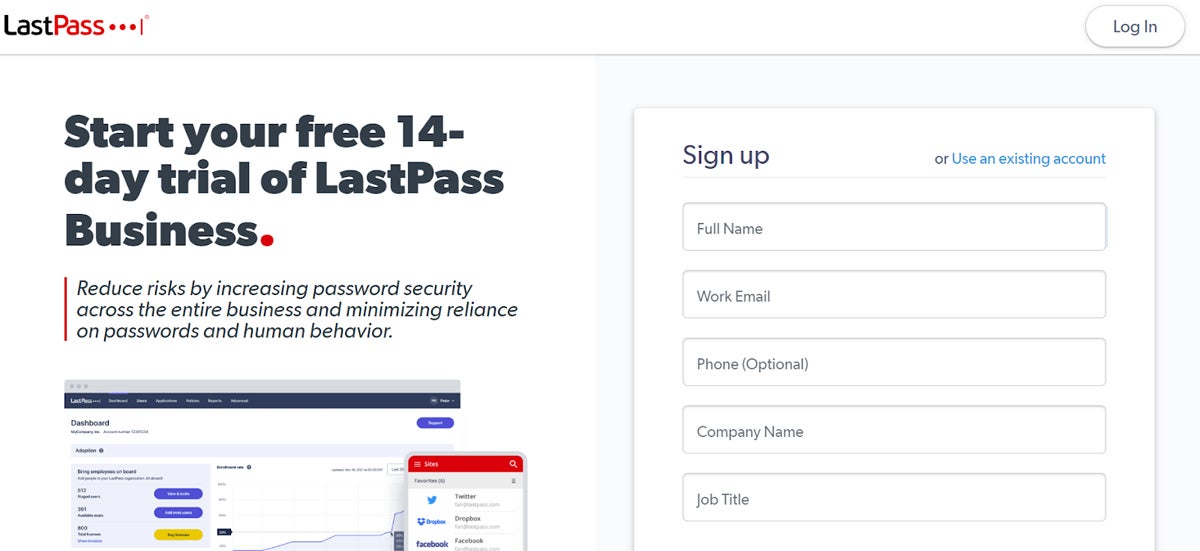
Best for Core Features: 1Password
| Device Support | Windows, macOS, iOS, Linux, watchOS, Android | Windows, macOS, iOS, Linux, watchOS, Android |
| Browser Support | Chrome, Firefox, Edge, Safari, and more | Chrome, Firefox, Edge, Safari, and more |
| Recovery Options | Emergency kit, other user | Biometrics, admin policy, one-time password, and more |
| Secure Password Sharing | Simple and secure | Simple and secure |
| Password Autosave, Autofill, and Generation | Supports all with easy-to-use capabilities | Supports all with easy-to-use capabilities |
| Security Policies | Robust capabilities for teams and business licenses | 5 preset policies for teams, 100+ for business licenses |
| Visit 1Password | Visit LastPass |
Winner: 1Password just edges out LastPass in this category because of a greater variety of security policies for Teams license customers.
1Password supports a wide variety of devices and browsers and enables the password sharing, autofill, auto generation, and autosave options needed in an effective password manager. Compliance teams will appreciate the ability to define, enforce, and report on master password and site password requirements for minimum length and character variety.
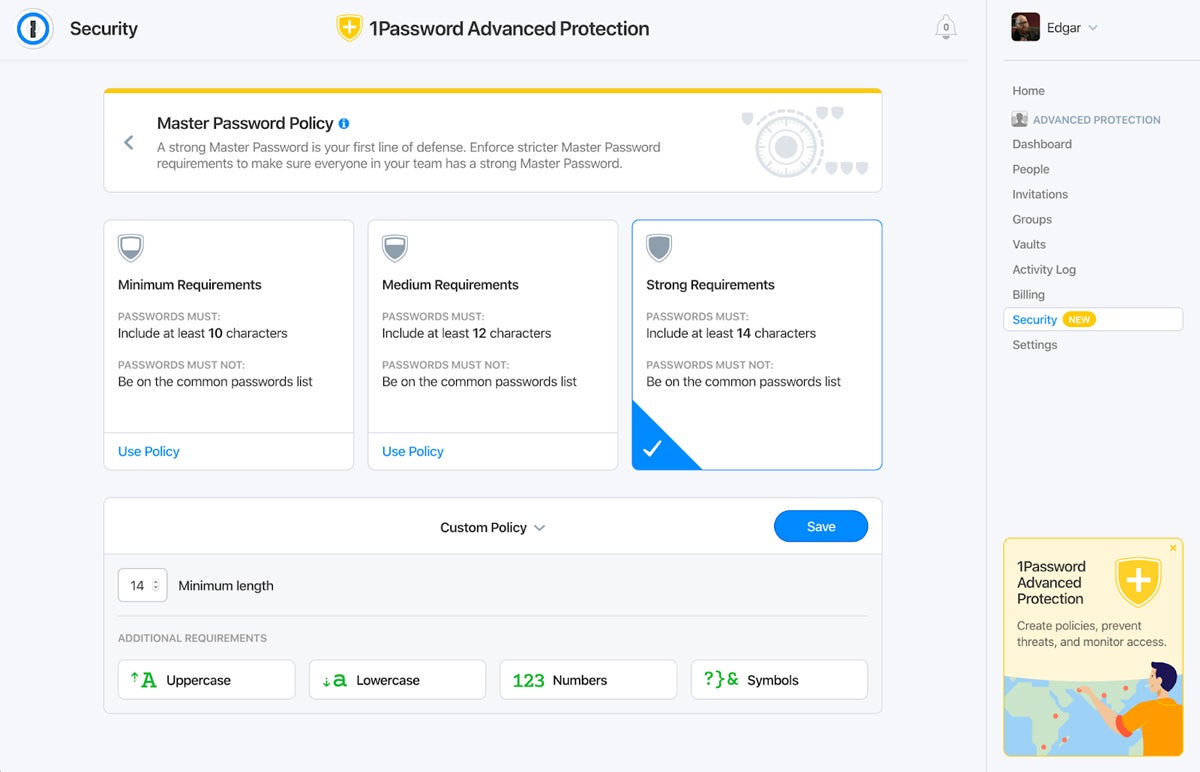
LastPass also supports a wide variety of OS, browsers, and devices to enable near universal user participation and robust sharing capabilities. It surpasses 1Password with the variety of options and the customer experience to recover account master passwords by using email hints, biometrics, one-time passwords, and more.
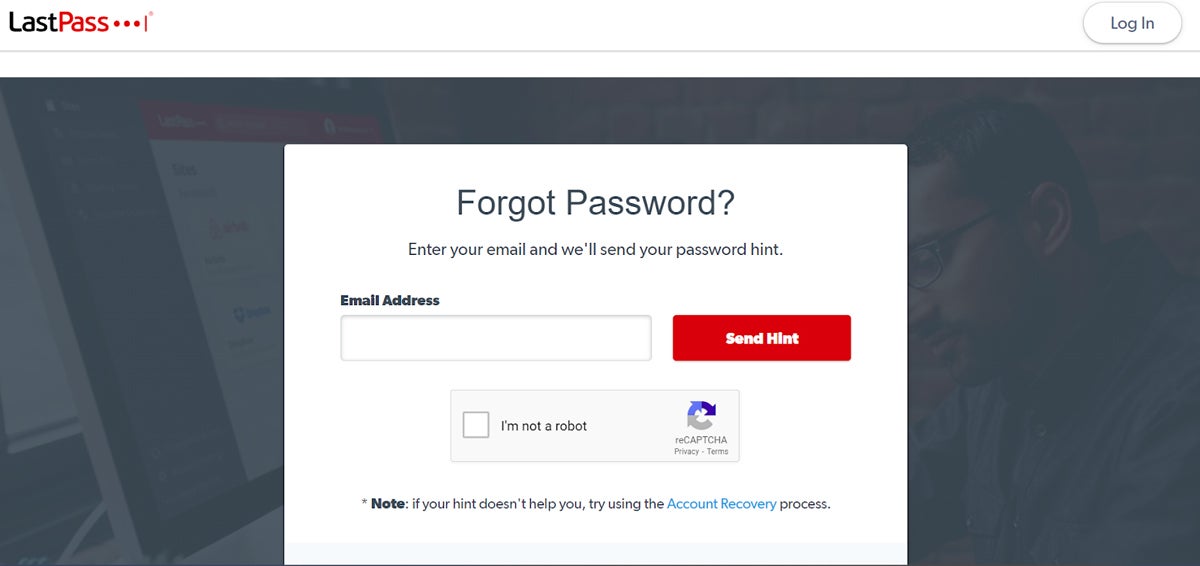
Best for Enterprise Management Features: 1Password
| Supports Group Sharing | Easy to setup and manage | Easy to setup and manage |
| AD Integration / ID Federation / IAM Support | Included with business licenses only | Included with business licenses only |
| Bulk Account Upload / Approvals | Included | Included |
| Monitoring & Reporting | Included with business licenses only | Included with business licenses only |
| Migration Support | Included with business licenses of 75 users or more | Included with business licenses only |
| Developer Secret Management | Integrated developer support for additional fees | Not available |
| Visit 1Password | Visit LastPass |
Winner: 1Password edges out LastPass in this category primarily for the availability of developer secret management.
1Password offers Business license subscribers important enterprise features such as Active Directory (AD) integration, group sharing, bulk account upload and approvals, migration support, and robust monitoring and reporting. For enterprises with application development, 1Password also offers an add-on service to manage and control developer secrets such as API tokens, application keys, and private certificates.

LastPass similarly offers competitive enterprise setup and migration support for business license customers. The solution also offers extensive integration for identity (AD, Azure, etc), SSO (Salesforce, Slack, etc.), and security information and event monitoring (SIEM) solutions.
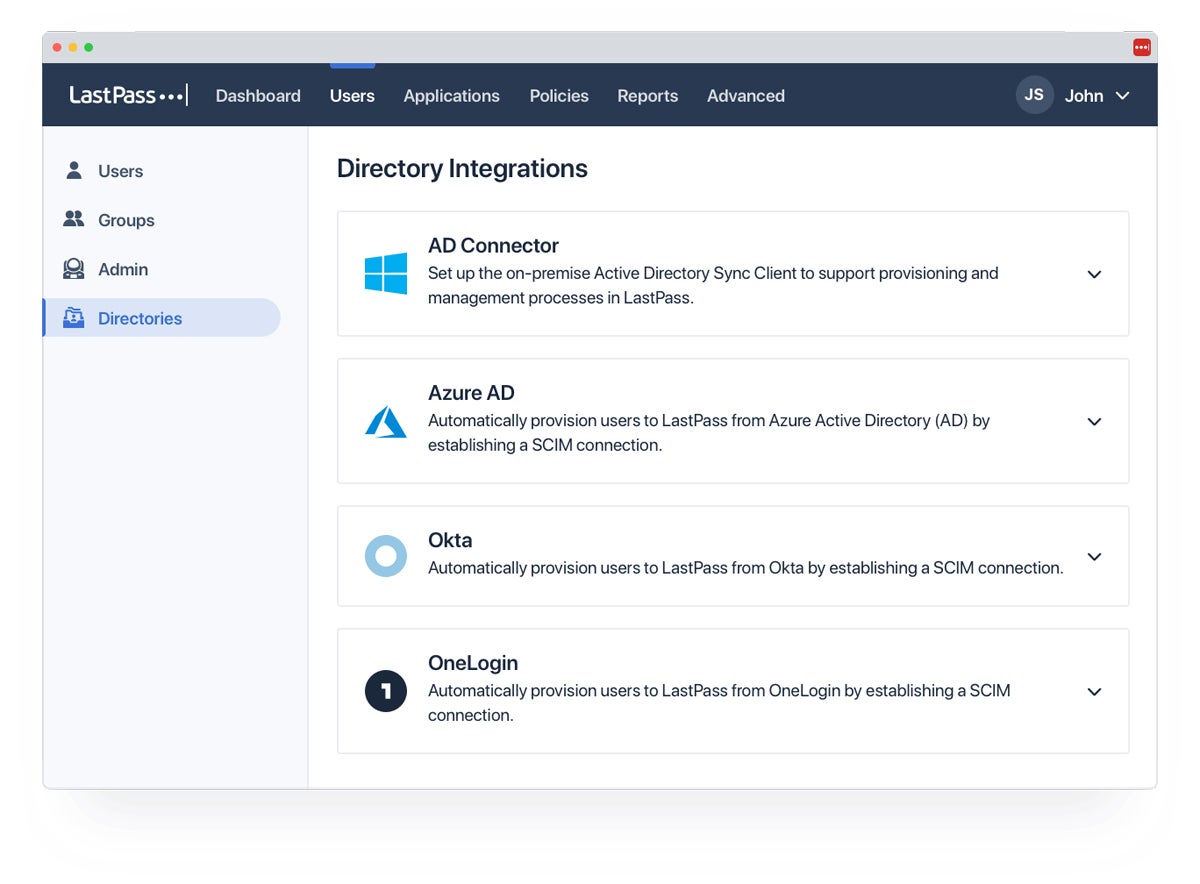
Best for Customer Support: 1Password
| Real-Time Rapid Support Options (Phone, Slack, etc.) | Phone support noted | 24/7 phone support |
| Asynchronous Support Options (Web Tickets, Social Media, etc.) | 24/7 support via web ticket, social media, community forum, and email (encrypted email option) | 24/7 web ticket support |
| Self-Help Support | Web library, community forum | Web library, community forum |
| Dedicated Enterprise Customer Service Support | Available for customers with 75+ Business licenses | Available, no details publicized |
| Visit 1Password | Visit LastPass |
Winner: 1Password wins the customer support category over LastPass, with slightly more customer support options.
1Password provides customers with robust site status information, self-help options, dedicated enterprise customer service support options, phone support, and 24/7 web tickets. Additionally, it offers 24/7 support via social media, community forum, and email for all customers and dedicated enterprise customer service support for clients with more than 75 business licenses.
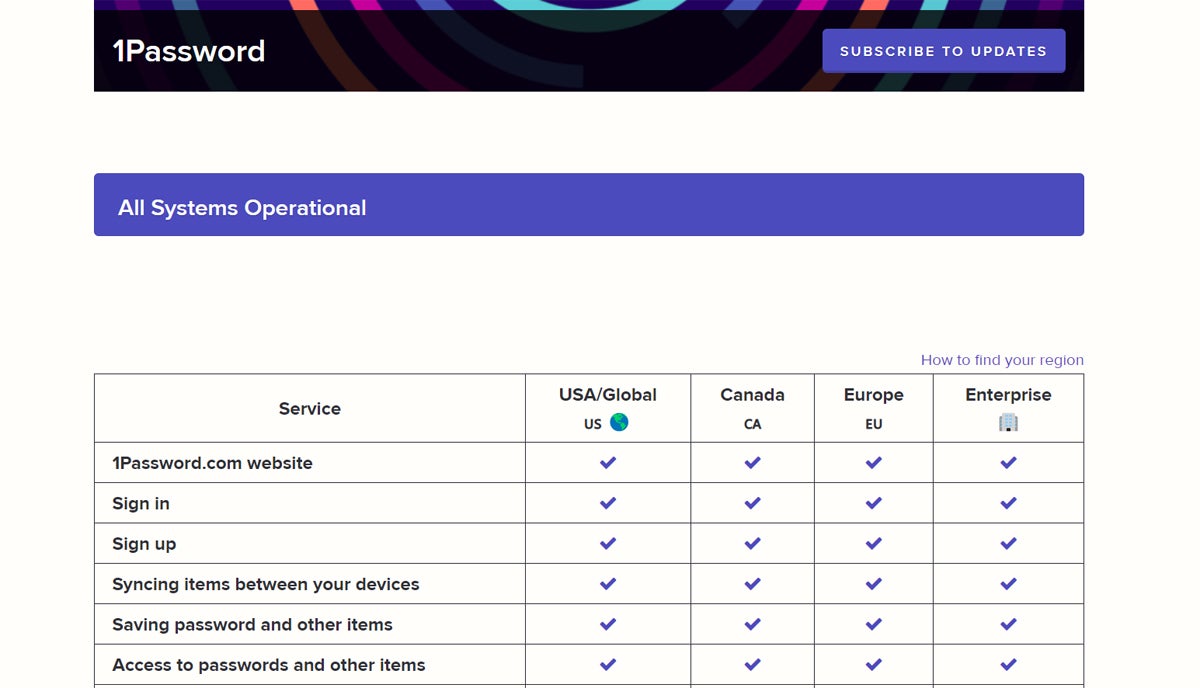
LastPass offers 24/7 support via phone and web ticket, self help via a web library and a community forum, and a detailed site status website. LastPass also offers dedicated enterprise customer service support but doesn’t provide any details for how to qualify for the benefit.
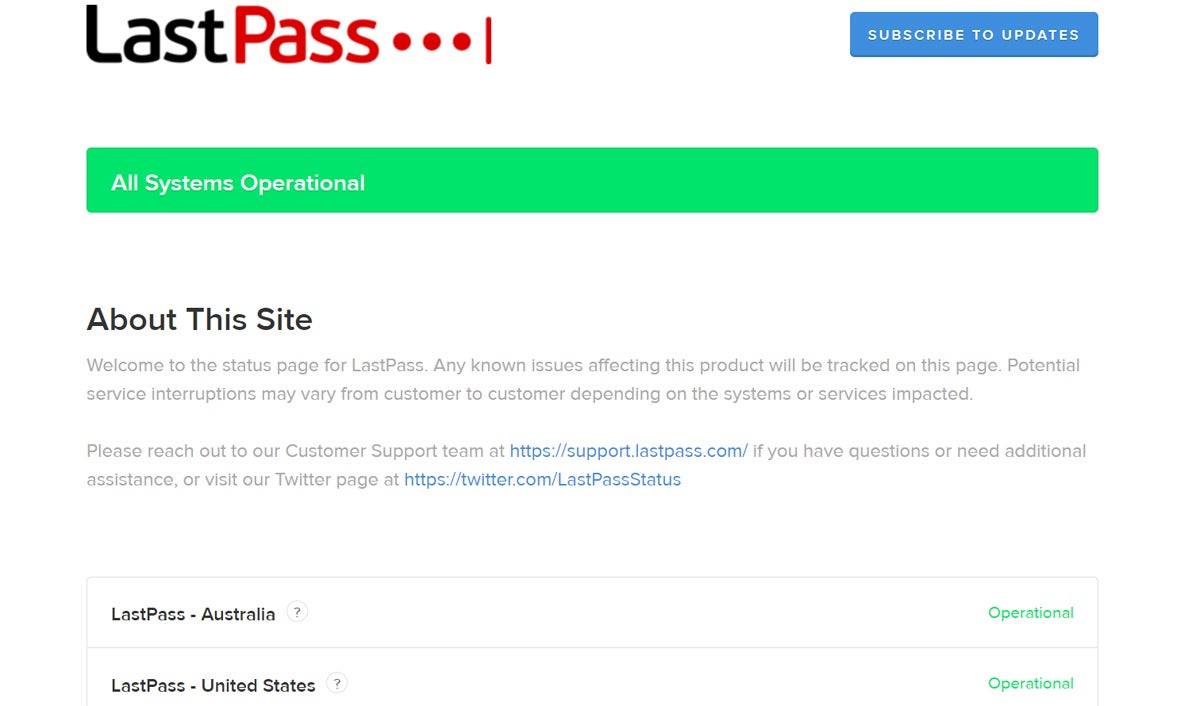
Best for Security: 1Password
| Password Checker | Security Dashboard, password breach notification | Password Strength Meter, password breach notification |
| MFA Support | Included; requires free authenticator app (Authy, Okta, etc.) or security key | 2FA, MFA for vault included, workstation and websites require extra fees |
| SSO Support | Requires business account, Okta, Duo, and website MFA included without extra fees | Requires business account and extra add-on fees |
| Biometric Support | Supports device biometrics | Supports device biometrics |
| Master Password Protection | PBKFD2-SHA-256, multiple rounds + salting +128-bit secret key; no master password storage | PBKFD2- SHA-256, multiple rounds + salting; no master password storage |
| Breach History | No known breaches | Multiple breaches or vulnerabilities disclosed in 2015, 2016, 2022 |
| Visit 1Password | Visit LastPass |
Winner: 1Password includes more security features in the base subscription price and implements more security measures overall than LastPass.
1Password includes security-critical MFA and SSO website and application login support at the price of the Business license. Additionally, it adds a 128-bit secret key to the SHA-256 hashing algorithm for a user’s master password to ensure that even stealing a password from 1Password’s cloud storage would be useless.
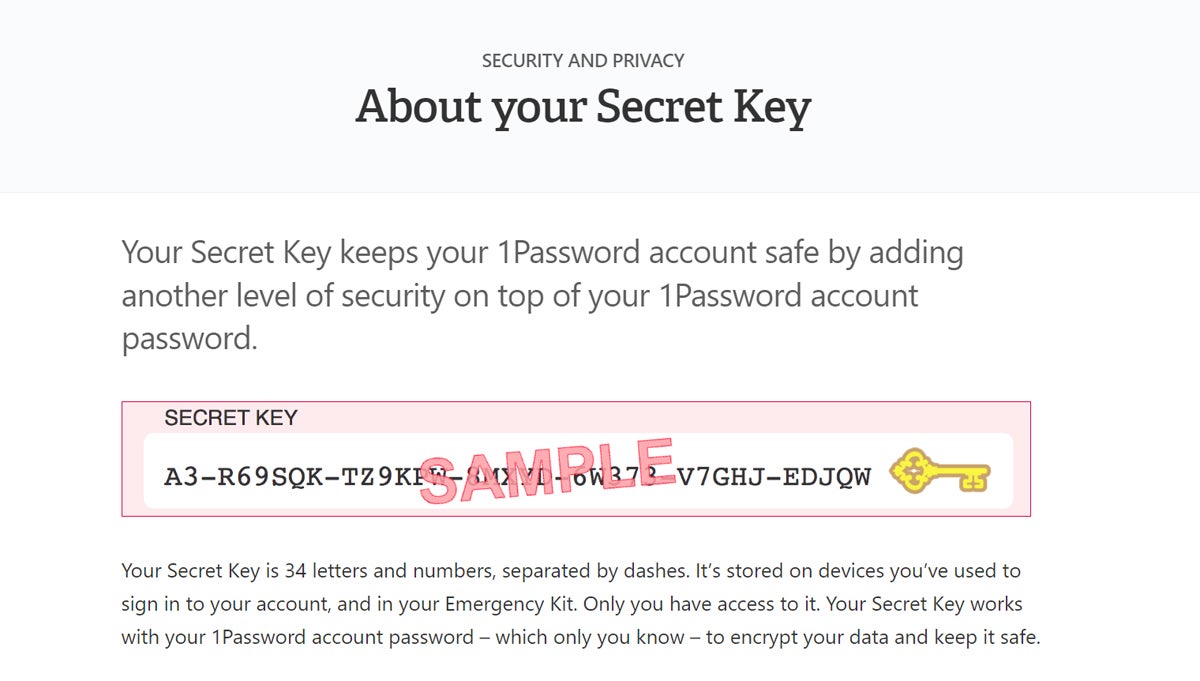
LastPass offers a number of security features that match 1Password, such as biometric support, a strong password checker, security dashboards, and dark web monitoring for password breaches. Unfortunately, LastPass also suffered repeated breaches and vulnerability disclosures over the past decade that eroded the trust of security-conscious customers.
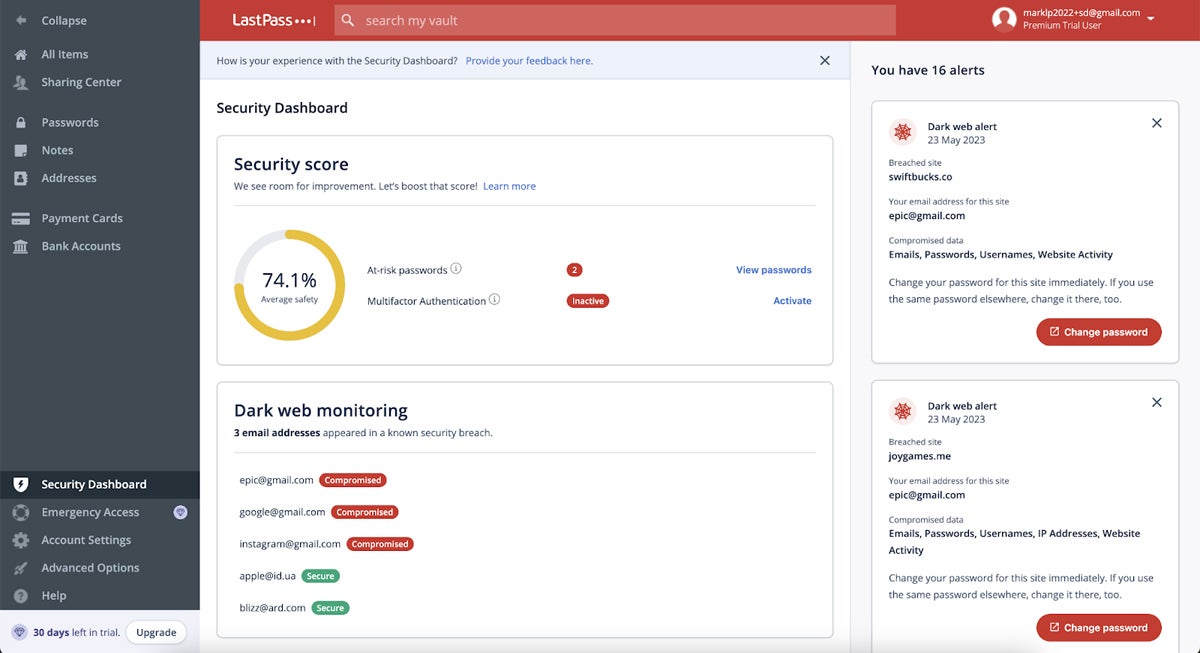
Best for Extras & Perks: 1Password
| Free Family Accounts | 5 per Business license | 5 per Business license |
| Travel Mode | Yes | Not available |
| Virtual Payment Cards | Yes | Not available |
| Guest Accounts | 5 per teams license, 20 per business license | None listed |
| Flat Fee Site License | None noted | Available, contact LastPass for details |
| Visit 1Password | Visit LastPass |
Winner: 1Password explicitly offers more extras and perks to improve security than LastPass.
1Password offers 5 free family accounts for each Business license, which can spread good security habits to family members and protect users’ personal accounts. Additionally, it provides perks such as travel mode, privacy cards, and well-defined guest account access that provide additional security measures.

LastPass likewise provides 5 family accounts for each business user license but does not provide similar security perks or additional features. However, Last Pass offers flat-fee site licenses for larger customers.
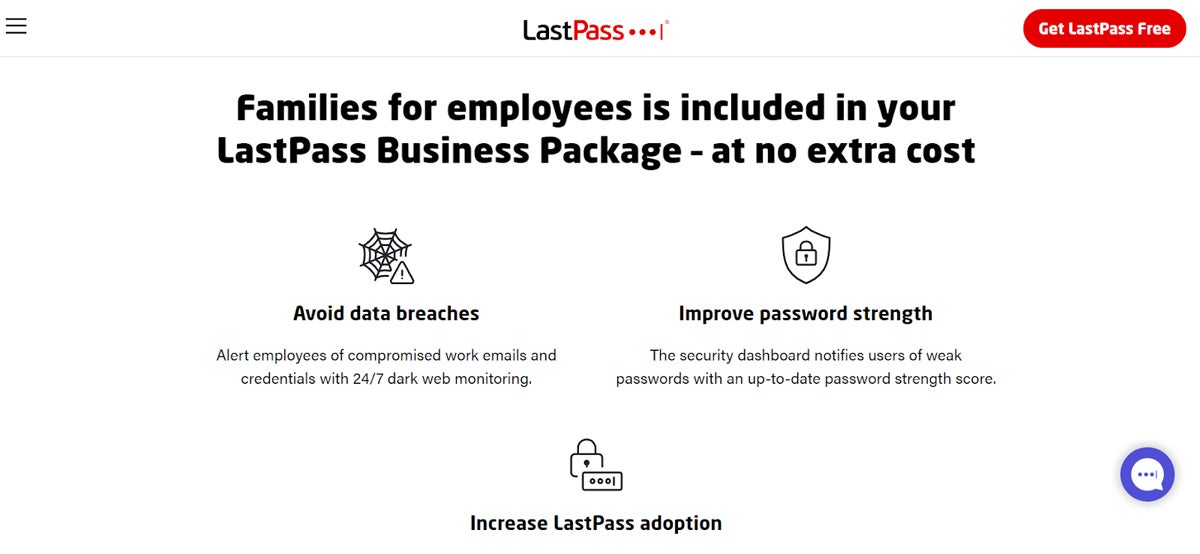
Who Shouldn’t Use 1Password or LastPass
Password managers provide effective user access protection to satisfy network security needs for businesses, non-profit organizations, and government agencies of all sizes. 1Password and LastPass provide robust solutions, but other solutions might better fit for specific needs.
Who Shouldn’t Use 1Password
Here are some instances where 1Password may not be the best solution for you:
- Companies that want local password vaults: 1Password stores account information in USA, Canada, and Germany cloud data centers with no local vault support.
- Security teams needing code review: The code for 1Password can’t be reviewed, which may cause concerns for those security pros that insist on full code examinations.
- Users that prefer maximum ease of use: Maximized security causes some users frustration and other tools can improve the user experience.
Who Shouldn’t Use LastPass
Here are some instances where you may want to consider a LastPass alternative:
- Organizations with MFA requirements: Some compliance requires full MFA and SSO support, which will cost extra for each LastPass business license.
- Developer teams with secrets to manage: LastPass doesn’t effectively store, manage, or share API keys, SSH keys, and database keys for application development.
- Organizations focus on security: The user experience focus tends to weaken LastPass security and a compromised device can potentially compromise an account.
3 Best Alternatives to 1Password & LastPass
The three main reasons to select an alternative to 1Password and LastPass will be price sensitivity, a preference for open source, or the need for a locally hosted vault in the organization’s own data center. Each of these alternatives, Bitwarden, NordPass, and Passbolt, addresses one or more of these reasons.
Bitwarden
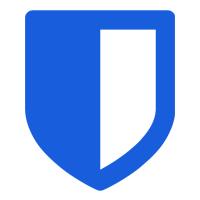
The Bitwarden business account options include unlimited Teams accounts priced at $4 per user per month and Enterprise accounts priced at $6 per user per month. The Enterprise license compares favorably against both 1Password and LastPass business license capabilities and supports a full range of OS, browser, and device options. Bitwarden doesn’t charge extra for MFO and SSO, is open source, and Enterprise customers can self-host their password vault.
NordPass

The NordPass Password solution provides price-sensitive customers with a strong option through an aggressively-priced $3.99 Business license for 5 to 250 users or a $5.99 Enterprise license. Both plans are priced per user per month and billed annually, with additional potential discounts available for multi-year commitments. The Enterprise plan includes MFA, SSO, and AD integration to provide a feature-competitive solution to both 1Password and LastPass.
Passbolt

The open-source Passbolt password manager solution provides a low-cost local host alternative. Passbolt offers a free Community Edition with support for users and groups management, MFA, and role-based access control. An upgrade to the Business license adds a minimum of $49 per month for 10 users, billed annually for AD integration, SSO support and next business day support.
How We Evaluated 1Password vs LastPass
To rigorously compare the password management solutions from 1Password and LastPass, I created a comparison of criteria for core password management features, security capabilities, customer support, business pricing, enterprise business management features, and extras and perks. Each criterion contained weighted subcategories to create a five-point rating scale for each criterion and for the solution as a whole.
Core Password Management Features – 35%
A password management solution must deliver the fundamental features to protect access to the password manager, websites, applications, etc. This results in a heavy weighting for this most important evaluation criteria. The criteria contained many sub-components with the most weight placed on where the solution can be used (endpoint, mobile, and browser support), autofill and autosave options, and passwordless and MFA support.
Security – 20%
As a security tool, security carried the second heaviest weight in the evaluation. Security encompasses both the breach history and security features built into the tool such as password checkers, MFA support, SSO support, biometric support, and master password protection.
Customer Support – 15%
Busy IT teams need professional support to solve issues promptly, so customer support earns a slightly heavier weight than the other remaining criteria. The components evaluated include real-time support options (phone, Slack, chat, etc.), time-delayed support options (web tickets, email, social media, etc.), self-help support, service status information, customer support hours, and the availability of dedicated enterprise customer support.
Business Pricing – 10%
The value of the password solution depends on the product price compared to the needs of the organization. To reflect the varied levels of need, we separately evaluated the teams pricing, business pricing, the number of users supported in the teams tier, free trial availability, and billing flexibility (monthly or annual).
Enterprise Business Management Features – 10%
As organizations grow, features need to enable small teams to manage and service large numbers of users. These enterprise management features include group setup and sharing, identity federation and integration, bulk user upload and approval, monitoring and reporting, migration support, and developer support.
Extras & Perks – 10%
Ninety percent of a purchasing decision should depend on core features and functionality, but extras and perks can provide an improved experience. For this criteria, we evaluated the availability of extras such as added family accounts, travel mode, virtual payment cards, guest accounts, passkey support, and flat fee site licenses.
Bottom Line: 1Password vs LastPass
For a strong and secure password manager, select 1Password. If security isn’t a core need, LastPass provides a strong contender that potentially offers more value to smaller companies or enterprises unconcerned with MFA and SSO logins. Either solution provides a strong solution in a very competitive space with many other solutions, but no matter which solution you choose, be sure to pair password management with strong user and group security management.
Still crave more perspective about similar solutions? Consider reading how 1Password compares against Bitwarden, Dashlane, or Keeper or how LastPass compares against Bitwarden or Dashlane.




