Encryption software obfuscates data to render it unreadable without a decryption key, protecting it against unauthorized access or theft. Yet, the best tool to choose depends heavily on the use case and how well a solution fits with a business’s existing needs and resources.
In my evaluation, I selected the top solutions in five encryption categories: free file sharing, business file sharing, email, application layer, and end-to-end encryption.
Top encryption software comparison
The following table provides the type of data encrypted and the pricing for each top solution.
| File and Folder Encryption | Full-Disk Encryption | Email Encryption | Application Layer Encryption | Pricing, Billed Annually | |
| 7-Zip | ✔️ | ❌ | ❌ | ❌ | Free |
| VeraCrypt | ✔️ | Windows only | ❌ | ❌ | Free |
| AxCrypt | ✔️ | ❌ | ❌ | ❌ | $12/month/user |
| NordLocker | ✔️ | ❌ | ❌ | ❌ | Consumer pricing starts free |
| Paubox Email Suite | ❌ | ❌ | ✔️ | ❌ | Starts at $29/sender/month |
| Proton Mail | File sharing only | ❌ | ✔️ | ❌ | $6.99/user/month |
| Thales CipherTrust | ❌ | ❌ | ❌ | ✔️ | Contact for quote |
| Virtru | File sharing only | ❌ | ✔️ | ❌ | $119/month/5 users |
7-Zip – Best for worldwide use
7-Zip delivers strong encryption security with worldwide acceptance. It offers support for 89 different foreign languages and most major character sets. First released in 1999, 7-Zip regularly updates to fix bugs, add features, or increase the number of supported languages.

Pros
Cons
VeraCrypt – Best for ultra-private free file sharing
VeraCrypt is a free, open-source encryption solution with unique capabilities. One feature obfuscates file types, making the encrypted file appear to be a different file type. Another option uses two different passwords for an encrypted container, showing different content depending on the password used. Users with strong privacy needs can combine features to hide data effectively, even against potential involuntary password disclosure.

Pros
Cons
Learn more about securing your business’s wireless networks next.
AxCrypt – Best for simplified business sharing
AxCrypt is a local file encryption and sharing tool that provides simplified administrator management of encryption master keys and subscription licenses. The software supports Windows and macOS laptops and desktops, as well as iOS and Android devices. AxCrypt encrypts local vaults on the devices or specific files and folders for sharing.

Pros
Cons
NordLocker – Best for cloud-based business file sharing
NordLocker is a business file-sharing encryption tool that deploys a software-as-a-service (SaaS) solution. The management console enforces policies and provides recovery options for forgotten passwords. NordLocker synchronizes cloud vaults with designated user vaults, which makes it a good choice for small businesses that want quick deployment and centralized control.
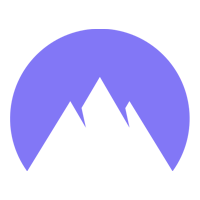
Pros
Cons
Paubox Email Suite – Best for HIPAA-compliant email encryption
The Paubox Email Suite is an email encryption tool optimized for compliance with the United States’ HIPAA regulations, which are designed to protect healthcare information from unauthorized access. Although the Standard option provides effective email encryption, the Plus and Premium licenses add additional features such as geofencing, spam filtering, malware protection, data loss prevention (DLP), and voicemail transcription.
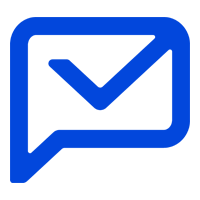
Pros
Cons
Proton Mail – Best for full-domain email encryption
Proton Mail is an encrypted email solution that secures an entire email domain or company. The business license for this Swiss-based vendor bundles secure email, privacy, calendar, and VPN solutions to enable additional options for secure access and encrypted file sharing.

Pros
Cons
Thales CipherTrust – Best for in-house app data encryption
The Thales CipherTrust Data Security Platform is an ALE solution that encrypts databases, tokenizes data inside the application, and enables encryption key management. These capabilities extend encryption coverage further along data flows between apps, databases, and storage for more complete security.
Customers can purchase components individually for partial solutions or purchase pre-packaged or cloud-services bundles.

Pros
Cons
Virtru – Best for end-to-end zero-trust access governance
The Virtru end-to-end encryption solution provides transparent pricing and zero-trust access by wrapping data with trusted data format (TDF) files. TDF files granularly track permissions, expirations, and revocations. They remain fully encrypted to provide end-to-end access governance even after delivery.
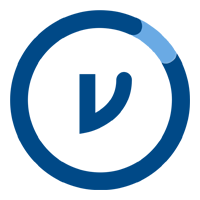
Pros
Cons
Quantum encryption solutions
Despite some availability, quantum chips suffer errors and stability issues, so encryption cracking with quantum computers remains a few technology generations away. However, many organizations with high security concerns look to develop quantum-safe cryptography immediately in preparation for this eventuality.
The U.S. National Institute of Standards and Technology approved quantum-safe cryptographic algorithms, and other research informs the following initial quantum-resistant encryption solutions:
- Entrust Public-Key Infrastructure (PKI) as-a-Service offers post-quantum product trials to test migration to quantum-resistant algorithms.
- IBM z16 Mainframes support lattice-based digital signatures based on polynomial matrix calculation-based CRYSTALS-Dilithium Digital Signature Algorithms.
- Toshiba Quantum Key Distribution delivers physics-based quantum-decryption-proof and one-time encryption keys for unhackable information delivery over short distances.
For those unwilling to become early adopters, current encryption standards can remain quantum-resistant through the use of larger key sizes, layers of encryption, and careful encryption key management.
How to choose the best encryption software for your business
The top benefit for all encryption is that the software scrambles data to render breached information unreadable. However, encryption tools focus on specific data types. And different tools offer different levels of protection, compliance support, integration complexity, maintenance, and control.
The best encryption software will maximize the pros (improved security and decreased breach damages) and minimize the cons (slower performance and increased resource drain). Fortunately, the four-phased process of identifying, matching, comparing, and testing potential solutions provides an effective guide to identifying the best encryption software for your business needs.
Identify true encryption needs and minimum requirements
The first step requires an internal needs assessment to determine any potential encryption solution’s requirements.
- Key data: Examine and classify the data that requires protection, locate data storage, track data transmission channels, and determine what or who accesses key data.
- Systems: Check for opportunities to enhance encryption in key-data-related systems, such as encrypting the storage drives that host sensitive databases.
- Compliance regulations: Compare data against potential regulations (privacy, payment information, etc.) and determine required encryption, tests, and reports.
- Organizational needs: Consider that minimum compliance requirements (e.g.: AES-128) might not meet internal risk reduction needs compared to stronger encryption.
- Technical resources: Examine internal resources realistically to determine the available bandwidth, skills, and infrastructure limitations into which a solution must fit.
Match encryption candidates against identified needs
After you identify internal needs, check the potential solutions in the market to determine what encryption tools satisfy the requirements.
- Encryption category: Select a solution that fits the identified data, system, compliance regulations, and corporate needs (e.g., file encryption for files).
- Encryption requirements: Choose encryption solutions that match minimum requirements and provide options for even stronger encryption algorithms or techniques.
- Reporting requirements: Examine reporting options to check if the solution can adequately detect usage or produce documentation to satisfy compliance requirements.
- Technical resources: Contrast the tool’s requirements against the bandwidth and technical capabilities of internal teams and service provider partners.
- Financial resources: Compare initial and ongoing licensing costs, expected labor costs, and any potential additional infrastructure costs against expected budgets.
Compare encryption solutions that match requirements
A good number of tools should match the requirements, so the next step is to compare these solutions against one another to create a ranked list of contenders.
- Adoption requirements: Estimate installation, integration, and deployment requirements in terms of time, difficulty, technical level, and expense.
- Maintenance requirements: Investigate the components needed to maintain the internal resources, update trends, and determine what will be maintained by the vendor.
- User experience: Examine the user installation and use experience and then check against the user base technical level and tolerance for process changes.
- Non-essential options: List the options and features above minimum requirements that may improve security or admin and user experience.
- Resource demands: Total the adoption, maintenance, and licensing financial costs and time demands.
Test the top-ranked encryption solutions
A comparison yields a short list of contending encryption solutions. Next comes the test drive to see if the theory matches the actual performance.
- Admin experience: Verify that the level of complexity to manage users, enforce encryption, and manage encryption keys matches your business’s expectations and requirements.
- User experience: Confirm that users can easily adopt the new encryption tool and check to ensure that users can’t easily evade it.
- Performance hit: Install the solution on typical user and infrastructure systems to verify minimal or at least acceptable system resource slowdown.
- Customer service: Check that the support a vendor can provide matches the users’ and admin team’s needs and expectations.
- Security stack fit: Verify that the encryption solution can integrate with the existing security stack for protection, monitoring, and reporting.
At the end of this process, pick your favorite solution that passed all the remaining tests. Just remember that encryption only provides one layer of security and doesn’t provide a magic solution that eliminates all other security risks.
If you’re looking for a disk encryption solution, check out our guide to the best disk encryption software next.
How I selected this list of encryption solutions
To develop this list, I first researched encryption categories to determine major business needs and encryption types. Then, based on product reviews, industry discussions, and industry rankings, I narrowed the list to the top candidates based on tool features, price, prominence, integrations, centralized encryption controls, key management, and other available options.
Encryption is frequently added as a feature of other tools, like endpoint detection and response. Encryption-accelerating hardware can also be added to various computer systems as an option to enhance security. However, this article expects potential encryption tool buyers to be focused on standalone solutions instead of features or options. Therefore, I excluded partial solutions like those from this list.
Bottom line: Start with today’s requirements, but look ahead
Breached data costs a company much more when unencrypted. Encrypted breaches protect against regulatory disclosure requirements, lawsuits, regulatory fines, and more. Put encryption in place now to protect against a breach.
However, future quantum computing advances will break the minimum encryption standards today. Today’s safe encrypted data breach may become tomorrow’s exposed data. Start investigating opportunities to apply more advanced encryption, multiple layers of encryption, or other additional safeguards today to defend against future threats.
To deploy effective encryption, consider learning about best practices for strong encryption.




