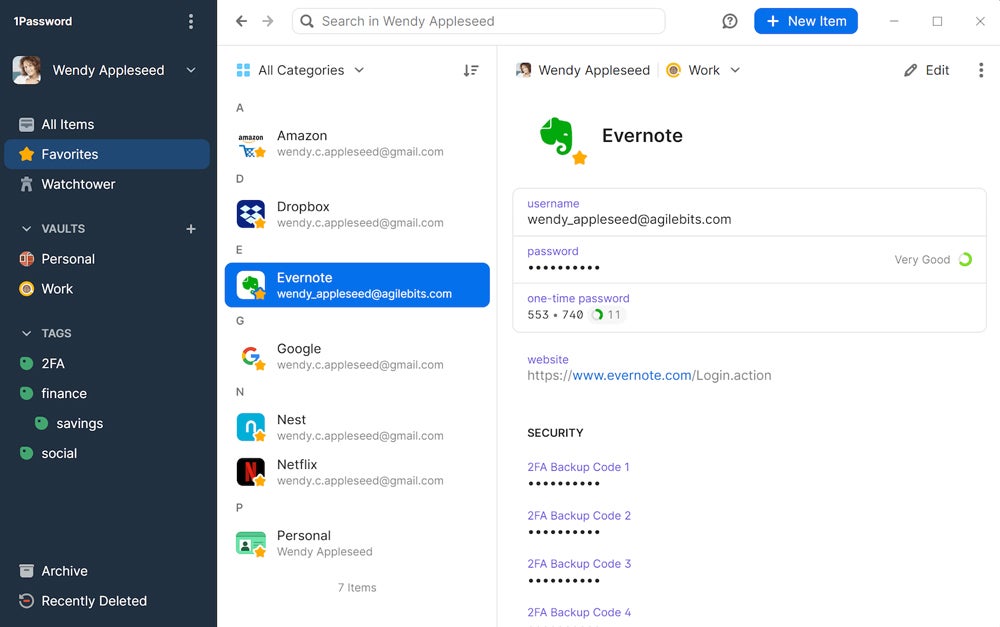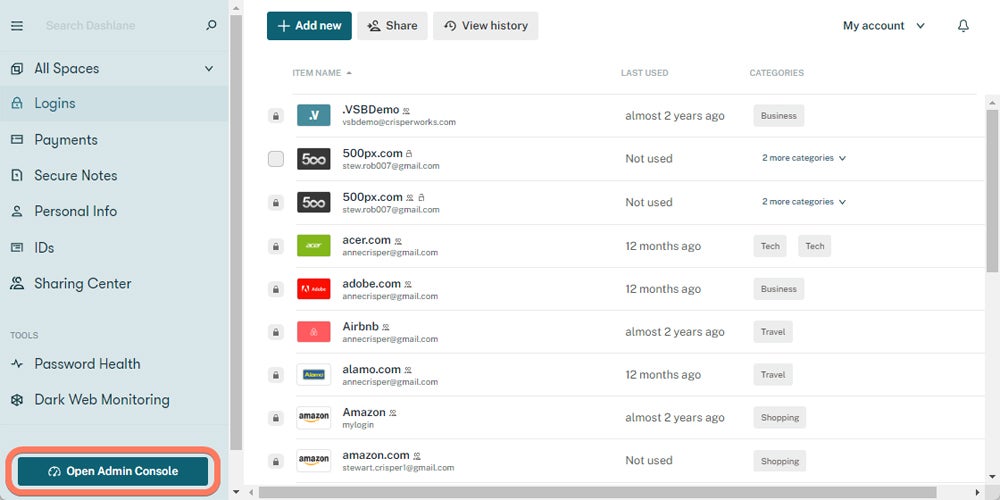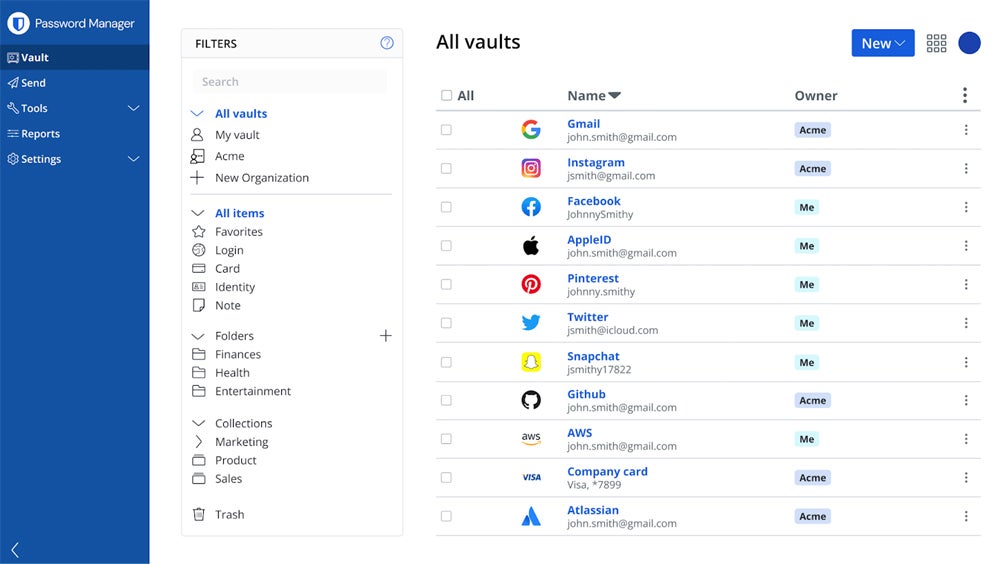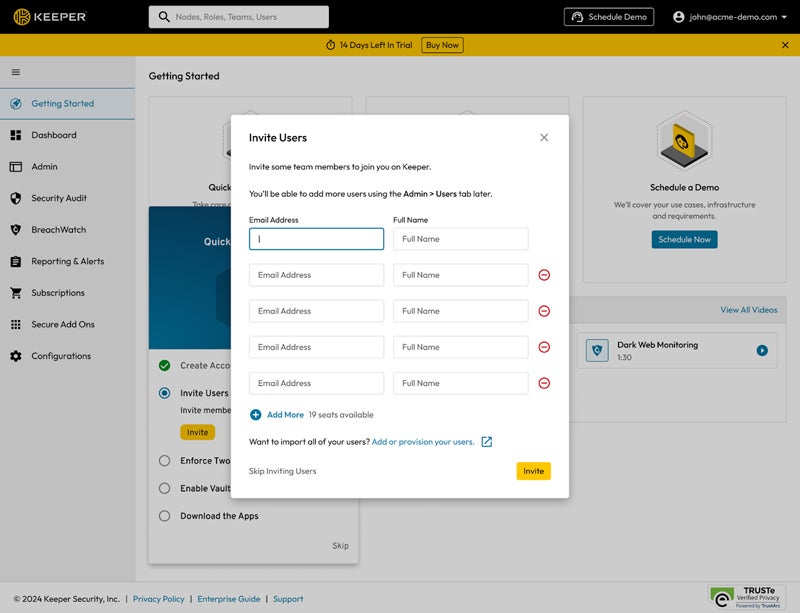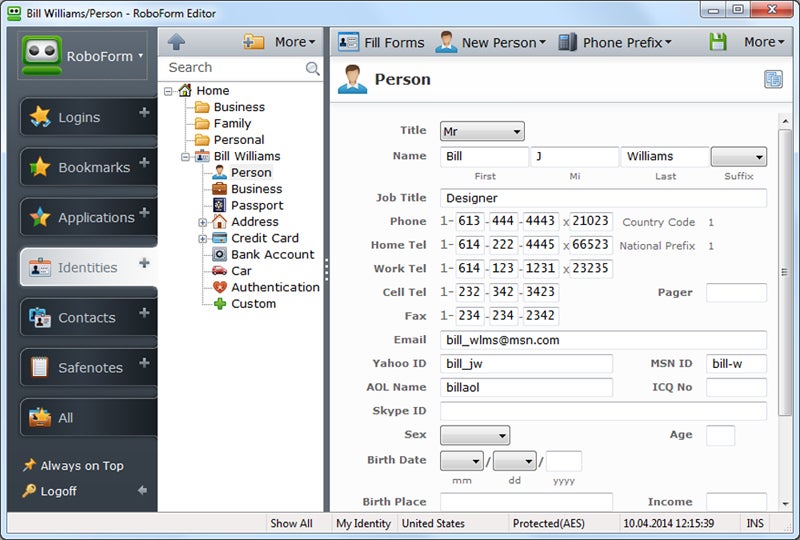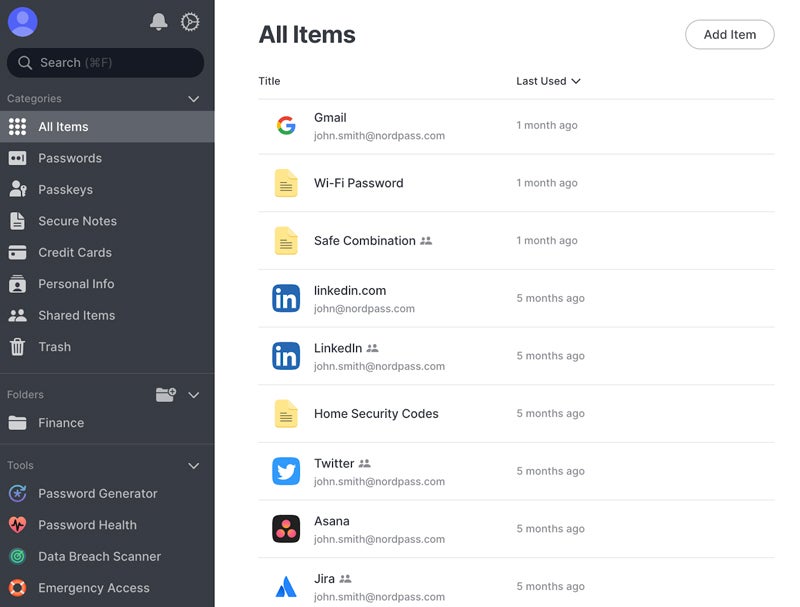Password management products that are competitors of Enpass offer plenty of features, strong security, and support for multiple devices and browsers. Some of the most common password manager features include multi-factor authentication, browser autofill, secure sharing, and strong password generators. I reviewed Enpass’s main competitors to determine the top performers with the best features, pricing, system support, and security.
Here are the six best Enpass alternatives:
- 1Password: Best overall password manager
- Dashlane: Best for features
- Bitwarden: Best for self-hosting and administration
- Keeper: Best for security add-ons
- RoboForm: Best for basic password management needs
- NordPass: Best for a mix of cost and usability
Enpass Alternatives Compared
The following table compares and contrasts the six best alternative Enpass options, including password management features and product pricing.
| Single Sign-On | Password Health Checks | Dark Web Monitoring | Price of Mid-Range or Business Plan | |
|---|---|---|---|---|
| 1Password | ✔️ | ✔️ | ✔️ | $7.99/user/month |
| Dashlane | ✔️ | ✔️ | ✔️ | $8/user/month |
| Bitwarden | ✔️ | ✔️ | ❌ | $6/user/month |
| Keeper | ✔️ | ❌ | ➕ | $3.75/user/month |
| RoboForm | ✔️ | ❌ | ✔️ | $2.50-$3.00/user/month |
| NordPass | ✔️ | ✔️ | ❌ | $3.99/user/month |
✔️= Yes ❌= No ➕ = Add-on
Based on my analysis, 1Password is the best overall alternative to Enpass due to its selection of features and robust security posture. However, all of the products on this list are great alternative solutions, particularly the more cost-effective ones. Continue reading to learn more, or jump down to learn how I compared Enpass’s competitors against each other.

1Password – Best Overall Password Manager
Overall Reviewer Score
4.2/5
Pricing
2.9/5
Key features
4.7/5
Advanced features
4.2/5
Security
4.8/5
Administration
5/5
Customer support
4.2/5
1Password is an enterprise-grade password management solution ideal for teams of all sizes, particularly those looking for more features than Enpass offers. Aside from standard PM capabilities like password health checks and reports, it offers extras like guest accounts and travel mode. 1Password is also renowned for its overall cybersecurity posture, and it’s extremely transparent about regular audits, even allowing customers to read its audit reports.
Pros
Cons
- Teams Starter Pack: $19.95 for up to 10 users per month
- Business: $7.99 per user per month
- Enterprise: Contact for quote
- Free trial: 14 days
- Free demo: Contact to schedule
- Team security policies: Owners and admins can develop rules to manage 1Password usage, configure identity provider integrations, and deny IP addresses.
- Travel mode: When you leave on a trip, 1Password allows you to remove certain vaults from your devices except the ones you want to stay on the devices.
- Guest accounts: 1Password lets you share specific passwords with people outside your organization, like contractors and third-party vendors.
- Dark web monitoring: 1Password’s Watchtower feature combs data breaches for customers’ personal information and alerts them if it finds any compromised data.
1Password is one of the best password managers and a strong alternative to Enpass, but it’s expensive. If you’re looking for something more affordable with plenty of features and robust security, check out Bitwarden.
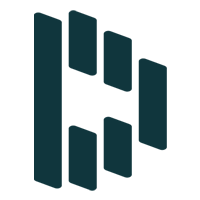
Dashlane – Best for Its Many Features
Overall Reviewer Score
4.1/5
Pricing
3.3/5
Key features
4.9/5
Advanced features
4.5/5
Security
4.3/5
Administration
4.4/5
Customer support
3.3/5
Dashlane is a full-featured password manager ideal for businesses and has many core and advanced PM capabilities. Its plans offer tools ranging from basic activity logs and account recovery to phishing alerts and SIEM integrations. It may be expensive for startups and SMBs on a budget, but it’s an excellent choice for businesses looking for an alternative to Enpass with a wide range of features.
Pros
Cons
- Standard: $20 per month for up to 10 users
- Business: $8 per user per month
- Business Plus: $3 per user per month; for new customers only
- Enterprise: Contact for quote
- Free trial: 30 days
- Free demo: Contact to schedule
- Developer tools: Dashlane offers features for developers, such as available Android source code and a command line interface.
- Splunk integrations: Dashlane’s CLI can send audit log data to Splunk, which is a security information and event management (SIEM) solution.
- Account recovery through biometrics: Using facial recognition or fingerprints, you can access your PM account if you forget the master password.
- Password health checks: Users receive a password health score out of 100 and recommendations for improving their password security.
While Dashlane is an excellent choice for teams that want plenty of features, it can be expensive for tiny businesses. If you’re looking for more affordable options, check out RoboForm instead.
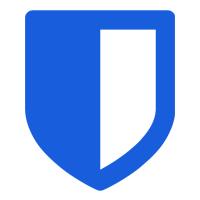
Bitwarden – Best for Self-Hosting & Administration
Overall Reviewer Score
4.1/5
Pricing
3.2/5
Key features
4.5/5
Advanced features
2.5/5
Security
4.8/5
Administration
5/5
Customer support
4.2/5
Bitwarden is a password manager that can be hosted either by Bitwarden or on your organization’s servers. Its key features include account recovery, event log monitoring, and passwordless single sign-on. Unlike Enpass, Bitwarden offers developer tools like APIs and a command line interface. It’s a great choice for businesses with the hardware and security expertise to manage a PM product and want more control over the solution.
Pros
Cons
- Teams: $4 per user per month
- Enterprise: $6 per user per month
- Custom pricing for larger teams: Contact for quote
- Free trial: 7 days
- Free demo: Contact to schedule
- User groups: Bitwarden’s groups feature allows admins to set specific policies for entire departments, teams, or sub-teams.
- Enterprise policy management: Business admins can enforce mandatory two-factor authentication and determine user password character requirements.
- Vault health reports: Bitwarden notifies you if users are doubling up on passwords or if their account passwords are weak.
- Encrypted file attachments: Bitwarden users can add items like files to a vault, such as a scanned version of a sensitive document.
Bitwarden is an excellent solution for organizations that want to self-host, but its Teams plan may be too expensive for some startups and tight budgets. If you’re looking for something even more cost-effective, check out NordPass.

Keeper – Best for Security Add-Ons
Overall Reviewer Score
4.1/5
Pricing
4/5
Key features
4.1/5
Advanced features
3.6/5
Security
3.8/5
Administration
5/5
Customer support
4/5
Keeper is a password manager and security solution for both SMBs and enterprises. Some of its features include passkeys, biometrics, and a command line interface for enterprise customers. It also offers multiple add-ons, like Secrets Manager, Advanced Reporting and Alerts, and BreachWatch. I recommend Keeper to larger businesses looking for an alternative to Enpass that offers some additional protection on top of their password manager.
Pros
Cons
- Business Starter: $2.00 per user per month
- Business: $3.75 per user per month
- Enterprise: Contact for quote
- Master password recovery: By setting up an account recovery phrase at the beginning and storing it safely, users have that available in case they forget their master password.
- Biometrics: Keeper supports Windows Hello, touch ID, and face ID as biometric login options.
- Secrets Manager: Keeper offers an add-on product for protecting items like API keys, certificates, and database passwords.
- Command line interface: Commander CLI allows developers to use the command line to a significant portion of Keeper’s platform.
Keeper is a strong choice for large businesses and teams looking for extra security, but its Business Starter and Business plans have limited SSO functionality. If you’re looking for full SSO in a more affordable plan, consider RoboForm.
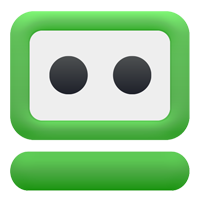
RoboForm – Best for Basic Password Management Needs
Overall Reviewer Score
3.9/5
Pricing
4.2/5
Key features
4/5
Advanced features
3.1/5
Security
4/5
Administration
4.5/5
Customer support
2.7/5
RoboForm is a password manager that is ideal for small organizations because of its affordable pricing and its core set of features for each plan. It offers key password management capabilities like secure sharing, single sign-on, and touch ID. While it lacks a few of its competitors’ advanced features, RoboForm is an excellent choice for basic PM needs. It’s also one of the least expensive solutions on our list, making it an excellent alternative for customers who want Enpass’s prices.
Pros
Cons
- 1-10 users: $3.33 per user per month (annual billing)
- 11-25 users: $3.00 per user per month
- 26-100 users: $2.91 per user per month
- 101-1000 users: $2.50 per user per month
- Over 1,000 users: Contact for quote
- Free trial: 14 days for up to 30 users
- Security policy management: Company admins can enforce rules like master password complexity, using 2FA, and permitted IP address ranges.
- Automated user provisioning: RoboForm offers integrations with identity providers like Okta, so you can more easily provision users in the password manager.
- Biometrics: Customers can enable Windows Hello to log into RoboForm and enable Touch ID on Mac devices.
- SCIM integrations: RoboForm offers integrations with identity providers like Okta, Microsoft, and OneLogin so you can sync user data between the solutions.
Although RoboForm is a great choice for small teams and businesses looking for the most basic password management features, it may not have enough advanced capabilities for some organizations. If this sounds like your team, consider Dashlane instead.

NordPass – Best for a Mix of Cost & Usability
Overall Reviewer Score
3.9/5
Pricing
4.4/5
Key features
4/5
Advanced features
0.7/5
Security
4/5
Administration
4.8/5
Customer support
4.1/5
NordPass is a newer password management solution with pricing that’s comparable to Enpass’s. Its features include password health checks, biometrics, and single sign-on with Okta and Azure Active Directory. It offers straightforward documentation and ample browser and operating system support. I recommend NordPass to organizations seeking an affordable and widely usable password manager.
Pros
Cons
- Teams: $1.99 per user monthly
- Business: $3.99 per user monthly
- Enterprise: $5.99 per user monthly
- Free trial: 14 days
- Free demo: Contact to schedule
- Company-wide password settings: Admins can set password policies or enable auto-lock for their entire business domain.
- Email masking: This tool masks your true email address whenever you submit your email to a website.
- Group management: NordPass allows you to create user groups to set policies for specific departments or teams more easily and share credentials within a group.
- Recovery code: NordPass generates a 24-symbol code that you can use to recover your account if you ever forget your master password.
NordPass is a strong password manager, but it uses xChaCha20 encryption, a relatively new algorithm predicted to become popular, rather than AES-256. If you’re looking for a PM solution that uses AES-256 encryption, consider Bitwarden instead.
5 Key Features of Enpass Alternatives
The best password managers and alternative solutions to Enpass offer features like 2FA, reports, SSO, data imports and exports, and security policy management.
Two-Factor Authentication
Two-factor and multi-factor authentication require users to provide multiple methods of authentication — a master password and another item. Additional authentication methods include SMS codes and fingerprint and eye scans. Requiring multiple known items for authentication makes a hacker’s job significantly more challenging because they’d also need to have access to your phone. And with biometrics required, hacking a vault is almost impossible.
Reporting
Password management solutions typically offer reporting features to your organization’s administrators so they can view business-wide data or information specific to certain users. It’s useful to report on overall password and vault health and any security events.
Single Sign-On
Many password managers integrate with identity providers like Okta, Microsoft, and OneLogin so you can perform single sign-on for your PM solution. While this may not always simplify the login process — password managers may still require your master password — it helps with session security and may help you streamline application login processes.
Importing & Exporting Passwords
Password managers typically provide import and export functionality to move saved credentials between products. If a Bitwarden customer decides to move their organization to Keeper, they’ll be able to export files that contain the contents of their Bitwarden vault and import the contents of the vault into Keeper. This prevents teams from needing to recreate all their usernames and passwords.
Policy Management
It’s helpful for administrators to set security policies to control how the password manager will be used in the business. Admins may want to set master password complexity for the entire organization or require 2FA for a specific department. Policies are helpful because they allow businesses to manage how strict their login security is.
Password management is just one part of a greater security strategy. To learn more about protecting your entire network, check out our guide to network security.
How I Compared the Best Enpass Alternatives
I scored Enpass’s main competitors using a rubric with the six main categories potential buyers should consider when shopping for a password manager. I weighted each category based on importance and assigned multiple subcriteria to each; each subcriterion also received its weight. Each product’s overall score was determined by how well it met each subcriteria.
Evaluation Criteria
I first considered core password management features like 2FA and password health checks, then security strength, including encryption algorithms and a zero-knowledge format. I also looked at pricing plans and how much they cost compared to Enpass. Next, I considered usability and administration, including browser and operating system support, and customer support options. Finally, I looked at advanced features like alerts and dark web monitoring.
- Core features (25%): I considered the most important password management features like 2FA, secure sharing, and single sign-on.
- Criterion winner: Dashlane
- Security (20%): I looked at the information password managers publicize regarding types of encryption used, audits performed, and breach history.
- Criterion winner: Multiple winners
- Pricing (20%): I compared PM products’ pricing plans and considered the length of their free trials.
- Criterion winner: NordPass
- Usability and administration (15%): This category included overall usability, like supported browsers and operating systems, as well as available documentation.
- Criterion winner: Multiple winners
- Customer support (10%): I looked for support channels like phone and email, product demos, and community forums.
- Criterion winner: Multiple winners
- Advanced features (10%): This category considered extras, perks, and advanced capabilities like guest accounts, secrets management, and dark web monitoring.
- Criterion winner: Dashlane
Your business’s network must be protected by multiple other layers, not solely a password manager. Read our guide to the major categories of network security to get a better idea of comprehensive protection.
Frequently Asked Questions (FAQs)
Is It Safe to Use Enpass?
Enpass is a relatively secure password manager, with a clean breach history like many competitors. Issues with its autofill feature have left some customers searching for easy-to-use alternatives. Enpass is still a solid PM choice, but other options will serve businesses better, particularly large organizations or teams looking for a more intuitive product.
Is Enpass Cloud-Based?
Enpass doesn’t store passwords in its own cloud for security purposes; instead, it stores them within customers’ cloud storage accounts, like Dropbox or Google Drive. Enpass also allows you to store your passwords offline rather than in the cloud, syncing between devices using an internet connection instead.
Is LastPass No Longer Safe?
While LastPass is a popular and easy-to-use password manager, you may have noticed it didn’t make my list because it scored low in the rubric’s security category. LastPass has great password management features and is renowned for its overall usability. However, a few security breaches have occurred in the last few decades, so multiple businesses have moved to other password managers.
To learn more about it, check out our breakdown of alternatives to LastPass, especially if your organization is already considering making the switch.
Bottom Line: Selecting the Best Password Manager for Your Business
Password management solutions play an essential role in organizations’ security strategy, blocking many initial attempts to access sensitive applications and data. If you’ve looked at Enpass, but it isn’t the best option for your business, consider one of the products on this list. Consider your budget, the features your admins most want, and the vendor’s security posture before purchasing.
If you need more help choosing a PM solution, check out our buyer’s guide to the best password managers next.