Dashlane and 1Password are password managers that businesses trust for their robust security. Dashlane stands out for its integrated VPN, 24/7 dark web monitoring, and user-friendly interface. 1Password has a great mix of basic and high-level features, with more flexibility when it comes to billing, compatibility, and sharing. If you’re undecided between these two products, I’ve compared their features, pricing, and support options to help you find the better fit.
- Dashlane: Better for overall ease of use and perks like dark web monitoring and VPN support ($8 per user per month for Business license; contact for Enterprise pricing)
- 1Password: Better for a well-rounded feature set, flexible pricing, and compatibility ($19.95 flat fee for up to 10 Teams users per month; $7.99 per user per month for Business license; contact for Enterprise pricing)
Dashlane vs 1Password at a Glance
| Monthly Pricing (Billed Annually) | • Business: $8/user • Enterprise: Call for quote | • Teams: $19.95 for 10 users • Business: $7.99/user • Enterprise: Call for quote |
| Free Trial (Business) | 14 days | 14 days |
| Breach History | None | None |
| Secure Guest Access | No | Yes (5-20 users) |
| Supported Operating Systems | iOS, Android (no desktop client) | Mac, Windows, Linux, Android, iOS |
| Supported Browsers | Edge, Chrome, Firefox, Safari | Edge, Chrome, Firefox, Safari, Opera |
| Visit Dashlane | Visit 1Password |
Dashlane and 1Password both boast a clean breach history, and their business plans cost roughly the same — but with 1Password, you’ll get slightly more for your money with secure guest accounts and broader compatibility. Another advantage of 1Password is its lower-cost Teams plan with the option to choose between annual or monthly payments. You can see my evaluation of both products below or keep reading for an overview of each product.
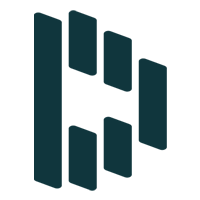
Dashlane Overview
Better for Dark Web Monitoring & Overall Usability
Overall Rating: 3.6/5
- Core features: 4/5
- Security: 4.1/5
- Ease of use & implementation: 3.7/5
- Advanced features: 3.1/5
- Customer support: 3.8/5
- Pricing: 2.1/5
Dashlane is a password manager that’s trusted by thousands of companies around the world for its superb security features — namely 24/7 dark web monitoring with phishing alerts, built-in VPN, and secure storage for documents like passports and IDs. It has a clean breach history, and its iOS and Android source code is available to the public. Dashlane’s uncluttered interface is easy to navigate on mobile and web, making it a good pick for first-time users.
Pros & Cons
| Pros | Cons |
|---|---|
| Clean security record (no breaches) | Lacks a plan for small teams |
| Built-in VPN and dark web monitoring | No local desktop app |
| Accessible UI across platforms | Not as accommodating for outside sharing |
Key Features
- Encryption: Protected by zero-trust architecture, AES-256 encryption, and PBKDF2 standard for master passwords.
- VPN: Provided by Hotspot Shield VPN, access region-locked content and protect your data when browsing on unsecured WiFi networks.
- Dark web monitoring: Includes 24/7 surveillance, instant breach notifications, and smart suggestions for changing compromised information.
- Secure storage: Scan and attach IDs, passports, and other sensitive documents in a secure vault; 1GB of encrypted storage is included.
- Single sign-on (SSO): Dashlane’s Confidential SSO integrates with popular SAML 2.0 identity providers, (Okta, Azure Google Workspace), or you can use a self-hosted SSO.
Read our comprehensive Dashlane review, which covers everything you need to know about pricing, features, ease of use, and support availability.

1Password Overview
Better for Features, Security & User Support
Overall Rating: 4.3/5
- Core features: 4.4/5
- Security: 4.8/5
- Ease of use & implementation: 4.9/5
- Advanced features: 3.7/5
- Customer support: 4/5
- Pricing: 3.4/5
1Password is considered the best password manager for its robust security tools and well-rounded feature set. Notably, it offers perks like a travel mode that hides your secure vaults while in transit and includes guest accounts so businesses can safely share access with clients and contractors. There’s a slight learning curve but 1Password is generally easy to use, and its 24/7 user support has a favorable reputation among customers.
Pros & Cons
| Pros | Cons |
|---|---|
| Outstanding security features | May have a bit of a learning curve |
| Guest accounts included | Business plan is pricey |
| Supports all major operating systems | No phone support |
Key Features
- Guest accounts: Grants temporary, limited access to specific vaults and apps to freelancers, clients, and other outside collaborators.
- Travel mode: Hide portions of your vault when traveling to protect sensitive data in the event your device is lost or impounded.
- Command line interface: In the CLI, admins can manage vaults, automate tasks, and secure private keys and tokens.
- Security key: Back up and access data with a physical security key such as YubiKey or Titan.
- Custom reports: Included with 1Password Business; generate reports about breaches for individual users, vault security issues, and account activity.
Our in-depth 1Password review breaks down everything from the pros and cons to pricing structures, support options, and usability.
Better for Pricing: 1Password
| Teams Monthly Pricing | N/A | $2/user (up to 10) |
| Business Monthly Pricing | $8/user | $7.99/user |
| Enterprise Pricing | Contact for quote | Contact for quote |
| Free Version | Yes | No |
| Free Trial For Business | 14 days | 14 days |
| Billing Options | Annual | Annual or monthly |
| Visit Dashlane | Visit 1Password |
Winner: For small to medium businesses, 1Password is the winner for offering flexible billing and an affordable starter plan. For large businesses and enterprises, it’s a draw.
Dashlane offers a business plan for $8 per user per month, a custom-priced enterprise plan with free onboarding, and a 14-day free trial. However, Dashlane no longer offers a dedicated Teams plan for business. (There is a 10-user Family plan, but it’s intended for personal use.) A stripped-down free-for-life version of Dashlane stores up to 25 passwords, offers passwordless login, and comes with 1GB of encrypted storage.
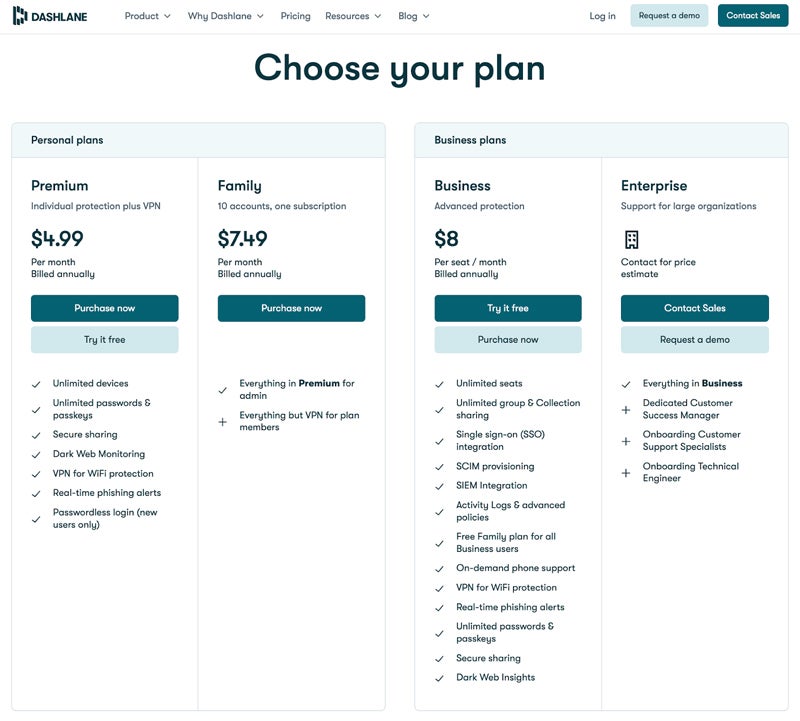
1Password Business costs the same as Dashlane’s equivalent and also comes with a 14-day trial. There’s no free-for-life version of 1Password, but there is the 1Password Teams Starter plan, which is valid for up to 10 users and costs $19.95 per month (around $2 per user). Customers also have the option to choose between annual or monthly pricing. Small to medium businesses may prefer 1Password for its flexible billing and affordable team plan.
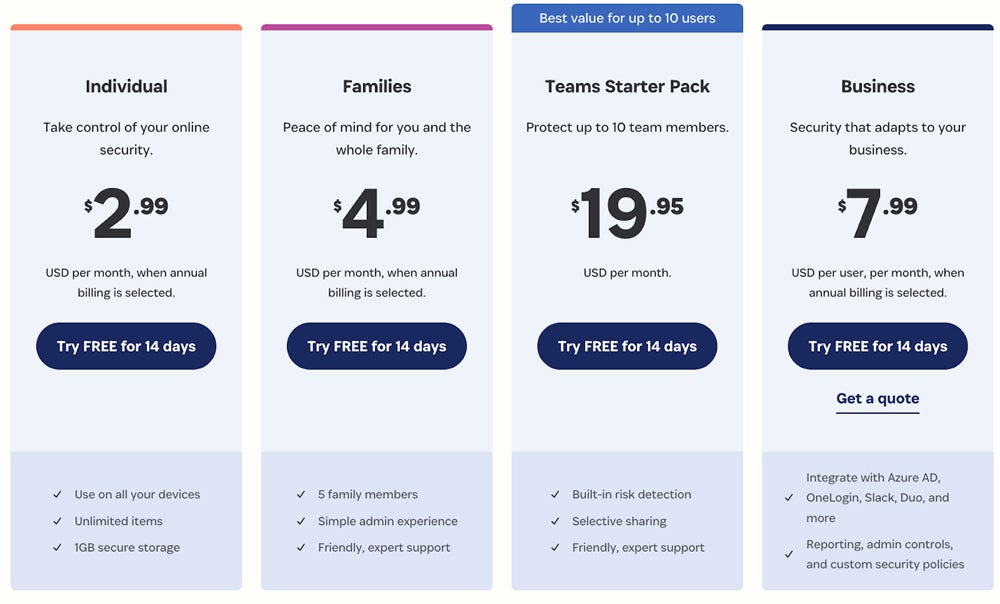
Better for Core Features: 1Password
| Two-Factor Authentication | Yes (built-in) | Yes (requires an authenticator app) |
| Encrypted Storage | 1GB (Business) | 1GB (Teams), 5GB (Business) |
| Monitoring & Reporting | Password health dashboard, dark web insights, phishing alerts | Watchtower dashboard, breach reports, custom reports (Business) |
| Desktop & Mobile Apps | iOS, Android | macOS, PC, Linux, iOS, Android |
| Browser Support | Edge, Chrome, Firefox, Safari | Edge, Chrome, Firefox, Safari, Opera |
| Visit Dashlane | Visit 1Password |
Winner: 1Password is more robust in compatibility and features (especially with its Business plan), but Dashlane is a better choice for dark web monitoring.
Dashlane Business and Enterprise offer support for unlimited devices, SSO integration, personalized security alerts, and secure group sharing. However, Dashlane’s most notable feature is 24/7 dark web monitoring for up to five email addresses. It includes a password health dashboard with up-to-date information on compromised accounts, real-time phishing alerts, and detailed reports regarding breached passwords.
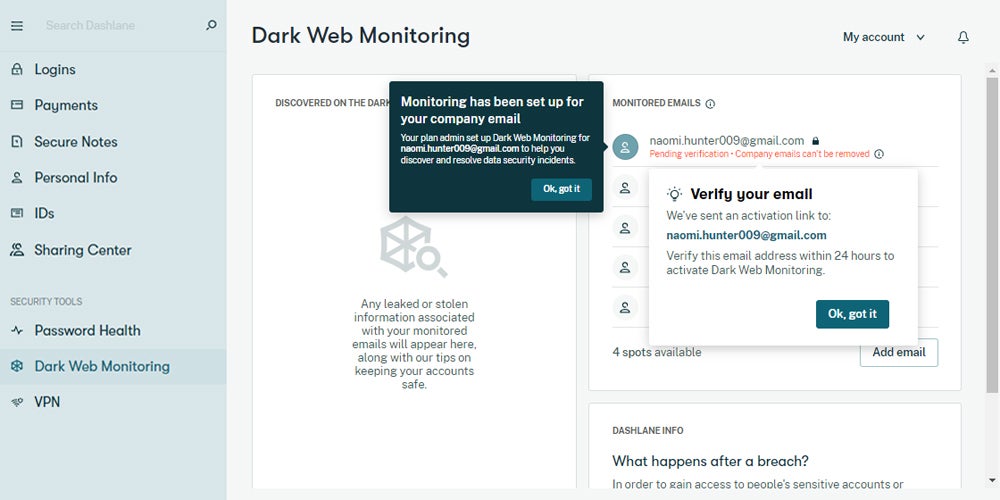
1Password may not be as thorough as Dashlane’s with dark web monitoring, but it’s compatible with more file types (CSV, 1PIF, 1PUX), operating systems (including Linux), and biometric logins (fingerprint, face, iris). There’s a greater disparity in features between the Teams and Business tiers; the latter adds custom reports, SSO, and SCIM provisioning. 1Password Teams users can still avail of domain breach reports, masked emails, and secure sharing.
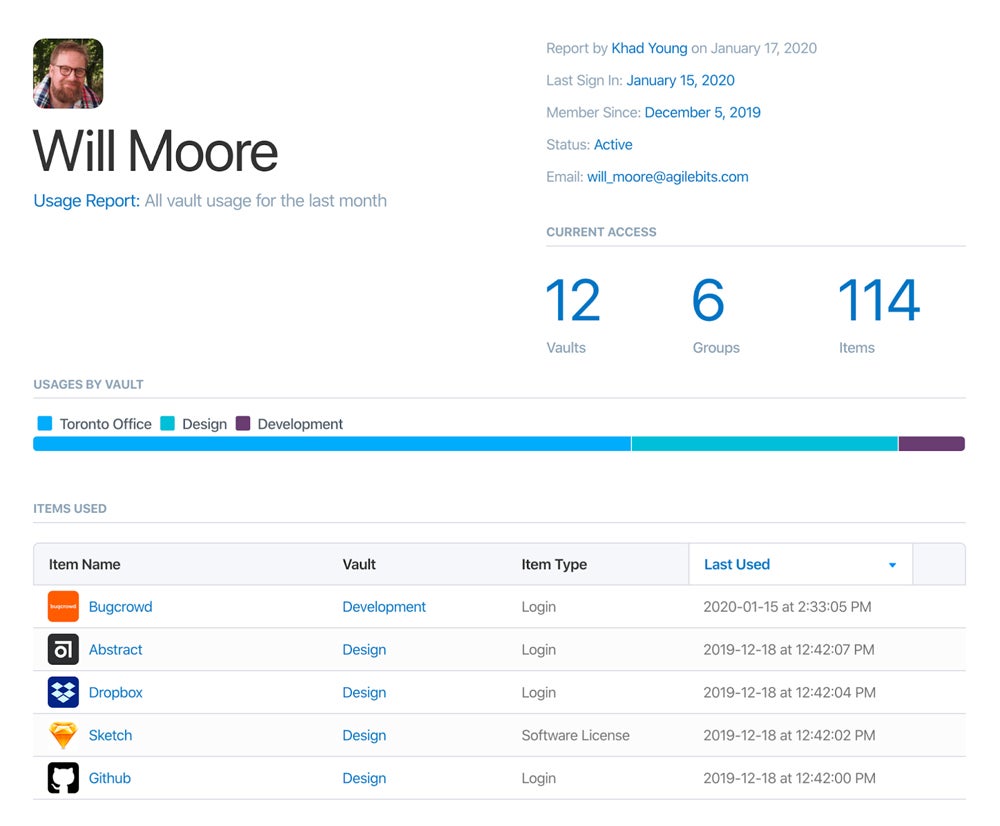
Better for Advanced Features: 1Password
| Travel Mode | No | Yes |
| Guest Accounts | No | Up to 5 (Teams) Up to 20 (Business) |
| VPN | Yes | No |
| Passkey Support | Yes | Yes (beta only) |
| GitHub & GitLab Integrations | GitHub | GitHub & GitLab |
| Visit Dashlane | Visit 1Password |
Winner: Dashlane’s built-in VPN is a nice perk, but 1Password has the advantage when it comes to collaborating with clients and safeguarding data during travel.
Dashlane Business and Enterprise come with an integrated VPN for access to region-locked content and to provide an extra layer of protection when browsing unsecured WiFi networks. All Dashlane plans come with support for unlimited passkeys and secure notes with 1GB of encrypted storage. However, secure sharing is limited to other Dashlane users, so keep that in mind if you collaborate with contractors or clients often.
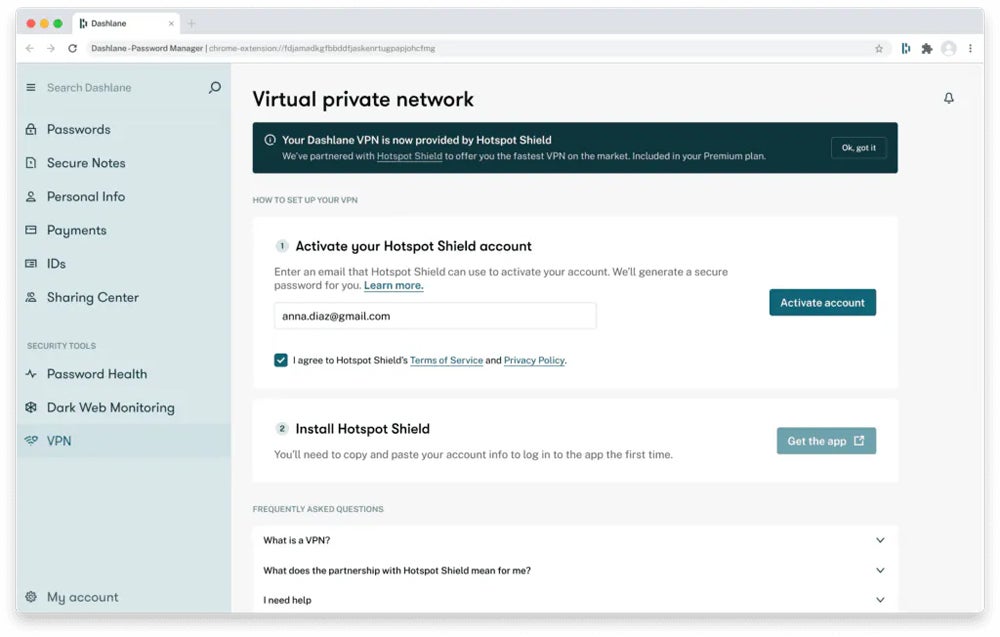
1Password offers secure sharing with third parties through guest accounts, which grants non-team members limited access to files and apps. Instead of a VPN, 1Password has a travel mode that lets you remove secure vaults in transit and restore them upon arrival. To access all of 1Password’s high-level features, you’ll need a Business plan, which includes smart suggestions for potential breaches, SEIM integration, and 5GB of encrypted storage.
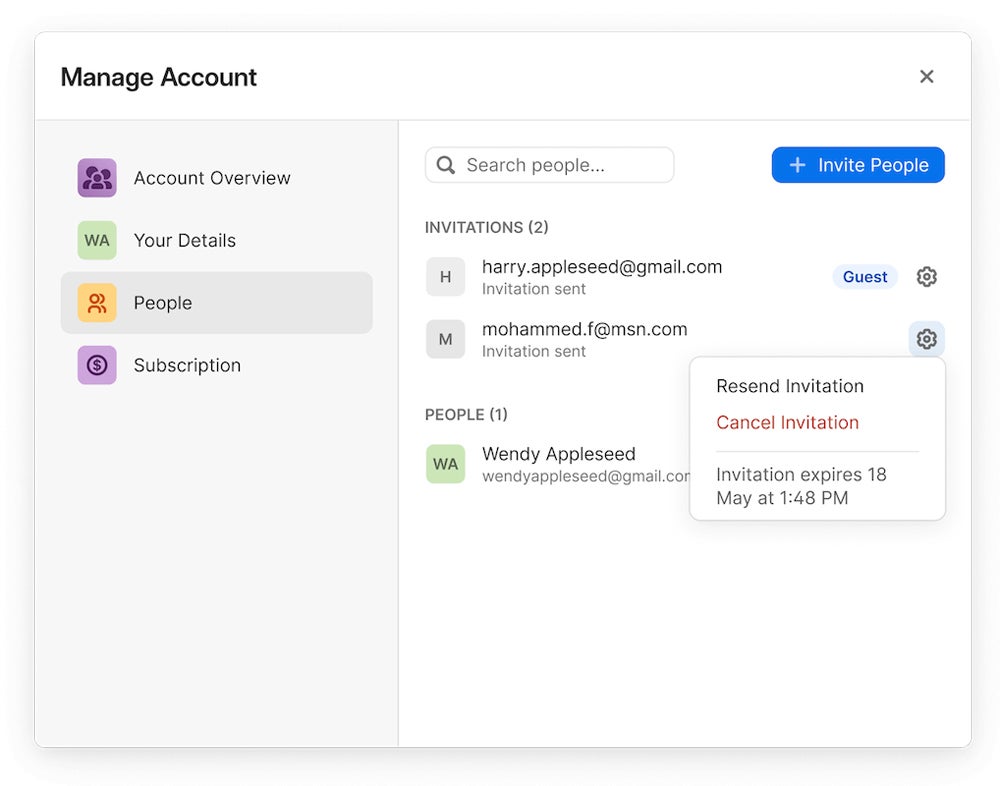
Better for Security: 1Password
| Breach History | Clean | Clean |
| Zero-Trust Architecture | Yes | Yes |
| Source Code | Publicly available but not open source | Not publicly available |
| Vendor Audit Transparency | Limited info publicly available | Audit penetration tests multiple times a year |
| Security Key Support | No | Yes |
| Visit Dashlane | Visit 1Password |
Winner: Both options are highly secure, but 1Password takes this category for more transparency with its audits and support for security keys.
Dashlane is built on a zero-trust architecture that has never been breached. It uses AES-256 encryption for data and PBKDF2 standard for master passwords. Security audit details aren’t as easily accessible, but the source code for Dashlane’s iOS and Android apps is publicly available on GitHub. Other security measures include 24/7 dark web monitoring and a built-in VPN, both of which are included with Dashlane Business and Enterprise.
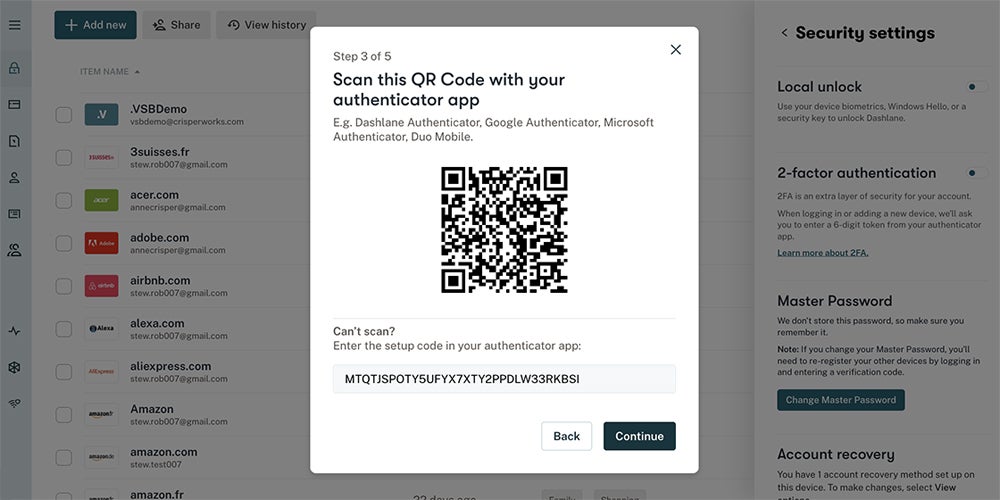
1Password also boasts a clean breach history and uses zero-trust architecture with AES-256 encryption. If you lose access to your account, 1Password supports physical security keys like YubiKey or Titan to prevent unauthorized access. Although 1Password does not make its source code publicly available, it’s transparent about the results of its third-party security audits and penetration tests, which are conducted several times a year.
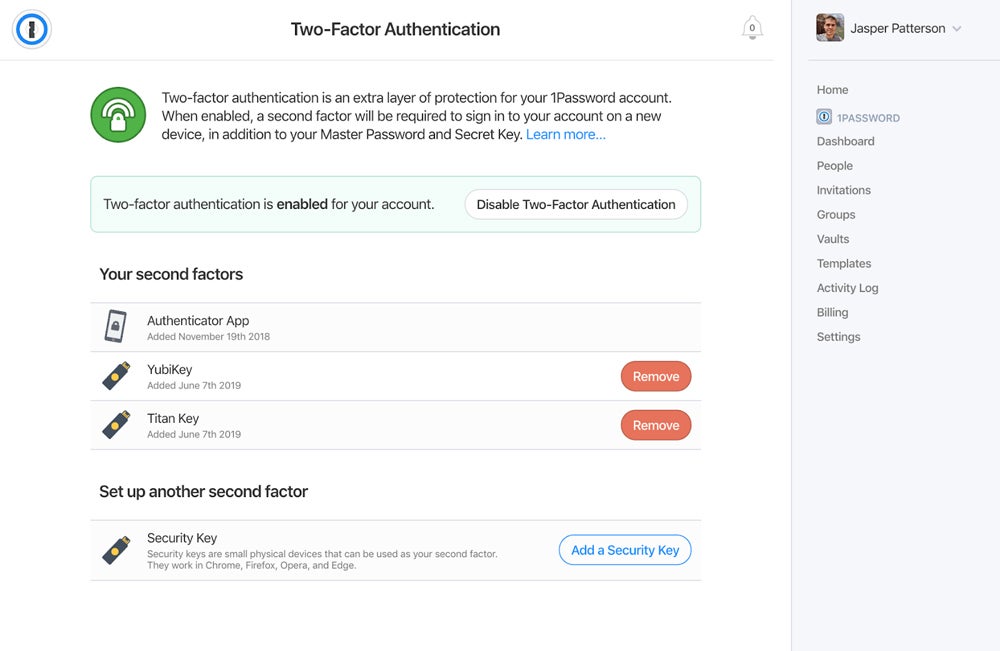
Better for Usability & Administration: 1Password
| Developer Community | Yes, on Reddit | Yes, with multiple subforums |
| Documentation | Plenty | Plenty |
| Custom Activity Reports | Yes, with integration | Yes |
| Onboarding Sessions | Yes (Enterprise) | Yes, (Business & Enterprise) |
| G2 Ease of Use Score | 87% | 90% |
| Visit Dashlane | Visit 1Password |
Winner: It’s a close call for ease of use, but 1Password gives admins more tools at their disposal for monitoring activity and setting custom permissions.
Dashlane stands out for its seamless one-click access, smooth sync across apps, and overall user-friendliness. It’s a good choice for teams that are new to password management software. On the other hand, native reporting is limited, and it’s not as customizable for admins as 1Password. Onboarding is included with Dashlane Enterprise; for help with setup, Dashlane has an active Reddit community and an extensive resource library to tap into.
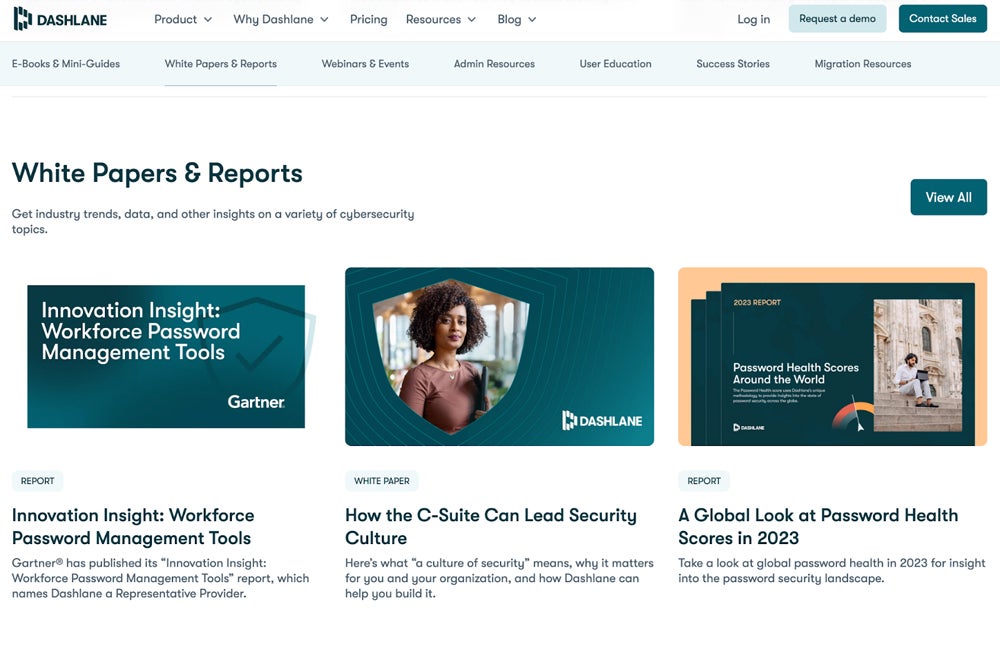
1Password offers administrators more flexibility when it comes to setting up custom groups and security policies and generating reports to monitor suspicious activity. Although it scores well for ease of use among users, there is a steeper learning curve with 1Password. Onboarding comes with Enterprise and Business plans with over 75 users. Smaller teams that need help with setup can access 1Password’s user forums and vast knowledge base.
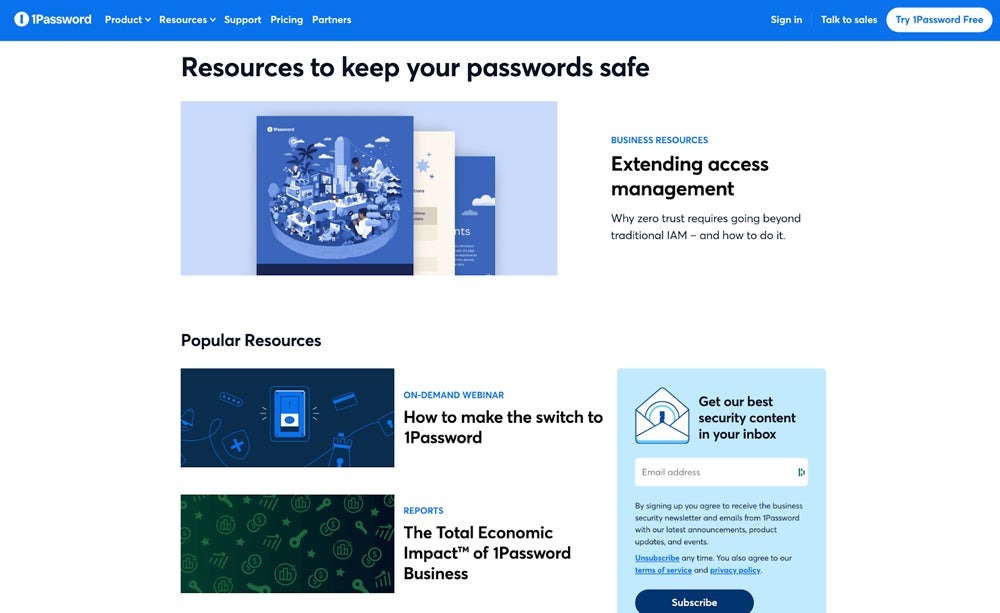
Better for Customer Support: 1Password
| Support Channels | Chat, AI chat bot email, phone, Reddit | Email, forums, AI chat bot, social media |
| Live Support Hours | 9 am to 6 pm ET | 24/7 |
| Live Demo | Yes | Yes |
| Dedicated Customer Service Representative | Yes, with Enterprise | Yes, with Enterprise and Business (over 75 users) |
| Visit Dashlane | Visit 1Password |
Winner: Both Dashlane and 1Password provide multiple support channels and access to a live demo upon request. However, 1Password’s support team has a more favorable reputation.
Dashlane Business and Enterprise comes with access to live chat on-demand phone support during East Coast business hours, but its AI chatbot and Reddit forum are on hand if you need assistance outside of that time frame. Email support is also available 24/7, but some users report that this method isn’t always timely. Dashlane Enterprise comes with access to a dedicated customer service rep for personalized 1:1 support.
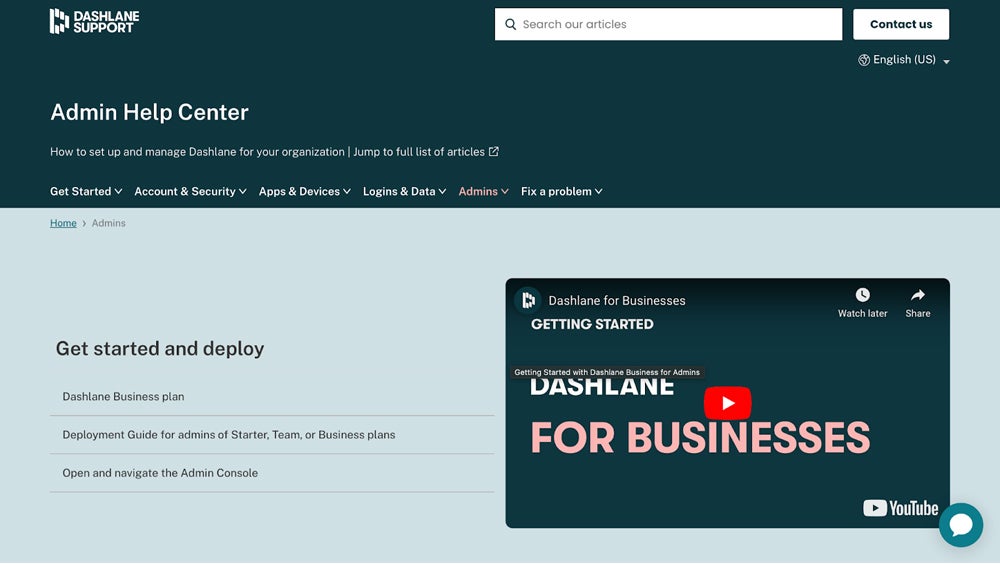
1Password provides all of its users with 24/7 support via email, chat, social media, and community forums. While it doesn’t have on-demand phone support as Dashlane does, 1Password receives slightly higher marks from its users for a more seamless support experience overall. Enterprise and Business plans with over 75 seats are appointed a dedicated technical account manager. Both platforms offer a live demo upon request.
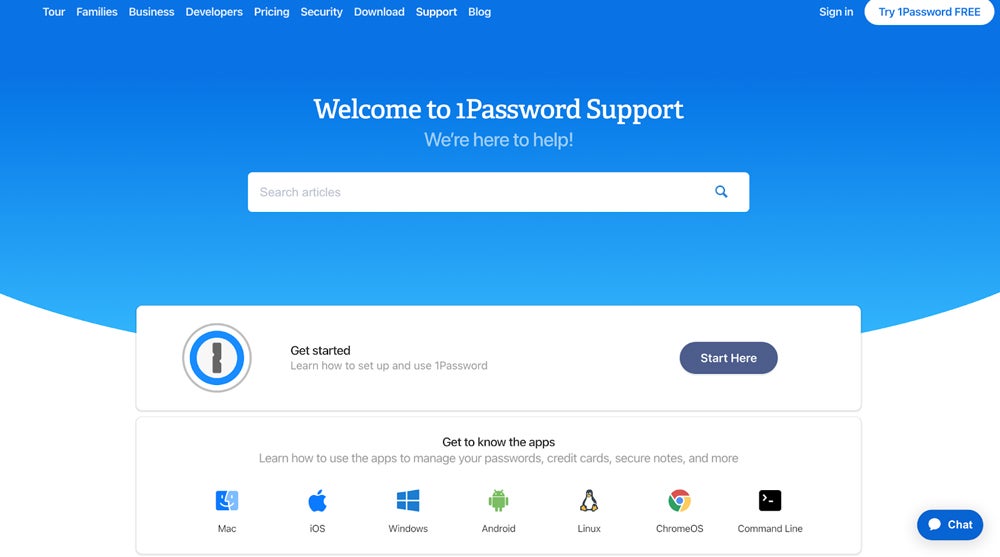
Who Shouldn’t Use Dashlane & 1Password?
Dashlane and 1Password have their strengths, but you’ll want to consider something else if their glaring weaknesses align with your company’s most pressing needs. Here are a few use cases where these password managers may not be a right fit for your business.
Who Shouldn’t Use Dashlane
Look for an alternative to Dashlane if you identify with any of these scenarios:
- Small companies with a small budget: Dashlane eliminated its Teams plan and doesn’t allow for flexibility in billing. Although there’s a free-for-life option, it’s incredibly barebones.
- Businesses that collaborate often with non-employees: Guest accounts aren’t available, which may limit what and how you can share with clients and contractors.
- Users who prefer a dedicated desktop app: Dashlane no longer supports a dedicated app for Windows, Mac, or Linux. You must use the browser extension on your desktop or laptop.
Who Shouldn’t Use 1Password
1Password may not be the right choice for your business for these reasons:
- Teams new to password managers: While its UX is generally well-received, 1Password may be overwhelming for employees who are new to this type of software.
- Admins who want live 1:1 support: 1Password doesn’t offer phone support and its chat is run by AI instead of a live agent.
- Organizations that want a simple solution: Provided your business only requires top-notch data encryption and strong password generation, 1Password might be overkill.
3 Best Alternatives to Dashlane & 1Password
If neither Dashlane nor 1Password is a good fit for your network security strategy, there are other options to consider. Find out why you may want to go with LastPass, Keeper, or Bitwarden instead.
| Monthly Pricing (Billed Annually) | • Team: $4/user (up to 50 users) • Business: $7/user | • Business Starter: $2/user (up to 10 users) • Business: $3.75/user | • Teams: $4/user • Enterprise: $6/user |
| Enterprise Plan | Yes, quote only | Yes, quote only | Yes, $6/user/month; quote for large-scale enterprises |
| Free Trial | 14 days | 14 days | 7 days |
| Key Features | Offline mode, employee SSO portal, passwordless login, dark web monitoring | Passwordless login, SCIM provisioning, policy engine and enforcements | Open-source code, public APIs, IAM integration, security key support |
| Visit LastPass | Visit Keeper | Visit Bitwarden |
LastPass
LastPass is an attractive choice for small teams that have never used password management software because it’s easy to deploy and has a minimal learning curve. LastPass Teams costs $4 per user per month and includes passwordless login, offline mode, and dark web monitoring. Upgrading to LastPass Business at $7 per user per month adds over 100 custom security policies, advanced reporting, and API access.
Support options include 24/7 email and phone support. There’s a free version of LastPass that provides passwordless login and dark web monitoring for a single device. Just note that LastPass has been breached in the past, so reconsider if you deal with a lot of sensitive data.
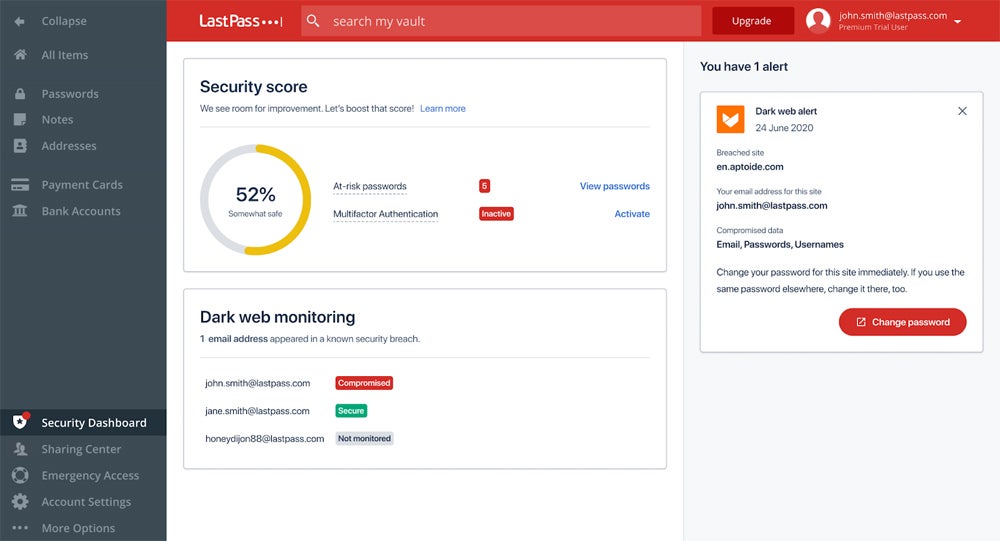
For more details about this password manager, read our LastPass review. You can also learn about LastPass alternatives by reading our 1Password vs LastPass showdown or our Dashlane vs LastPass breakdown.
Keeper
Keeper is a versatile and affordable password manager for businesses of all sizes, as well as managed service providers (MSPs). Its Business Starter plan costs only $2 per user per month for up to 10 users and comes with basic 2FA, activity reporting, and a free Family plan for every user. Keeper Business at $3.75 per user per month has additional advanced admin tools, and Keeper Enterprise (contact for quote) includes SSO, command line provisioning, and APIs.
You can tailor Keeper to meet your company’s needs through add-ons such as compliance reports, additional secure file storage, and an encrypted chat for workspaces. While this is convenient, these add-ons could end up costing you quite a bit more each month.
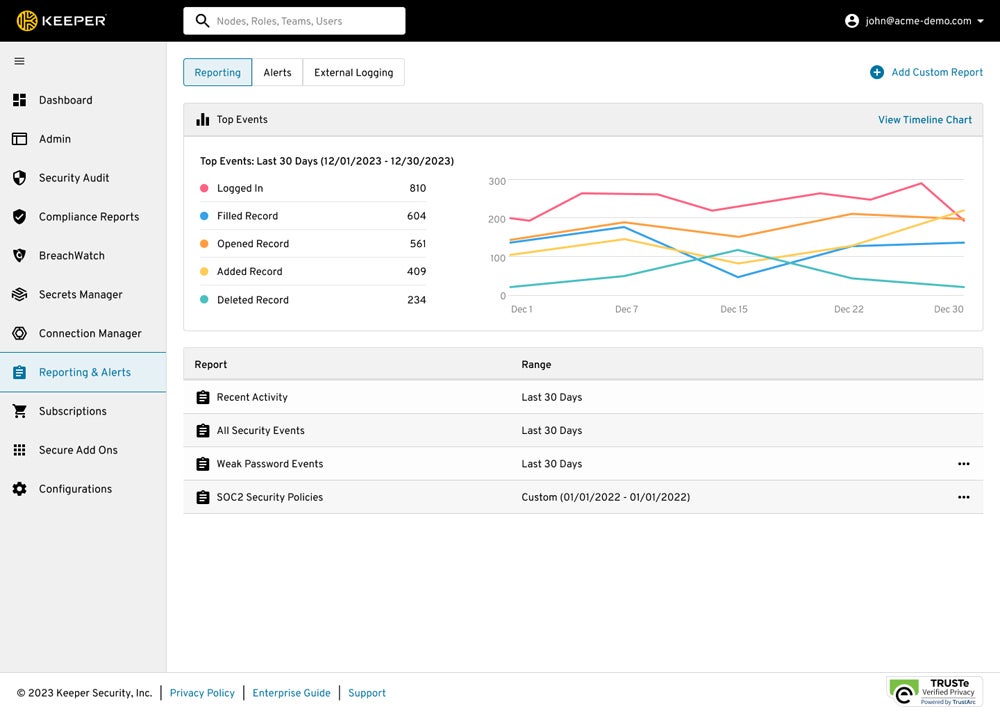
Find out more about this affordable password manager in our complete Keeper review. Alternatively, see how it stacks up against Dashlane and 1Password in our Keeper vs Dashlane and 1Password vs Keeper guides.
Bitwarden
Bitwarden is a password manager known for its open-source and locally hosted options. (Its code has been publicly available on GitHub since 2016.) Its full-featured Teams plan, from $4 per user per month, supports unlimited users, two-step login with either digital or physical keys, and emergency contacts. Bitwarden Enterprise (from $6 per user monthly) adds self-hosting, SSO integration, and customizable roles and policies.
Though you might be enticed by the low monthly per-user price, Bitwarden is hindered by a clunky user and admin experience that could prove especially frustrating for those new to PMs. On the other hand, admins who want a malleable platform will find a lot of flexibility with Bitwarden.
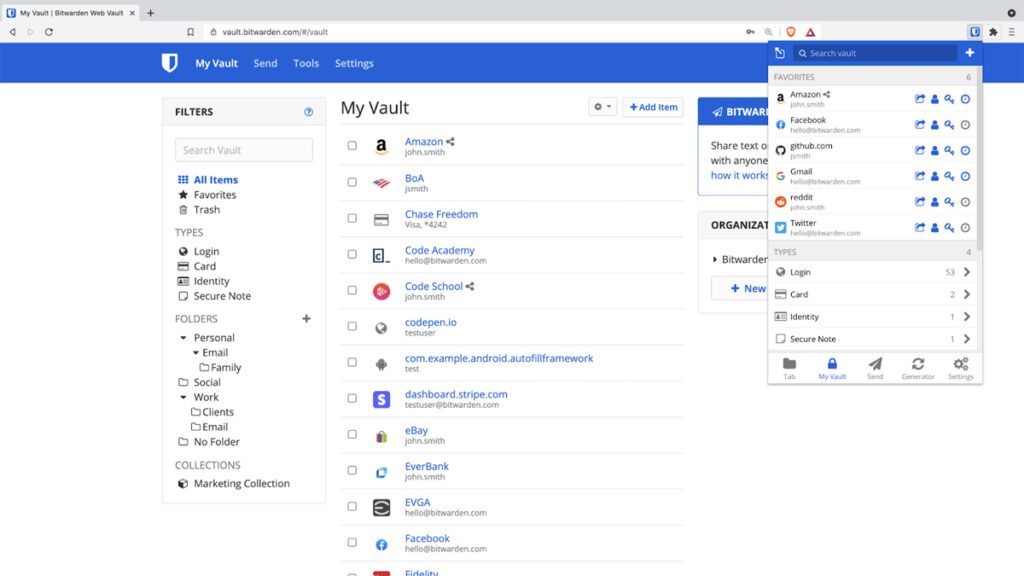
Our analysis of Bitwarden vs 1Password explains how these password managers rate when it comes to pricing, features, and usability.
How I Compared Dashlane & 1Password
To compare Dashlane and 1Password, I created a scoring rubric based on six key criteria businesses most often consider when selecting a password manager: core features, security, ease of use, advanced features, user support, and pricing. Each criterion included multiple subcriteria and was weighted according to its relative importance. Both software received a final score out of 5, with individual category winners named, too.
Core Features – 25%
Core features are the foundation of any password manager and integral to its success. For this category, I honed in on must-have functions — 2FA/MFA, password recovery options, monitoring and reporting, policy management, and secure sharing — as well as the degree of compatibility across mobile, desktop, and web browsers. I also considered other key features like autofill, auto-save, biometrics, and password generator/evaluator.
Security – 20%
Password managers are trusted by organizations to securely store and protect their sensitive data. To evaluate Dashlane and 1Password’s commitment to security, I considered their encryption standards, third-party audit history, master password protection methods, and whether they implement a zero-knowledge or zero-trust architecture. I also researched their breach history to gauge the strength of their infrastructure against hackers.
Ease of Use & Implementation – 20%
Admins and employees are likelier to buy into a password manager if it’s easy to deploy and use. To determine this category score, I reviewed G2 scores and feedback regarding Dashlane and 1Password’s ease of setup and overall usability. I also considered each software’s reporting capabilities, security policy management, user provisioning features, and the accessibility of its knowledge base.
Advanced Features – 15%
Companies with complex needs will benefit from a password manager with higher-level features. Here, I looked for the availability of travel modes, guest accounts, custom sessions, VPNs, passkey support, and IAM/PAM integrations. Developers and admins wanting greater control over their software may want access to a CLI and the ability to add storage.
Customer Support – 10%
When dealing with a technical emergency, businesses need timely and effective support. I evaluated the availability of Dashlane and 1Password’s customer service channels and reviewed G2 user feedback regarding the quality of support they’ve received from each. I also looked for access to live demos, status reports, and onboarding services for enterprises.
Pricing – 10%
To help you determine which password manager would be the right fit for your budget, I evaluated each software’s pricing structure for team, business, and enterprise plans. In addition to that, I looked at whether Dashlane and 1Password offer a free trial and flexible billing.
Bottom Line: Dashlane vs 1Password
1Password emerged as the victor in all categories, but it helps to go beyond the ratings. Dashlane stands apart from 1Password for its built-in VPN, extensive dark web monitoring, and comparatively shallow learning curve. Both platforms charge the same for their Business plans so if that’s what you’re after, the right choice will come down to the features you’re willing to pay for, the level of compatibility you need, and the quality of support you require.
Password managers are essential to any business that operates online, but how else can you protect sensitive data? Read our guide to the most common types of network security solutions to find out.




