Notice: The United States has prohibited the sale of Kaspersky cybersecurity software to US persons, citing national security concerns over its ties with Russia. This restriction goes into force at 12:00 AM EDT on September 29, 2024, and bans the reselling, integration, and usage of Kaspersky products. More information is accessible here.
Kaspersky and Bitdefender both offer great antivirus and endpoint detection and response (EDR) solutions, with superior threat detection, response capabilities, and relatively low pricing. While both are excellent solutions for organizations of any size, Bitdefender wins overall with its better cost, core features, privacy, and security. To help you decide, I assessed both vendors’ EDR capabilities, ease of use, security, pricing, and customer support.
- Bitdefender GravityZone: Better EDR solution overall (Starts at $9 per 5 devices for Small Business Security)
- Kaspersky EDR: Better for advanced EDR features (Starts at $25 per 5 devices for EDR Foundations)
Bitdefender vs Kaspersky at a Glance
| Monthly Pricing (Billed Annually, 5 Devices minimum) | • Small Business Security: $9 • Business Security: $11 • Business Security Premium: $24 | • EDR Foundations: $25 • EDR Optimum: $39 |
| Free Trial | 30 days | 30 days |
| Supported OS | Android, Windows, macOS, iOS, Linux | Android, Windows, macOS, iOS, Linux (limited) |
| Free EDR Tools | Bitdefender Antivirus Free | Home Virus Removal Tool, Rescue Disk |
| Visit Bitdefender | Visit Kaspersky |
Bitdefender GravityZone is ideal for enterprises with specialist security teams, providing more functionality and improving efficiency. Kaspersky EDR’s automation solutions are cost-effective and easy to use, making them ideal for small to medium-sized firms. Yet, they raise privacy issues due to alleged federal security linkages. Overall, Bitdefender is a superior EDR solution. See how these vendors compare below or head directly to my evaluation process.

Bitdefender GravityZone Overview
Better EDR solution overall
Overall Rating: 4.3/5
- Core features: 4.6/5
- Pricing and transparency: 5/5
- Advanced features: 3.8/5
- Ease of use and administration: 4.7/5
- Endpoint security assessment: 3.8/5
- Customer support: 3.6/5
Bitdefender GravityZone is an EDR solution that offers unified protection, detection, and response across the threat lifecycle. It provides layered protection through system hardening, machine learning, and behavioral analysis. GravityZone EDR consistently ranks high in independent security testing, demonstrating its ability to prevent advanced threats and scenarios from being executed.
Pros & Cons
| Pros | Cons |
|---|---|
| Low cost for all plans | CPU-intensive |
| High endpoint security assessment ratings | Lengthy setup time |
| Feature-rich | Needs mobile app improvement |
Key Features
- Real-time attack investigation: Displays the real-time attack chain to rapidly determine the incident’s origin, propagation, and impact.
- Risk management: Identifies vulnerabilities, misconfigurations, and risky behaviors, calculates risk ratings, and implements automatic or manual mitigation measures.
- Cross-endpoint correlation: Automatically links attacks across endpoints, grouping incidents to improve reaction time and workflow efficiency.
- Advanced protection layers: Uses Fileless Attack Defense, HyperDetect, and Sandbox Analyzer to prevent advanced attack scenarios from executing.
- Ransomware Mitigation: Generates tamper-proof file copies when suspicious encryption is identified to supplement other protection layers.

Kaspersky EDR Overview
Better for Advanced Features
Overall Rating: 3.8/5
- Core features: 4.1/5
- Pricing and transparency: 4.5/5
- Advanced features: 4/5
- Ease of use and administration: 4/5
- Endpoint security assessment: 2.3/5
- Customer support: 2.1/5
Kaspersky Endpoint Detection and Response (KEDR) improves IT security by providing EDR capabilities to detect, respond to, and prevent threats. It monitors attack patterns, prevents threats, and works with Kaspersky Enterprise Security EPP or other EPP solutions. KEDR, unlike single endpoint solutions, provides multi-host visibility, powerful detection methodologies, and professional tools for incident analysis and proactive threat hunting.
Pros & Cons
| Pros | Cons |
|---|---|
| Offers different scanning options | Customer support needs more accessibility |
| Can be integrated with third-party SIEM | Basic package offered for Windows only |
| Easy EPP integration | Faces U.S. restrictions |
Key Features
- Continuous centralized event aggregation: Gathers events from all hosts in real time to improve effectiveness against unknown malware and provide complete threat visibility.
- Automatic detection: Detects threats across multiple hosts utilizing heuristic, behavioral, and cloud-based methodologies, providing additional detection levels.
- Manual detection (threat hunting): Browses through aggregated event history to find attack traces, reconstruct kill chains, and identify previously unidentified threats.
- Response actions: Includes conducting incident investigations, performing remote operations such as process kills, quarantining files, and rollback malware impacts with integrated EPP features.
- Prevention policies: Implements hash-based execution denial policies, regulates app execution, and limits access to avoid malware attacks and unauthorized actions.
Better for Pricing: Bitdefender
| Business Monthly Pricing | • Small Business Security: $9 • Business Security: $11 • Business Security Premium: $24 | • EDR Foundations: $25 • EDR Optimum: $39 |
| Enterprise Pricing | Contact sales | Contact sales |
| Free Trial | 30 days | 30 days |
| Visit Bitdefender | Visit Kaspersky |
Winner: Bitdefender provides more features at a cheaper initial cost than Kaspersky, making it a more cost-effective and comprehensive option overall.
Bitdefender provides four packages: Small Business Security, Business Security, Premium, and Enterprise, each with a 30-day free trial. You can compute the plan’s pricing online based on the number of devices and the length of the contract, with exclusive discounts available. Bitdefender’s free edition offers basic antivirus on Windows and Android, and mobile security on iOS, with features that vary depending on the operating system.
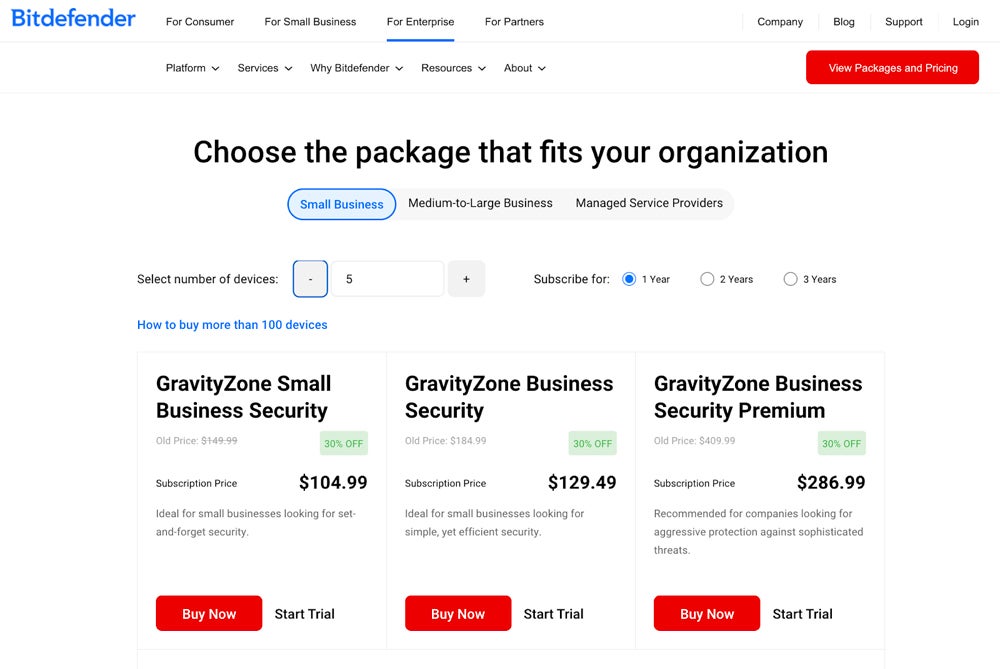
Kaspersky’s EDR solution includes two business plans: Foundations and Optimum. Bitdefender’s plans for five devices are considerably cheaper than Kaspersky’s. However, Kaspersky offers a 30-day free trial of their Standard version, which includes a money-back guarantee. Following the trial, you will be charged the annual introductory rate. Offers vary by area and device, but all include numerous scan functions.
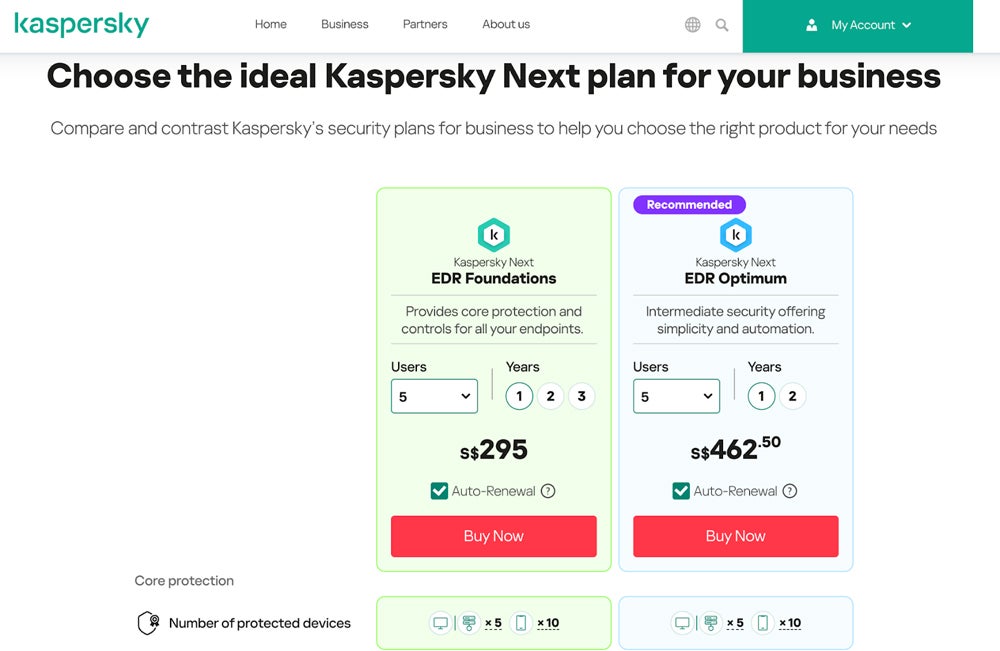
Better for Core Features: Bitdefender
| Behavioral Analytics | ✔️ | ✔️ |
| Vulnerability Management | ✔️ | ➕ |
| Device Control | ✔️ | ✔️ |
| Remediation | ➕ | ✔️ |
| Incident containment | ✔️ | ➕ |
| Visit Bitdefender | Visit Kaspersky |
✔️=Yes ❌=No/Unclear ➕=Add-On/Limited
Winner: Bitdefender outperforms Kaspersky with notably more core EDR feature offerings.
Bitdefender GravityZone Business Security Enterprise stands out with automatic cross-endpoint correlation, integrated EPP, and real-time attack analytics. It includes EDR, XDR, patch management, and disk encryption, giving you a comprehensive picture of your security from a single dashboard. Additionally, Bitdefender Managed Detection and Response improves your internal resources when you don’t have security staff or 24/7 monitoring.
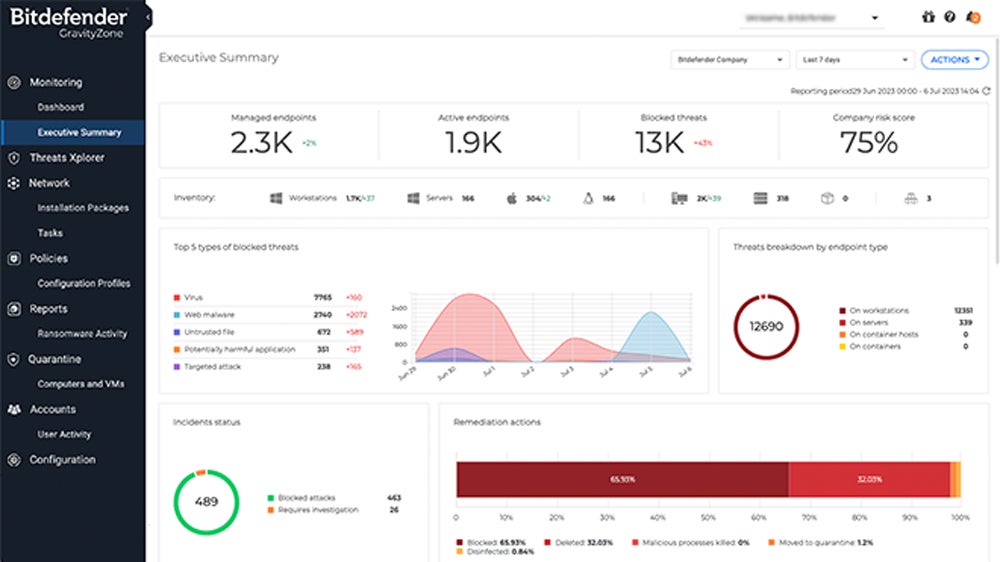
Despite a lower score than Bitdefender, Kaspersky still provides excellent EDR core features. Kaspersky’s EDR Expert provides robust endpoint visibility and automation for threat detection and response, although it lacks iOS antivirus. It features a vulnerability scanner, VPN, anti-phishing tool, and data leak detector. Its upgraded plan, EDR Optimum, improves detection, simplifies investigation, and automates response, protecting against modern threats.
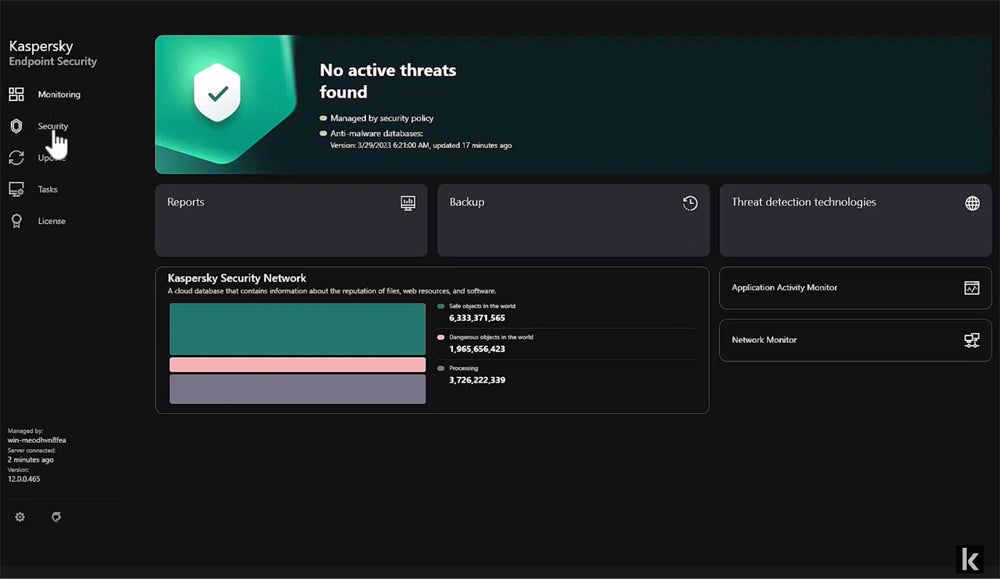
Better for Advanced Features: Kaspersky
| Threat Hunting | ✔️ | ✔️ |
| Rogue Device Discovery | ➕ | ❌ |
| Custom Detection Rules | ✔️ | ✔️ |
| Incident Triage | ✔️ | ✔️ |
| Lockdown Mode | ✔️ | ✔️ |
| Visit Bitdefender | Visit Kaspersky |
✔️=Yes ❌=No/Unclear ➕=Add-On/Limited
Winner: Kaspersky leads in this category because of its more advanced automation features, giving it a slight edge over Bitdefender.
Bitdefender trails Kaspersky in terms of customization options; however, it still allows for modifications to program access and network settings. It provides endpoint isolation, port scan protection and automated response capabilities. While Bitdefender’s vulnerability management lacks Kaspersky’s advanced automation and SOC-focused features, it does assess network threats, trends, and history, which helps with cybersecurity audits and threat management.
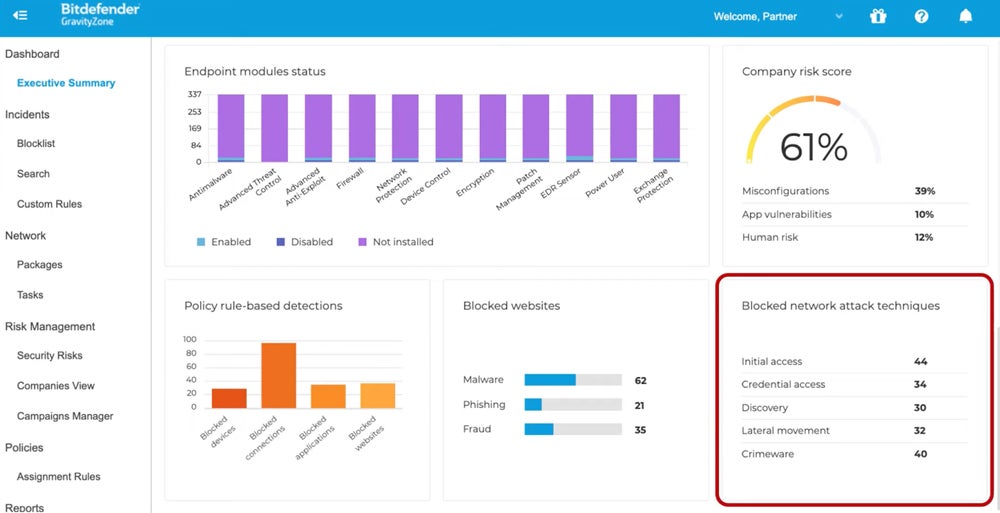
Kaspersky excels at automation, making it ideal for small and medium-sized enterprises that lack advanced incident response resources. It provides EDR and Kaspersky anti-targeted attack (KATA) solutions for advanced security operations centers, plus full firewall modifications. Its privacy cleaner clears activity traces, and the automated settings save workload by handling detections and threats. This is a good option for enterprises looking for streamlined protection.
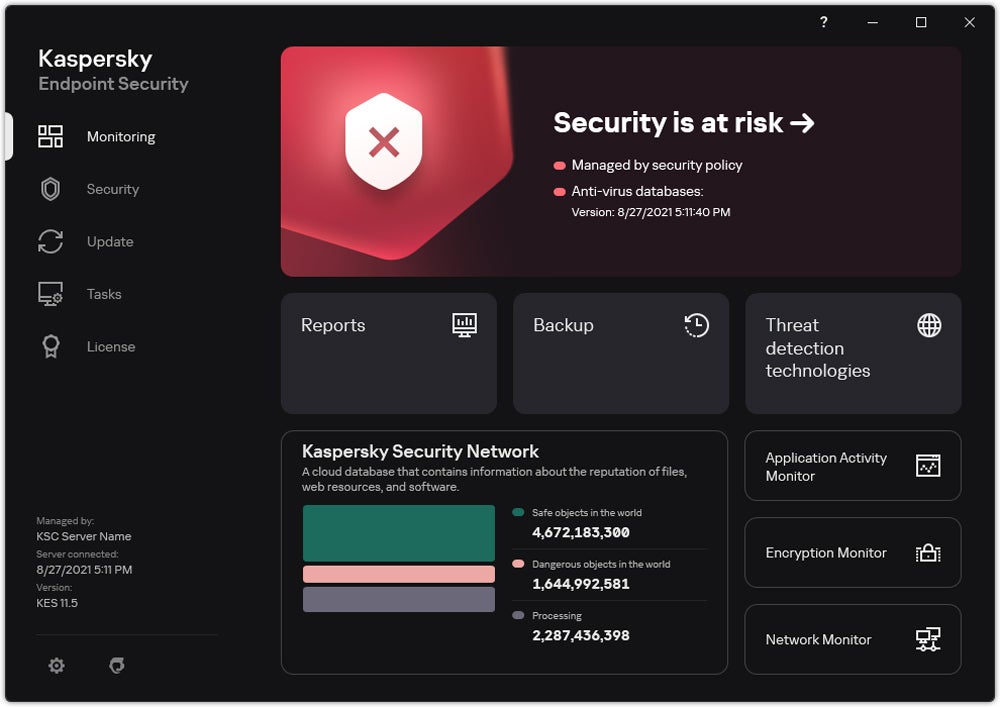
Better for Ease of Implementation: Bitdefender
| Documentation | ✔️ | ✔️ |
| Training Videos | ✔️ | ✔️ |
| Single Management Console | ✔️ | ✔️ |
| Visit Bitdefender | Visit Kaspersky |
✔️=Yes ❌=No/Unclear ➕=Add-On/Limited
Winner: Both have straightforward deployment options and comprehensive documentation, but user reviews suggest that Bitdefender is easier to set up.
Bitdefender has a detailed dashboard for managing features and configurations, but it requires a significant learning curve. It works best for larger enterprises with highly skilled personnel and offers response routines for containing and stopping attacks. Bitdefender EDR interfaces with existing antivirus and endpoint protection platforms (EPP). It also provides various deployment options, including upgrading to managed detection and response services.
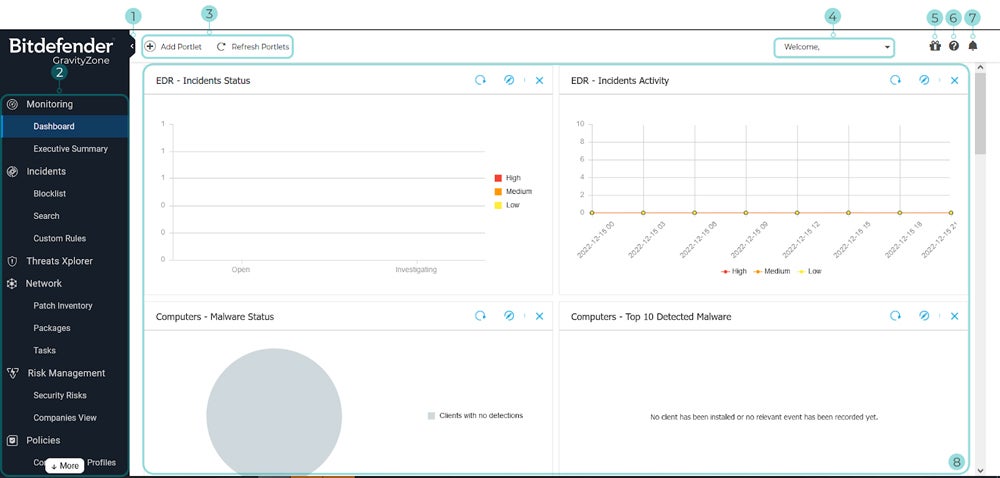
Kaspersky provides a simple dashboard for easy access and configuration. Its tools provide clear visibility into threats on endpoints, including automatic detections and Indicators of Compromise (IoC) to find hidden attacks. Automated responses offer quick, one-click steps to prevent damage. However, Kaspersky lacks sufficient user reviews to help with implementation and administrative issues.
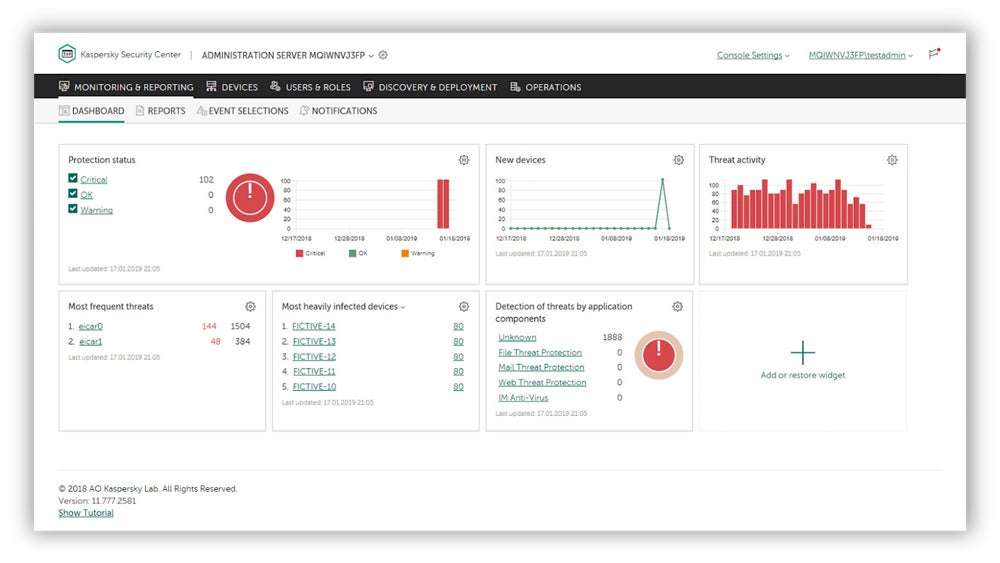
Best for Security: Bitdefender
| MITRE Evaluation for Stopped Tests | 12/13 | No recent evaluations found |
| MITRE Detection Visibility Score | 91.61% | No recent evaluations found |
| MITRE Evaluation for Missed Steps | 14 missed steps | No recent evaluations found |
| AV-Test Malware Protection Score (2024) | 6/6 | 6/6 |
| AV-Test Performance Score (2024) | 5.5/6 | 6/6 |
| Visit Bitdefender | Visit Kaspersky |
Winner: Bitdefender’s AV-Test results are slightly lower than Kaspersky’s, but it still outperformed the other in the security category, achieving high MITRE ATT&CK evaluation ratings.
Bitdefender excelled in security, leading MITRE ATT&CK assessments with a 91.61% detection rate and blocking 12 out of 13 tests. Its antivirus tool also fared well in independent security testing, receiving a flawless 6/6 for malware protection and a 5.5/6 for performance in AV-Test. The results demonstrate Bitdefender’s excellent overall EDR performance and reliability.

Kaspersky is making major attempts to reestablish trust, but its privacy policy needs improvement. The company has moved data operations to Switzerland and allowed for independent evaluations of its source code and processes. Kaspersky also includes other security features and anti-fraud capabilities. Its antivirus tool garnered high AV-Test scores, with a perfect 6/6 rating for protection and performance.
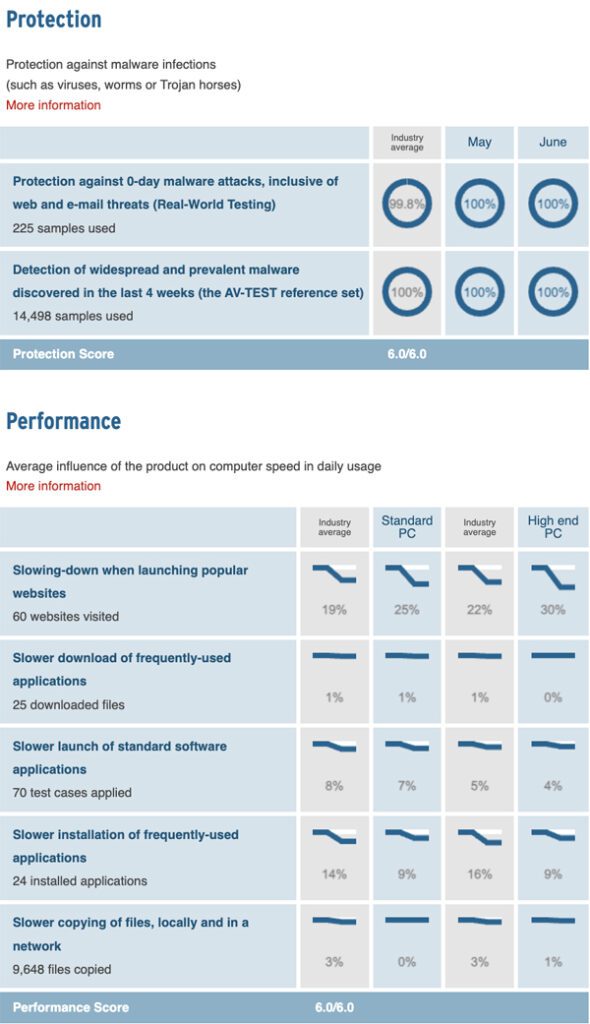
Best for Customer Support: Bitdefender
| Live Chat | ✔️ | ❌ |
| Phone Support | ✔️ | ✔️ |
| Email Support | ✔️ | ✔️ |
| Live Demo or Training | ✔️ | ✔️ |
| Community Help | ✔️ | ❌ |
| Visit Bitdefender | Visit Kaspersky |
✔️=Yes ❌=No/Unclear ➕=Add-On/Limited
Winner: Bitdefender beats Kaspersky in terms of customer support as it provides additional channels for assistance.
Bitdefender offers support to users via phone, email, and live chat, as well as an Expert Community and a community forum for further assistance. Regardless of subscription level, all users can get help through live chat and a comprehensive help website. User reviews also show faster, comprehensive assistance through direct communication with the support team compared with Kaspersky.
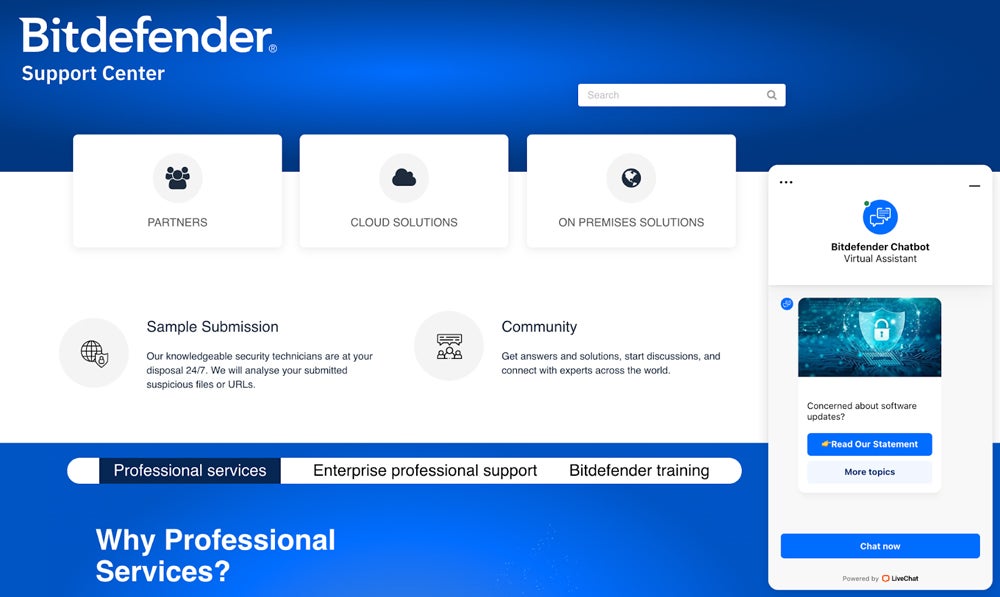
Kaspersky offers little user evaluations for self-help and can be difficult to contact for support. However, it has a well-organized support center and Premium Support, which includes direct phone access to priority assistance, dedicated technical specialists, longer hours for urgent concerns, and proactive threat alerts. This ensures competent support when required.
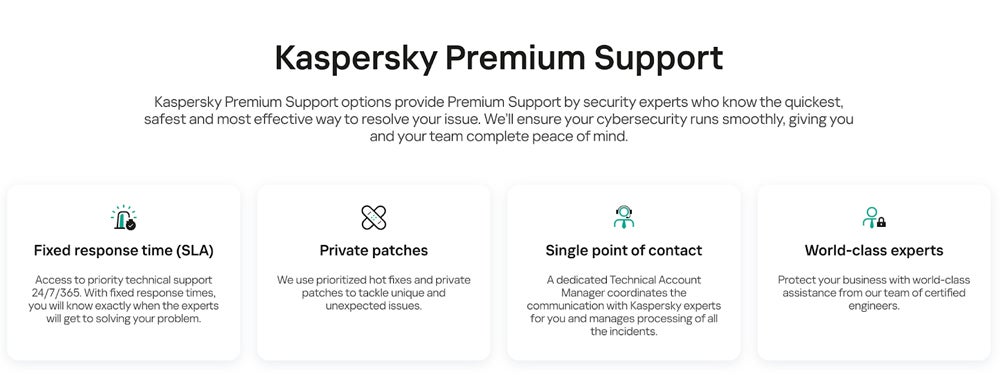
Who Shouldn’t Use Bitdefender or Kaspersky?
Bitdefender and Kaspersky provide excellent endpoint protection, but they may not fulfill the unique demands and expectations of some organizations or security teams.
Who Shouldn’t Use Bitdefender
Consider other alternatives if you belong to these groups:
- Users with sluggish device capabilities: Bitdefender’s resource needs may result in degraded performance and slower system speeds.
- Teams needing device optimization: You may be frustrated by a lack of comprehensive optimization capabilities that can improve device performance.
- Businesses without dedicated security personnel: It may be hard to manage the solution properly without trained threat detection and incident response personnel.
Who Shouldn’t Use Kaspersky
If you fall into these categories, opt for a different solution:
- U.S. endpoint product users: Explore other alternatives, as Kaspersky’s operations will be banned in September 2024.
- Businesses with a limited or low EDR budget: Kaspersky’s plans cost more than Bitdefender and other market solutions.
- Companies prioritizing compliance and privacy: Kaspersky’s privacy policy may be tricky for the average consumer to grasp.
3 Best Alternatives to Bitdefender & Kaspersky
If another EDR solution appears to be a better fit, Microsoft Defender, Palo Alto, or Trend Micro may provide you with more suitable security features and solutions.
 |  |  | |
|---|---|---|---|
| Monthly Pricing | Contact sales | Contact sales | Contact sales |
| Free Trial | 30 days | ❌ | 30 days |
| Threat Hunting Features | ✔️ | ➕ | ✔️ |
| Threat Remediation | ✔️ | ❌ | ✔️ |
| Visit Microsoft Defender | Visit Palo Alto | Visit Trend Micro |
✔️=Yes ❌=No/Unclear ➕=Add-On/Limited
Microsoft Defender for Endpoints
Microsoft Defender XDR detects and responds to endpoints, cloud apps, and identity management with outstanding MITRE scores and user-friendly features. It supports automatic remediation, sandboxing, and connections with Splunk and Bitdefender GravityZone. It’s best suited for Windows-based teams and allows for unmanaged device mapping. They offer a 30-day free trial. Contact their sales for custom pricing.
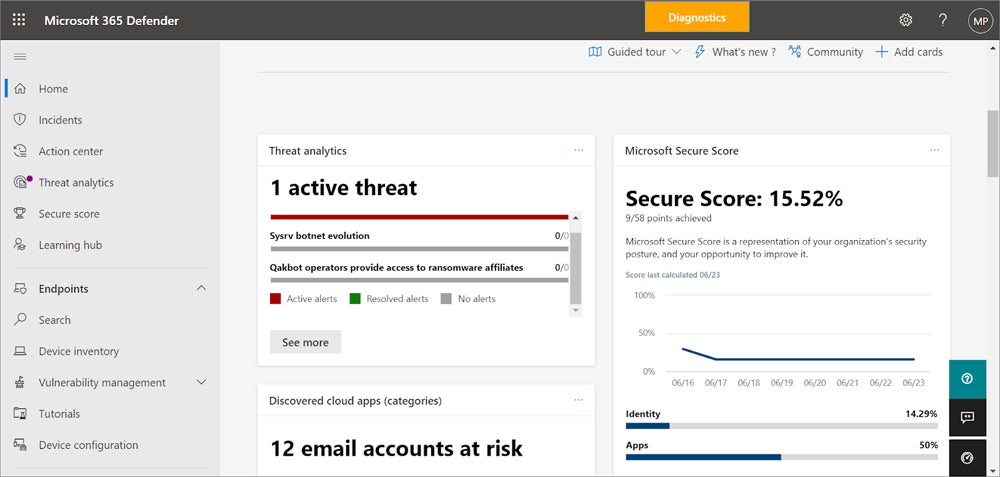
Palo Alto Cortex XDR
Palo Alto Networks’ Cortex XDR is a modern security platform that excels at sandboxing and forensics tools and receives high MITRE scores. It’s cloud-native, installed as a software agent, and integrates with third-party ticketing systems via an API. It is ideal for large businesses with robust IT or security teams, as it provides automated root cause investigation and configurable detection methods. Custom pricing is available, but they don’t offer a free trial.
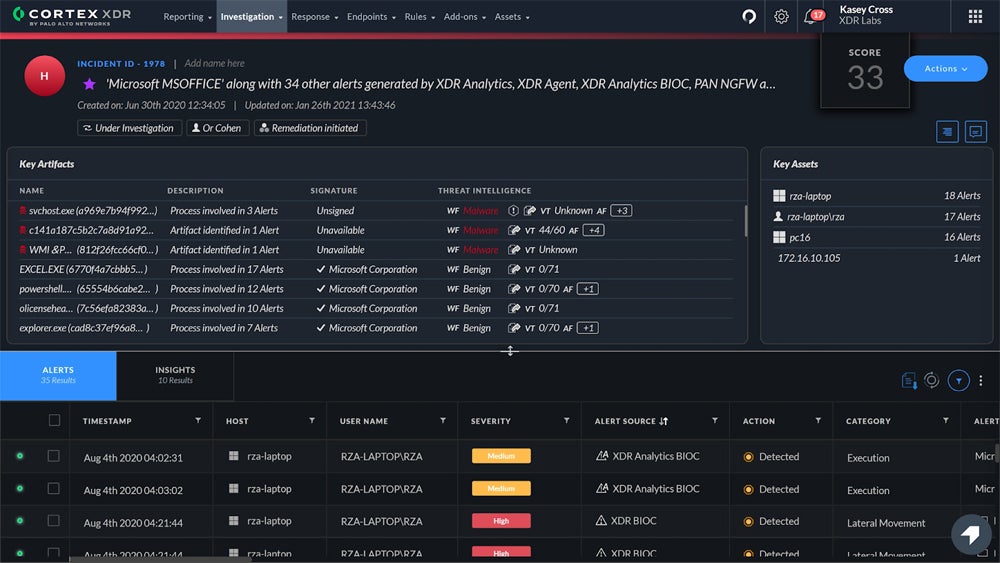
Trend Micro Vision One
Trend Micro’s Vision One, or Trend Micro XDR, provides full XDR and attack surface control for the cloud, containers, network, and endpoints. It works with products like Splunk, IBM QRadar, and Palo Alto Cortex XSOAR, which suits various security setups and smaller enterprises. The features include guided investigations and a 30-day free trial and demo. Custom pricing is available upon request.

See our comprehensive review of the other top EDR solution alternatives. Compare their features, use cases, costs, and more.
How I Evaluated Bitdefender vs Kaspersky
To compare Bitdefender and Kaspersky, I created a rubric with six criteria: core and advanced features, cost and transparency, ease of use, endpoint solutions, customer service, and external security assessments. Each criterion contains particular sub-criteria or attributes. I graded both providers on a five-point scale on each factor. Based on these scores, I selected the best provider in every category and overall, then identified their most appropriate use cases.
Core Features – 25%
My evaluation of endpoint protection vendors focused on core capabilities such as behavioral analytics, threat intelligence integrations, vulnerability management, device controls, and remediation options. It also includes incident containment, integrations with other security products, mobile device compatibility, on-premise/cloud/hybrid consoles, machine learning detection, and auto-sandboxing. These components make a reliable endpoint protection.
Pricing & Transparency – 20%
This criterion considers free trials, plan costs for different user types (e.g., SMBs and businesses), and transparent pricing, which includes annual discounts. This is critical for customers because it allows them to comprehend the cost structure, compare possibilities, and make informed decisions based on their budget and requirements.
Advanced Features – 20%
The advanced features category evaluates extra capabilities that improve EDR performance. It includes threat hunting, which actively searches for hidden threats; rogue device discovery, which identifies unauthorized devices; custom detection rules tailored to specific needs; incident triage and prioritization, which effectively manages threats; and lockdown mode, which isolates and contains incidents.
Ease of Use & Administration – 15%
This criterion covers characteristics such as a centralized management panel, updated documentation, and simple installation. Gartner and Capterra’s ratings for integration, deployment, and simplicity of use provided additional insight into the solution’s efficiency. These characteristics demonstrate the simplicity with which the solution can be installed, managed, and used, indicating its overall operational efficiency.
Endpoint Security Assessment – 10%
I examined external security assessments by reviewing MITRE evaluations and AV-Test results. Key data included MITRE’s stopped testing, detection visibility score, missed steps, and AV-Test’s malware protection and performance scores. These independent reviews fully assess a security solution’s effectiveness and dependability, revealing crucial information about its performance.
Customer Support – 10%
I considered the availability of support channels like live chat, phone, and email, as well as live demos and training. I also analyzed user feedback from platforms like Gartner and Capterra to assess support quality and customer service. These criteria evaluate how effective the assistance is and if it provides consistent support and high customer satisfaction.
Bottom Line: Bitdefender vs Kaspersky
Bitdefender GravityZone and Kaspersky EDR cater to various business sizes. Kaspersky is more appropriate for small firms that require low-cost, straightforward solutions. Bitdefender is better suited for mid-sized to large enterprises. However, Kaspersky faces a U.S. ban starting September 2024. Nonetheless, both systems offer you a robust core and advanced endpoint security capabilities, as well as free tools and trials to help you make an informed decision.
Integrate EDR with a password manager to enhance your system’s security and address threat detection with strong credential protection. See our product review of Bitwarden, one of the top password manager solutions, and explore its features, costs, pros, and cons.
Paul Shread contributed to this article.




