Keeper is a password manager for teams of all sizes, from small businesses to managed service providers. Password managers include core password protection features like encryption, two-factor authentication, and reporting. Keeper offers all of these, as well as a privileged access management add-on module and APIs for developer teams. Consider Keeper if you need either an inexpensive plan with limited features or extensive enterprise capabilities.
What You Need to Know About Keeper
| Keeper is suitable for SMBs, but smaller teams will need to pay for one of the more extensive plans if they want a full feature set because the plan for small teams is more limited. Keeper offers some advanced enterprise add-ons like security alerts and secure storage, as well as a product specifically for managed service providers (MSPs). | ||
| Overall Rating: 3.6/5 • Core features: 4.4/5 • Extra features: 2.3/5 • Usability and admin: 3.8/5 • Security: 4.4/5 • Pricing: 3.3/5 • Customer support: 3.8/5 | Pros | Cons |
| ✔️ Multiple support channels available | ❌ Plans for smaller teams have significantly limited features | |
| ✔️ Enterprise-grade add-on modules for large teams | ❌ Limited SSO capabilities | |
| ✔️ Specific plan for managed service providers | ❌ No dedicated technical account manager | |
Continue reading the review to learn more about Keeper’s major features, pricing, usability, and customer service options; or skip down to learn more about how I evaluated Keeper.
Who Should Use Keeper?
Keeper is a good choice for small businesses looking for a reasonable price range and a few core password management features. It’s also great for managed service providers and teams looking for a privileged access management (PAM) solution through the same provider as their password manager.
Consider Keeper if your business falls into one of these categories:
- SMBs on a tight budget: If you only need basic password management features like 2FA and sharing, Keeper is a high-quality but inexpensive option.
- Managed service providers: Keeper is one of the only password management providers with a product that specifically caters to MSPs.
- Businesses that need privileged access: If you’re looking for PAM along with password management, Keeper offers both.
Who Shouldn’t Use Keeper?
While Keeper serves businesses of multiple sizes, it’s not a great fit for SMBs that need advanced features but have a limited budget. It also isn’t the best choice for teams looking for a lot of assistance with the implementation process.
You may want to consider other solutions if you’re one of the following organizations:
- Small teams looking for large feature sets: Keeper’s Business Starter and Business plans don’t have quite as many features as some competitors’ SMB plans.
- Teams that need advanced SSO: While Keeper offers single sign-on, its website SSO login options are limited.
- Businesses that need a dedicated representative: Keeper doesn’t give the option for a support or implementation account manager.
If Keeper doesn’t sound like the best fit for your company, jump down to my list of alternative products.
Keeper Pricing
Keeper offers three password manager plans: Business Starter, Business, and Enterprise. It also offers a privileged access manager product, which teams can purchase separately. Each plan has a 14-day free trial. For details on Enterprise pricing, you’ll need to contact Keeper for a quote.
| Business Starter | Business | Enterprise | |
|---|---|---|---|
| Number of Users | Up to 10 | 5-250 | Unlimited |
| Annual Billing Price | $2/user/month | $3.75/user/month | Contact for quote |
| 14-Day Free Trial | ✔️ | ✔️ | ✔️ |
| Key Features | Policy engine and enforcements, activity reporting, team management, basic 2FA | Everything in Business Starter, delegated administration, advanced organizational structure, share admin permissions | Everything in Business, automated team management, Active Directory sync, SSO, advanced 2FA, APIs for developers |
| Unlimited Devices | ✔️ | ✔️ | ✔️ |
| Free Family Plan for Users | ✔️ | ✔️ | ✔️ |
5 Key Features of Keeper
Keeper offers basic password management features like sharing credentials, passwordless login, and reports, as well as add-ons for SCIM provisioning and secrets management.
Password Sharing
Through password sharing in Keeper, you can specify whether the new user can edit, share, or own the shared item. Keeper also allows temporary password sharing — IT admins can configure a specific time the share is active. This is particularly useful for third parties like contractors and business partners who only need access to an application for a few hours, a day, or a weekend.
Temporary password sharing also helps protect business networks because users don’t just have rampant access to applications. They only use what they need at a specific time.
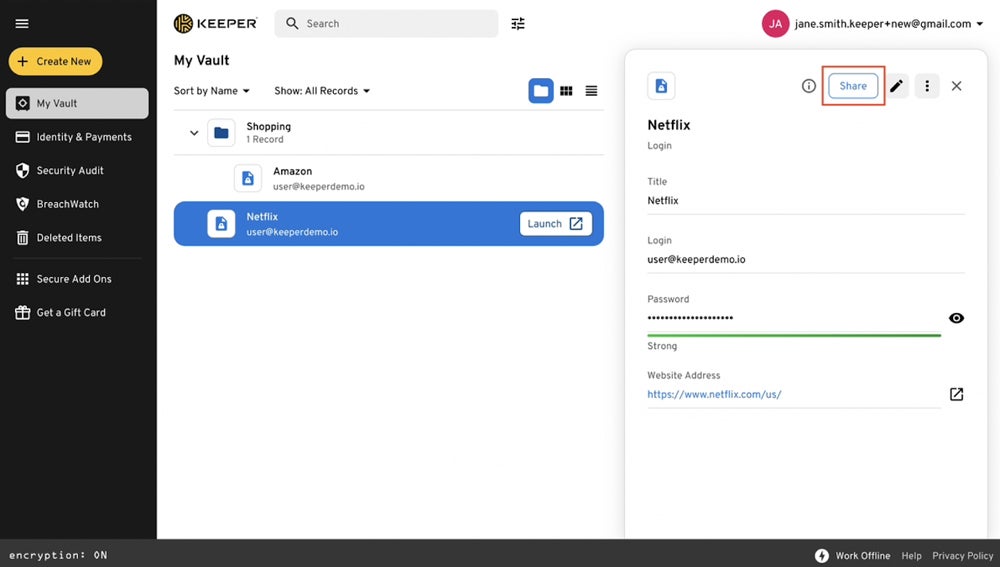
Read more about threats to business network security, including phishing attacks, malware, and spoofed websites.
Passwordless Authentication
Keeper offers third-party passwordless options, including using a QR code and mobile authenticator app, facial and touch recognition, or one-time passwords. Passwordless authentication decreases the chance that your accounts will be hacked due to weak master passwords. It also increases security because Keeper users have to use more than just a password to prove their identity — they need access to a third-party mobile app.

Reporting
Keeper provides activity reporting for users’ activity within the password manager. But if your team wants enterprise-grade reporting options, Keeper also offers an add-on module for advanced reporting and security alerts, as well as an add-on for compliance reporting. These modules are good choices for larger businesses that want more visibility into their password management environments.
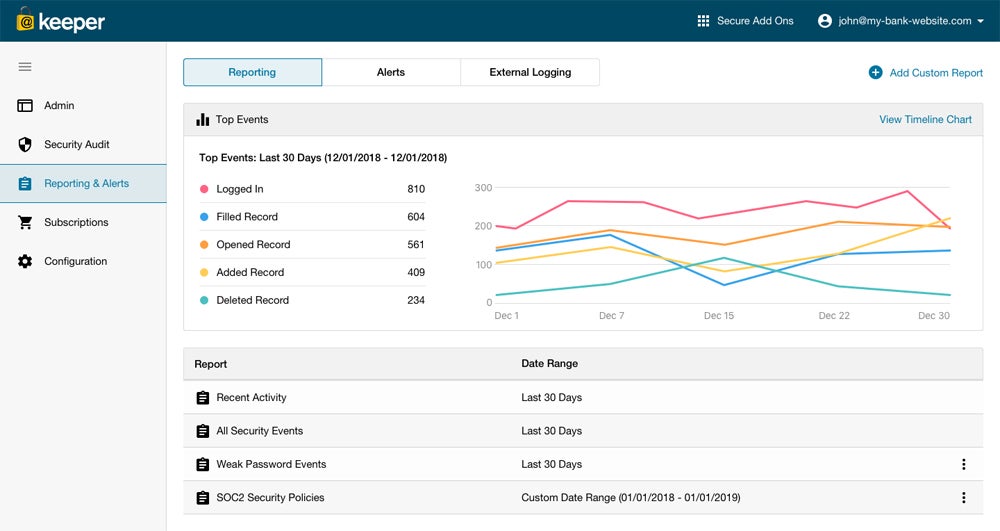
SCIM Provisioning
The System for Cross-Domain Identity Management (SCIM) allows businesses to sync their identity and access management (IAM) data with their password manager. Ideally, this means user data can be updated more easily across two different security products. Admins can retrieve user data, add or delete users and teams, or change user and team profiles using the SCIM integration. SCIM provisioning is only available in Keeper’s Enterprise plan.
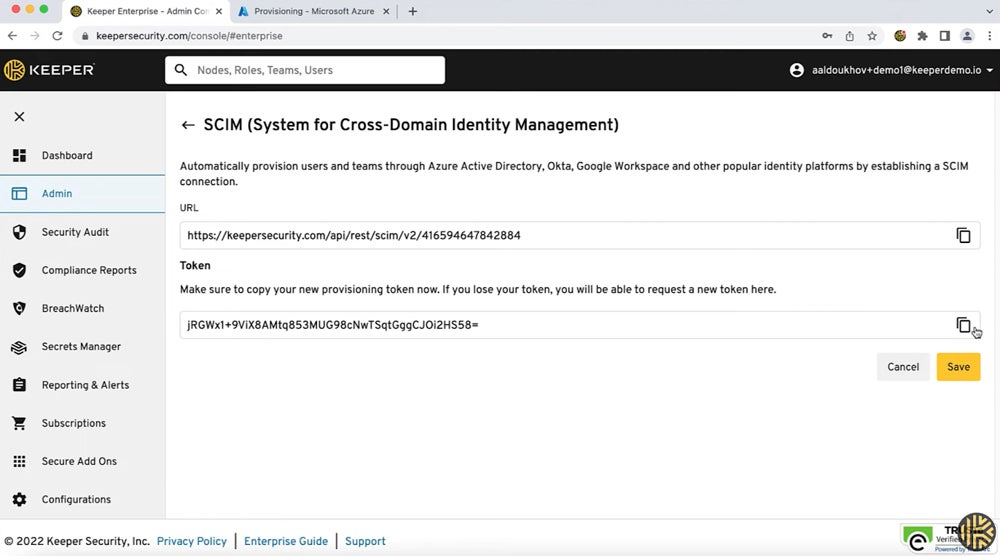
Secrets Management
Keeper Secrets Manager is an add-on module to the password management product. Secrets management allows Keeper users to store more items than just standard application passwords, including API keys, certificates, and passwords for databases. It’s particularly useful for larger enterprises or developers who want to protect APIs.
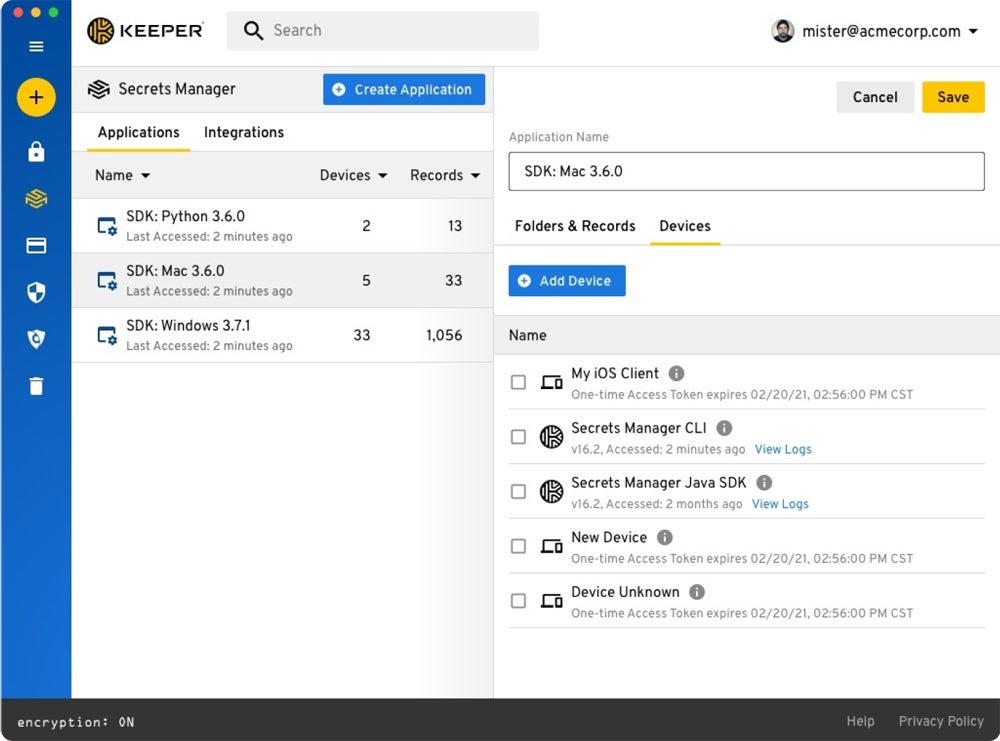
If you’re interested in learning more about Keeper’s password management features and pricing, visit its site.
Keeper Ease of Use
Keeper’s administrative capabilities peak in the Enterprise plan, where admins can use team management features like automated user provisioning. They also have access to a command line interface, which they can use to configure and manage the platform. Keeper Enterprise users have access to APIs for developers, so if your dev team is interested in actively participating in managing your instance’s secrets, Keeper supports that.
Because Keeper doesn’t have a community support forum, businesses will need to figure out other ways to communicate with other Keeper users or contact the support team. However, Keeper receives overwhelmingly positive customer reviews for ease of use as well as for its customer support team.

Keeper Customer Service
Keeper’s customer support channels include email, phone, and live chat, which are included in each business plan. Keeper also offers an Onboarding and Training package for business customers, which includes unlimited dedicated training sessions for customers. Training occurs via webinars and Zoom meetings.
| Business Starter | Business | Enterprise | |
|---|---|---|---|
| ✔️ | ✔️ | ✔️ | |
| Phone | ✔️ | ✔️ | ✔️ |
| Live Chat | ✔️ | ✔️ | ✔️ |
Keeper Alternatives
If Keeper sounds like it won’t be the best fit for your business, consider RoboForm, 1Password, or Bitwarden, which are other strong password managers for businesses.
RoboForm
RoboForm is another low-cost password manager that offers plenty of core business features, including 2FA, user management, and password recovery options. Like Keeper, it’s a good choice for smaller businesses that want a strong selection of basic capabilities but may not need a whole array of advanced features.
RoboForm ranges from approximately $3.30 per user per month for teams of under 10 users to $2.50 per user per month for teams of 101-1,000. It integrates with Active Directory environments and offers multiple support channels, like Keeper. One key difference between the two products is that all of RoboForm’s business plans have the same core features. Keeper limits more of its features in the smaller plans.
Read more about RoboForm and its features and pricing for both small and large businesses in our RoboForm product review.
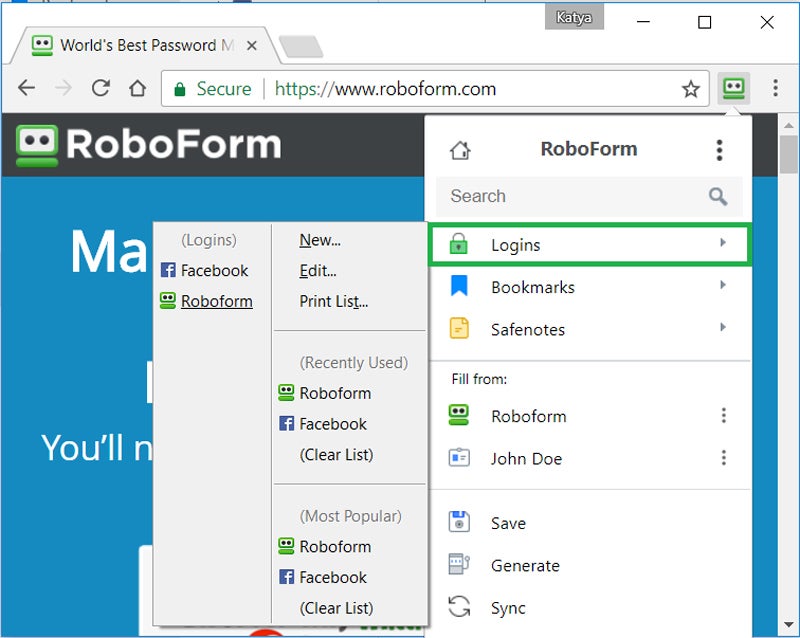
1Password
1Password is a password management solution with plenty of advanced features for large enterprises, but it’s popular with smaller organizations, too. Highlights of 1Password include multiple types of biometric authentication, security policy management, and integrations with GitHub and GitLab.
1Password is more expensive than most other password managers, at $7.99 per user per month, but the additional price comes with strong security, including a frequent and transparent vendor audit process. Like Keeper, 1Password has a clean breach history. It’s a good solution for large enterprises and other businesses that prioritize security.
If 1Password sounds like a good option for your team, learn more about its security and business plans in our 1Password product review.
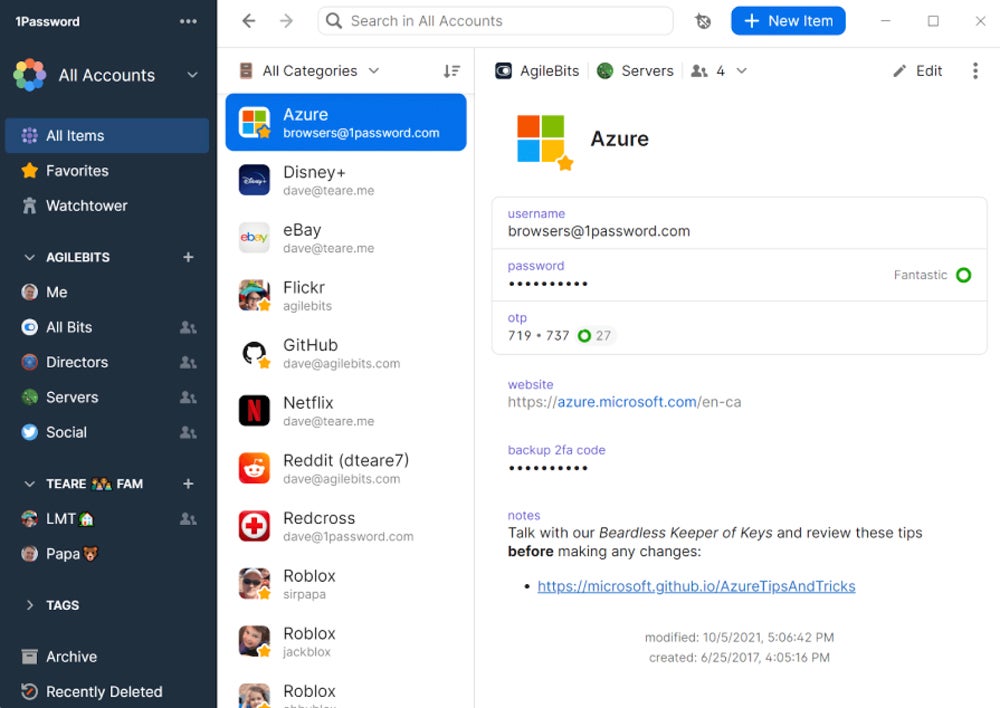
Bitwarden
Bitwarden is a password manager for organizations of all sizes, particularly those that want to self-host a PM product on their own servers for added security and control. Bitwarden also offers features like passkeys and customizable session timeouts.
Bitwarden’s Teams plan costs $4 per user monthly, and its Enterprise plan costs $6 per user monthly. Unlike Keeper, Bitwarden doesn’t offer a phone option for customer support, live chat, or guaranteed same-day response. However, its support team and their responsiveness receive very positive overall reviews from Bitwarden users; just keep in mind that you won’t have as many channels available.
Read our review of Bitwarden next to learn more about its pricing and features.

If you’d like to learn more about other options, check out our guide to the best password manager solutions.
How I Evaluated Keeper
To evaluate Keeper as a password management product, I analyzed it in six different categories, which were all weighted individually. Each category was a major criterion that buyers consider when looking for password managers. I included multiple subcriteria in each major category, which each received their own weighting. Whether Keeper met the subcriteria, as well as each’s weight, determined its overall score of 3.6 out of 5.
Evaluation Criteria
I first considered major password management capabilities, like password sharing and 2FA, and extra features such as security alerts and secrets management. Then I looked at usability, which includes automated user management, and security capabilities like a zero-knowledge encryption format. Finally, I evaluated business pricing compared to the password management market and customer support.
- Core features (25%): I scored Keeper based on how many standard password management features it offered, including single sign-on and Active Directory integrations.
- Score: 4.4/5
- Extra features (20%): I looked at extras and nice-to-have features like custom session timeouts.
- Score: 2.3/5
- Usability and administration (15%): This category covered administrative features like product documentation, automated team management, and APIs for developers.
- Score: 3.8/5
- Security (15%): I examined Keeper’s breach history and how transparent it is about security practices, as well as features like dark web monitoring and open-source code.
- Score: 4.4/5
- Pricing and transparency (15%): I considered business plan pricing and availability of free trials.
- Score: 3.3/5
- Customer support (10%): I evaluated support channels, like email and phone, as well as support team hours and the availability of a dedicated customer service representative.
- Score: 3.8/5
Bottom Line: Keeper Is a Product for Both Startups & Enterprises
Keeper is a solid choice for businesses of all sizes, but it’s probably most suited to SMBs that only need a few core PM features or larger enterprises looking for advanced features or add-on modules, like compliance reporting. Its reasonable prices and additional security products give teams flexibility depending on their needs, and it also offers multiple customer support channels.
To learn more about compliance within your enterprise’s tech stack, read our guide to complying with security laws next.




