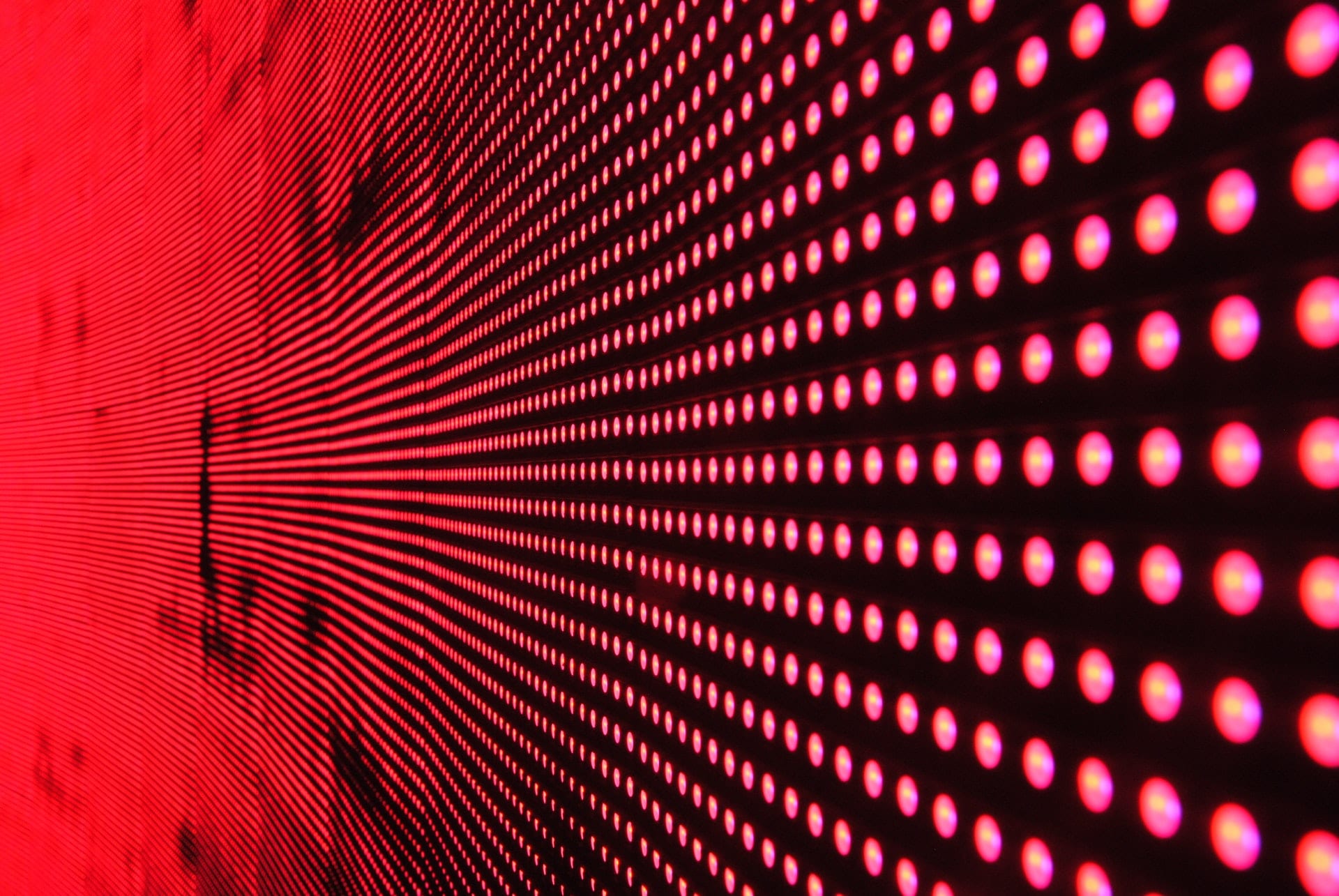Norton 360 and McAfee Total Protection are device and user security solutions that focus on antivirus but also offer additional features like VPNs. Norton is a strong choice for users that need a lot of support, like multiple contact channels and training videos. McAfee is great if you want extensive privacy and personal data monitoring. I evaluated Norton and McAfee and compared their pricing and key features to help you decide which is a better fit for you.
- Norton 360: Better solution for ease of use and customer support ($29.99+ for a single device)
- McAfee Total Protection: Better for privacy and data cleanup features ($29.99+ for a single device)
Norton vs McAfee at a Glance
The following table covers Norton’s and McAfee’s similarities and differences, looking specifically at pricing plans, features, and operating system support.
| Annual Price | • Norton Antivirus Plus: $29.99 (1 device) • Norton 360 Standard: $39.99 (1 device) • Norton 360 Deluxe: $49.99 (5 devices) • Norton 360 with LifeLock: $99.99 (10 devices) | • McAfee Basic: $29.99 (1 device) • McAfee Essential: $39.99 (5 devices) • McAfee Premium: $49.99 (unlimited) • McAfee Advanced: $89.99 (unlimited) • McAfee Ultimate: $199.99 (unlimited) |
| Supported Operating Systems | Windows, Mac, Android, iOS | Windows, Mac, Android, iOS |
| Number of Devices Supported | 1-10 (depending on plan) | 1-unlimited (depending on plan) |
| Ransomware Protection | Yes | No |
| VPN Feature or Add-On | Yes | Yes |
| Identity Theft Monitoring | Yes | Yes |
| Visit Norton | Visit McAfee |
Through my comparison of the two, I found that Norton is the better overall solution, with plenty of device and identity security features, training videos for customers, and multiple support channels. However, McAfee is still a solid choice, especially if you’re looking for plenty of financial and credit monitoring features. Continue reading to learn more about each product, or skip down to see how I compared Norton and McAfee.
Norton Overview
Better for Ease of Use & Customer Support
Overall Rating: 4.2/5
- Pricing: 3.7/5
- Core features: 3.5/5
- Advanced features: 4.3/5
- Ease of use and admin: 4.4/5
- Customer support: 5/5

Norton Antivirus and Norton 360 are antivirus and security plans for consumers to protect up to 10 devices, including phones and tablets. Aside from antivirus, Norton offers ransomware and hacking protection, privacy monitoring, and a VPN. On the usability side, it supports Mac, Windows, Android, and iOS devices. Norton has multiple training videos and help articles for using the software, and it offers phone, email, and chat options for customer support.
Pros & Cons
| Pros | Cons |
|---|---|
| Extensive identity and credit monitoring features | No anti-spyware or data cleanup features |
| Training videos available for new users | Limited security assessment functionality |
| Email, phone, and live chat support | Only supports up to 10 devices |
Key Features
- Dark web monitoring: Norton scans the dark web for customers’ personal information in case it’s been exposed.
- Parental controls: A good feature for families, Norton’s controls allow parents to set internet time limits for children and filter the web content they can see.
- Password manager: Norton generates strong passwords and syncs logins across all your protected devices.
- Privacy monitoring: Norton searches data broker websites for your personal data so you know where you can request to opt out of having your data exposed.
- Credit and financial protection: The most expensive plan offers credit monitoring coverage for one credit bureau and limited reimbursement for stolen funds.
If you’re looking to protect your entire home network, learn more about overall network security.
McAfee Overview
Better for Privacy & Data Cleanup Features
Overall Rating: 3.8/5
- Pricing: 4.7/5
- Core features: 3.3/5
- Advanced features: 4.3/5
- Ease of use and admin: 2.9/5
- Customer support: 4.4/5

McAfee Total Protection is a set of five consumer security plans that include antivirus, web protection, and safety scores. Even McAfee’s most basic plan includes a VPN, identity monitoring, and text scam detection. I recommend McAfee if you’re looking for features like social media privacy, personal data monitoring, and scans of old internet accounts. It helps consumers manage their data privacy and remove information that doesn’t need to be exposed.
Pros & Cons
| Pros | Cons |
|---|---|
| Even smaller plans include plenty of features | No training videos for new users |
| Credit and identity protection available | Ransomware protection seems limited |
| Unlimited devices in Advanced plan | No parental controls in Total Protection |
Key Features
- McAfee Protection Score: Total Protection gives you an overall cybersecurity safety score and recommendations to improve your cyber health.
- Social Privacy Manager: McAfee helps you quickly adjust your privacy settings on social media based on your frequency of use.
- Bank transaction monitoring: McAfee sends customers alerts if it finds suspicious activity in their accounts.
- Credit monitoring: Users receive monthly credit score updates and monitoring through one credit bureau, as well as temporary security freezes as needed.
- Data cleanup: McAfee searches for your information on data broker sites to help you request removal from the sites.
Better for Pricing: Tie
| Basic Plan | Norton Antivirus Plus: $29.99 | McAfee Basic: $29.99 |
| Mid-Range Plans | • Norton 360 Standard: $39.99 • Norton 360 Deluxe: $49.99 | • McAfee Essential: $39.99 • McAfee Premium: $49.99 |
| Highest-Priced Plans | Norton 360 with LifeLock: $89.99 | • McAfee Advanced: $89.99 • McAfee Ultimate: $199.99 |
| Free Trial | 7 days | 30 days |
| Visit Norton | Visit McAfee |
Winner: Norton and McAfee have extremely similar pricing for their antivirus plans.
Norton’s standard plan, Antivirus Plus, includes basic AV features for one device. Norton 360 Deluxe is only $10 more expensive per year than Norton 360 Standard; because it adds privacy monitoring and parental controls, it may be worth it to spring for that Deluxe. Finally, Norton 360 with LifeLock is where Norton’s identity monitoring features come into play. For its antivirus and 360 plans, Norton offers a seven-day free trial.
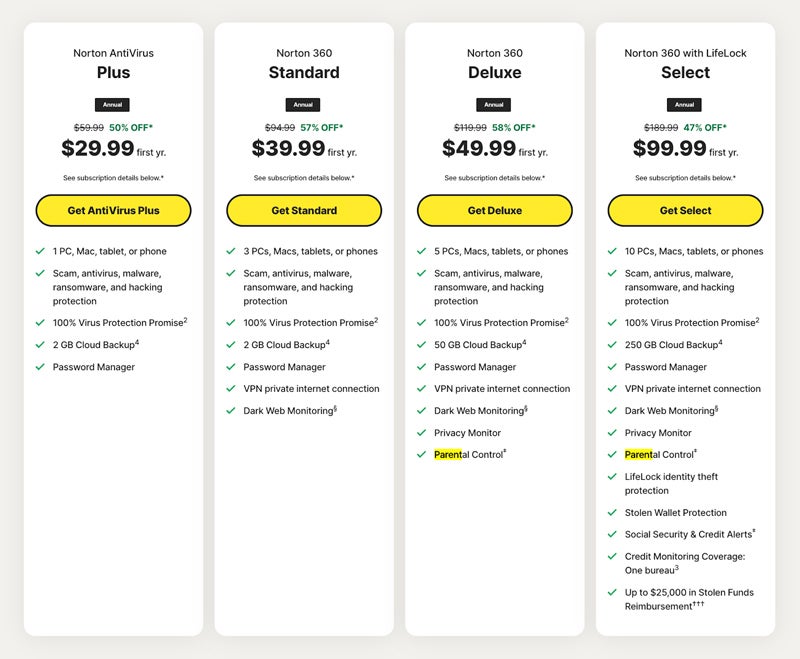
McAfee Essential offers web browsing protection, VPN, and identity monitoring. McAfee Premium adds data cleanup features. For basic identity needs, McAfee Essential or Premium should be sufficient. But if you want more, McAfee Advanced adds identity theft coverage, credit card transaction monitoring, and credit score updates. McAfee Ultimate has the largest feature bundle, but most users will find that Advanced covers their needs.
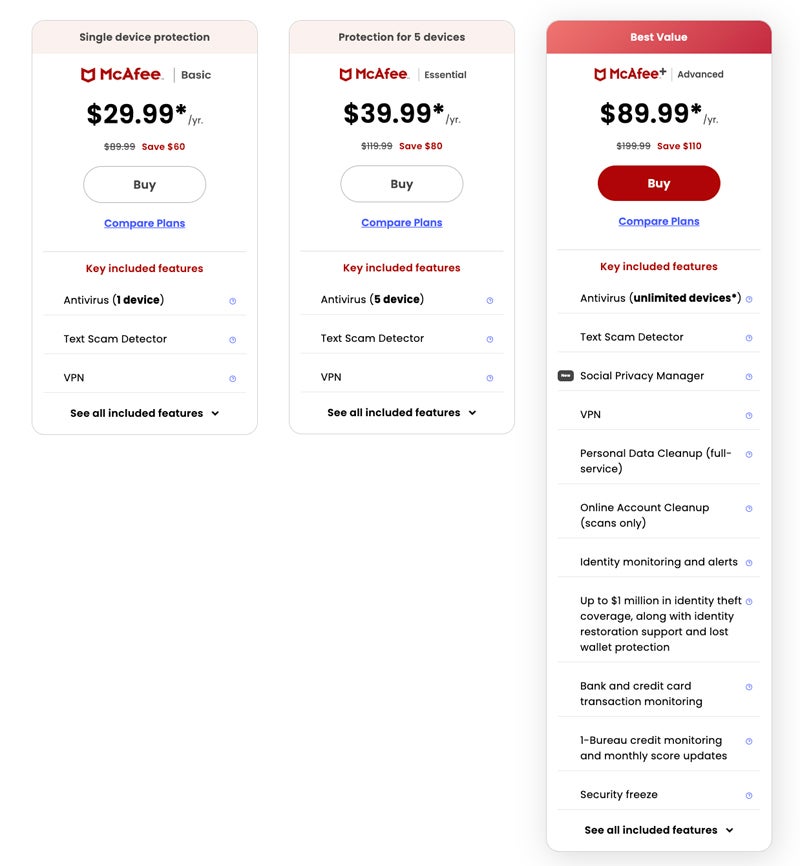
Better for Core Features: Norton
| Antivirus | Yes | Yes |
| Anti-Ransomware | Yes | No |
| Web Browsing Protection | Unclear | Yes |
| Dark Web Monitoring | Yes | Yes |
| Data Cleanup | No | Yes |
| Parental Controls | Yes | No |
| Webcam Threat Detection | Limited | No |
| Text Scam Detection | No | Yes |
| Visit Norton | Visit McAfee |
Winner: Both plans offer a comparable number of features, but Norton gets the slight edge in my evaluation for offering customers just a bit more.
Norton 360 offers basic antivirus and ransomware protection, as well as parental controls and dark web monitoring. Norton also offers web browsing protection, but it’s not particularly clear about which product the feature belongs to. If you need to detect or remove rootkits, check out Norton Power Eraser — it’s not part of Norton 360, but it’s a completely free tool. Norton 360 lacks text scam detection, but again, Norton does offer a free detection tool, Genie.
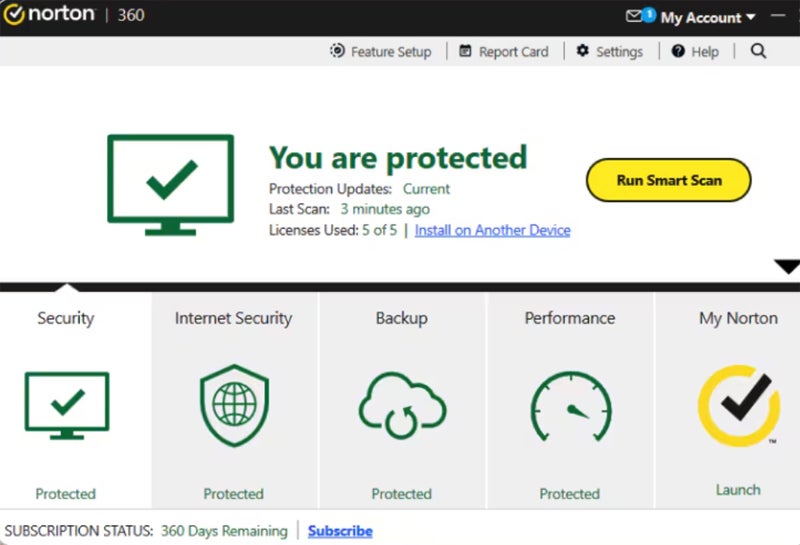
McAfee’s key features include antivirus, web browsing protection, and dark web monitoring. Other features to highlight are data cleanup, which sends requests to online services to take down your personal information, and text scam detection. McAfee is unclear about ransomware protection features, and it also doesn’t seem to offer ad blocking or anti-tracking. It doesn’t specify which plans offer parental controls.
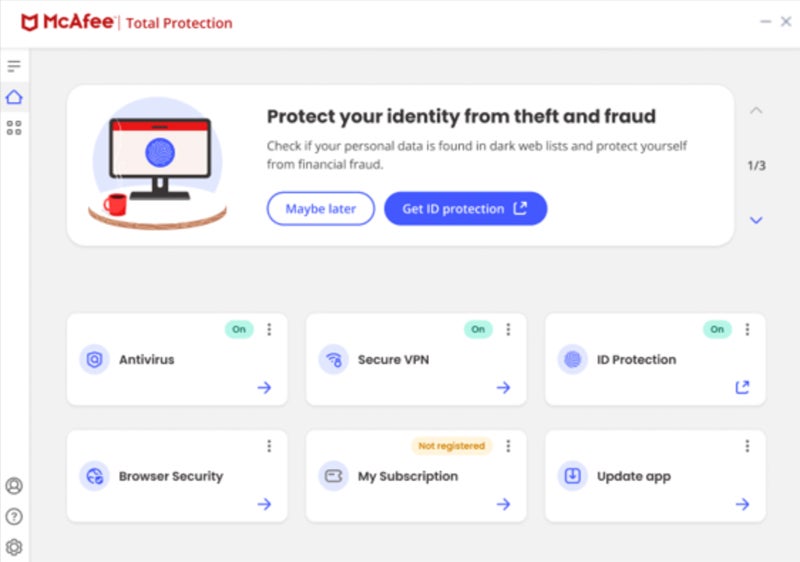
Better for Advanced Features: Tie
| VPN | Yes | Yes |
| Password Manager | Yes | Yes |
| Privacy Management | Privacy monitoring | Social Privacy Manager |
| Identity Theft Monitoring | Yes | Yes |
| Anti-Spyware | No | No |
| Security Assessments | Unclear | No |
| Visit Norton | Visit McAfee |
Winner: Norton and McAfee offer comparable integrations and advanced antivirus capabilities.
Norton has a password manager in all of its Antivirus plans, and all the 360 plans also have a VPN. Other nice-to-have features include privacy monitoring and identity theft monitoring. For advanced consumer identity protection, Norton is a great choice — it also offers fraud detection features. Norton doesn’t have spyware protection; I recommend looking at business antivirus products if that’s a priority for you.
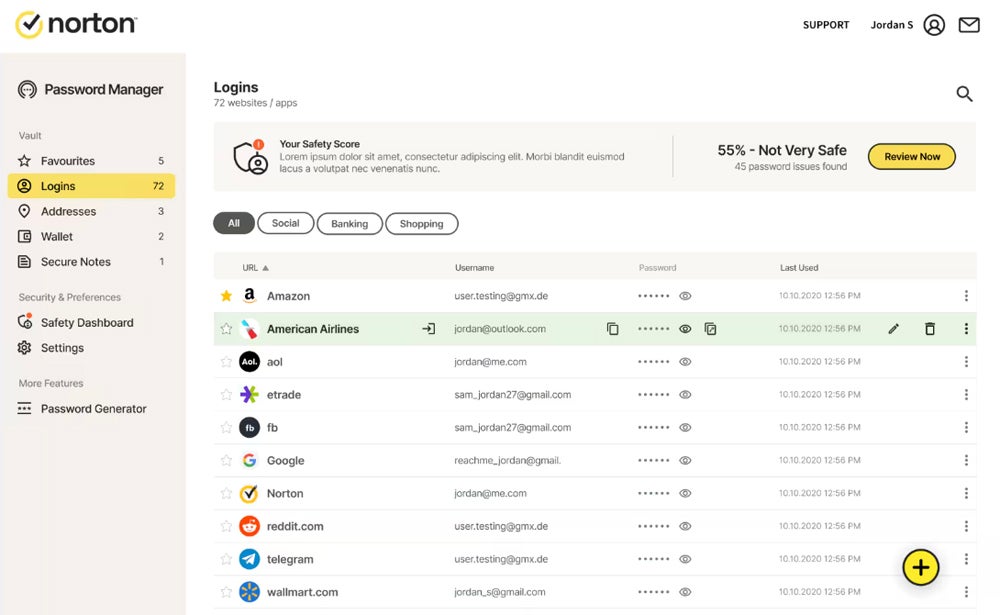
McAfee’s selection of integrations and advanced features is very similar. Like Norton, the Total Protection plans include a VPN and password manager. McAfee’s Social Privacy Manager is a particularly good option for customers who use social media frequently and want to protect their online presence; I recommend this for freelancers who work with social channels. McAfee also doesn’t offer spyware detection.
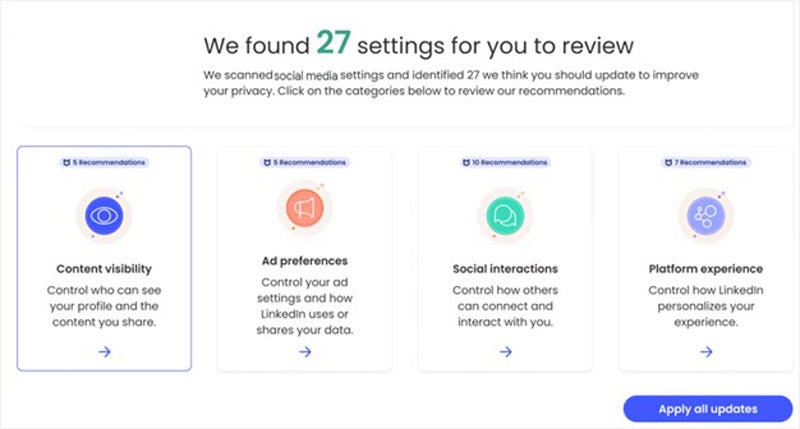
Better for Ease of Use & Administration: Norton
| Supported Computer Operating Systems | Windows and macOS | Windows and macOS |
| Supported Mobile Operating Systems | iOS and Android | iOS and Android |
| Number of Devices | Up to 10 | Unlimited |
| Documentation | Yes | Limited |
| Training Videos | Yes | No |
| Visit Norton | Visit McAfee |
Winner: Norton wins here for its consumer support articles and training videos.
You can install Norton’s antivirus and 360 plans on Windows and Mac computers and iOS and Android devices. The most extensive plan, Norton 360 with LifeLock, supports up to 10 devices. Norton also offers support articles, which provide instructions ranging from VPN installation to renewing an expired subscription. And Norton’s training videos could be especially helpful for users who aren’t as tech-savvy or have never installed an antivirus solution before.
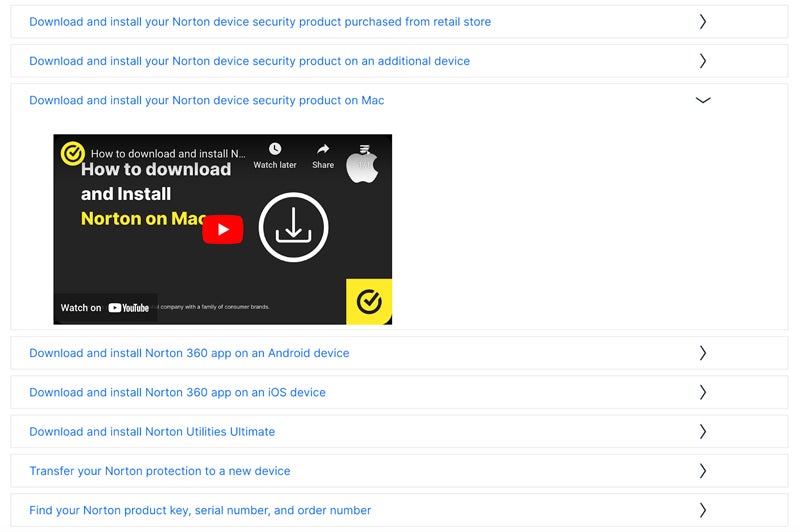
McAfee can be installed on Windows and Mac computers and iOS and Android phones, like Norton. Its Advanced and Ultimate plans support unlimited devices for a single user; this is especially helpful for freelancers who use a lot of different devices. I didn’t see much user documentation or training videos in my evaluation of McAfee; it might be a bit more challenging for some users to learn without that extra visual aid.
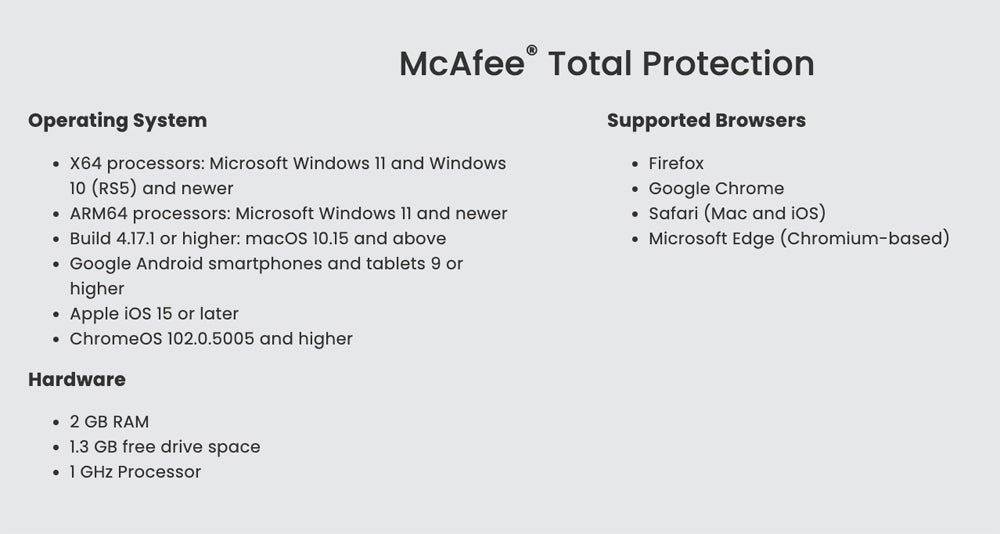
Better for Customer Support: Norton
| Phone | Yes | Yes |
| Yes | No | |
| Live Chat | Yes | Yes |
| 24/7 Support | Yes | Yes |
| Community Forum / Support Center | Yes | Yes, but check for outages |
| Visit Norton | Visit McAfee |
Winner: Norton’s three support channels gave it the edge in my comparison.
Norton offers phone support and estimates a five-minute wait for calls. It also has email and live chat options; live chat is reportedly available 24/7. Providing all three major support channels is impressive, particularly for a consumer product. Norton has a support community forum as well; users can submit questions or issues they’re having with their products, and other users or Norton experts can answer.
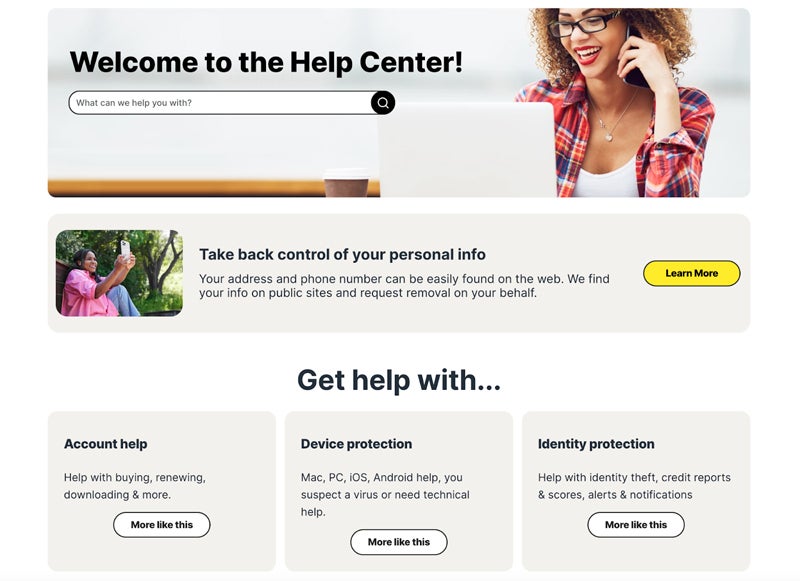
McAfee’s main support channels are phone and live chat. Both are available 24/7. While McAfee doesn’t appear to offer email support, phone and live chat tend to be faster channels and more useful in outages or emergencies. McAfee does seem to have an online support community, but it’s currently taken down for improvements without a clear end date, so take that into consideration if an active forum is important to you.
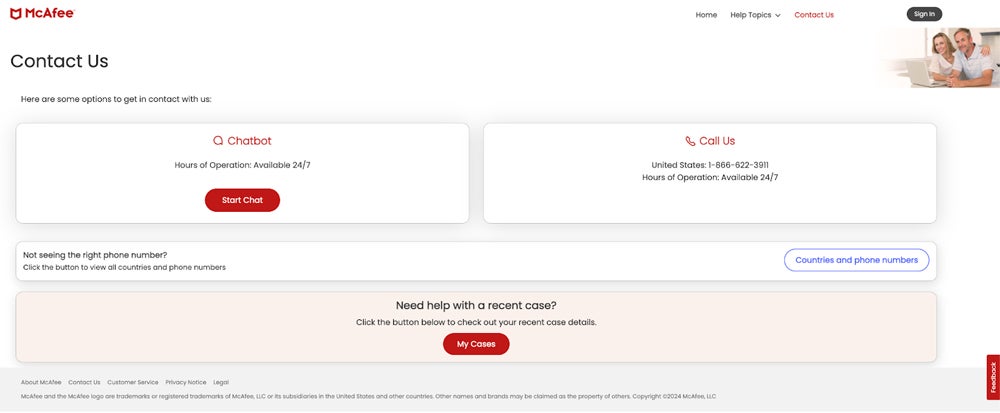
Who Shouldn’t Use Norton or McAfee
Norton and McAfee are both strong antivirus options for consumers and freelancers. But they aren’t the best fit for all users, especially businesses.
Who Shouldn’t Use Norton?
Consider other antivirus tools if you’re one of the following:
- Users looking for anti-spyware or anti-tracking: Consider other antivirus or device protection products if you need spyware or tracking protection.
- Small or large businesses: While freelancers and contractors will benefit from Norton’s protection, it’s not designed for multiple users.
- Families with more than three users: Norton 360 with LifeLock only supports 10 devices, and Norton 360 doesn’t offer a family-specific plan.
Who Shouldn’t Use McAfee?
Look at other options if you fall into one of these categories:
- All businesses: While McAfee offers business protection for five users, it’s marketed as being for Dell products and won’t support anything larger than a few employees.
- Parents who want to manage kids’ security: McAfee doesn’t have parental controls in its Total Protection plans.
- Users looking for walk-through videos: McAfee doesn’t offer much in the way of training videos, so users that need a visual walkthrough may have a little trouble.
Top 3 Alternatives to Norton & McAfee
If neither Norton nor McAfee sound like the right fit for you, check out one of the following solutions instead. Bitdefender, PC Matic, and Malwarebytes all offer comparable antivirus plans.
| Pricing | • Individual: $59.99/year (5 devices) • Family: $84.99/year (25 devices) | • Security: $50/year (5 devices) • Personal: $100/year (5 devices) • Family: $199/year | • Individual: $4.17/month (2 devices) • Duo: $6.67/month (5 devices) • Family: $10.83/month (10 devices) |
| Ransomware Prevention | Yes | Yes | Yes |
| VPN | Yes | Yes | No |
| Identity Monitoring/Protection | Limited — data breach detection | Yes | No |
| Visit Bitdefender | Visit PC Matic | Visit Malwarebytes |
Bitdefender Total Security
Bitdefender Total Security is an anti-malware solution for individuals and families. Its features include ransomware protection, scam prevention, and cryptomining protection. Like Norton and McAfee, Bitdefender also offers a VPN and a password manager through Total Security.
The Individual plan supports up to 5 devices and costs $59.99 per year. The Family plan supports up to 5 accounts and 25 devices total and costs $84.99 per year. Total Security can be installed on Windows, macOS, iOS, and Android.
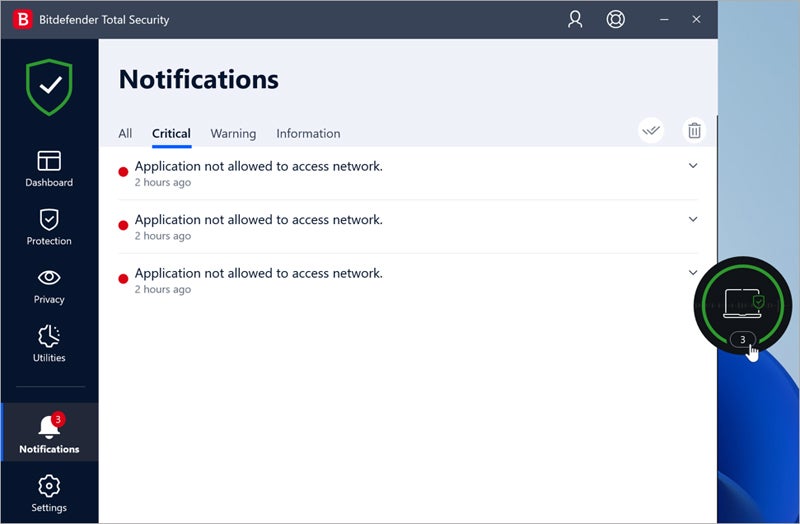
PC Matic
PC Matic is an antivirus and endpoint security solution for both individual users and families. It offers features like malware protection, a VPN, and identity theft protection. PC Matic also provides 24/7 phone support.
PC Matic’s Security plan offers the most basic protection – antivirus and anti-malware – for $50 per year and up to five devices. The Personal plan, at $100 per year, covers all of a single user’s devices and adds identity theft protection. The Family plan protects every household device and costs $199 per year. PC Matic is a bit more expensive than Norton and McAfee, but supporting large families sets it apart.
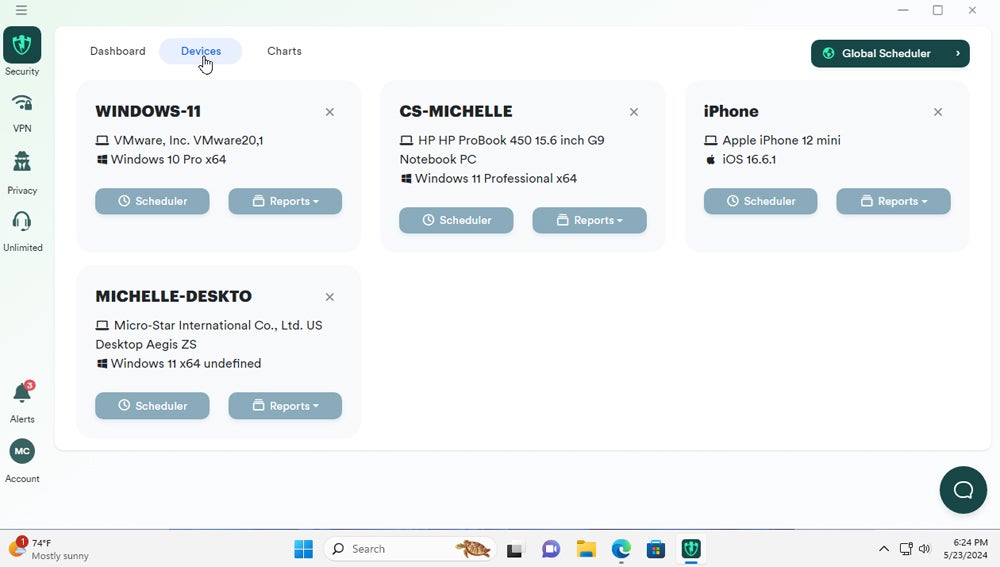
Malwarebytes Premium
Malwarebytes Premium is a device protection and scam prevention solution for both individuals and families. It offers protection from virus, ransomware, Trojans, and spyware, as well as scam protection from texts and phishing accounts.
Malwarebytes’ Individual plan supports two devices and starts at $4.17 per month, billed annually. The Duo plan, for two users, supports five devices and starts at $6.67 per month. Finally, the Family plan includes up to 10 of your family’s devices for $10.83 per month. Malwarebytes is also a bit more expensive than Norton and McAfee, so keep that in mind while shopping.
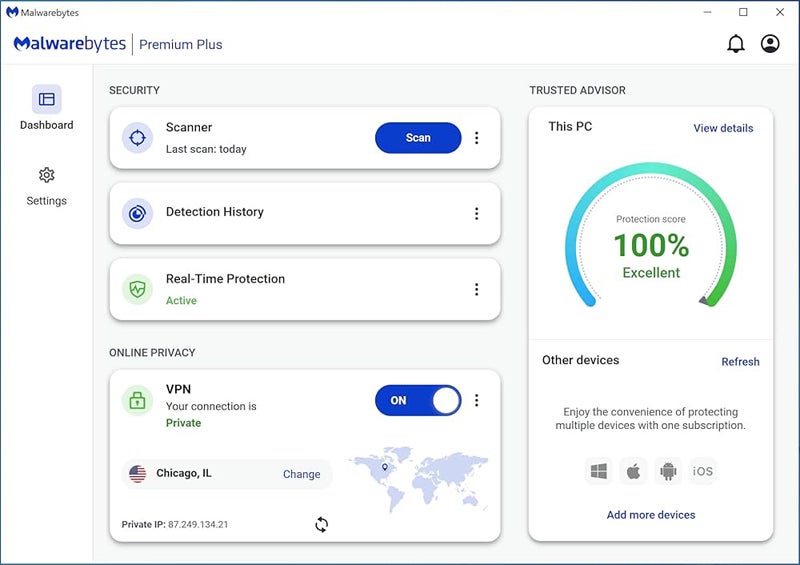
How I Compared Norton & McAfee
I used a product scoring rubric, which had five key categories, to compare Norton and McAfee. The five categories covered major criteria of antivirus solutions, and I weighted each based on importance. Each category also had multiple subcriteria, like individual features, which received their own weighting. My rubric examined Norton and McAfee’s pricing plans, major AV features, advanced capabilities, overall usability, and customer support options.
Pricing – 20%
I looked at Norton and McAfee’s pricing plans, from basic options with a smaller selection of features to more comprehensive options. I also scored them based on the availability and length of a free product trial.
Core Features – 30%
I evaluated Norton and McAfee based on their selection of consumer security features, including antivirus and ransomware prevention but also additional options like dark web monitoring and scam detection. I also looked at features like parental controls and anti-tracking.
Advanced Features & Integrations – 15%
I considered advanced security features like anti-spyware, device assessments, and identity theft monitoring. Additionally, I scored Norton and McAfee based on the availability of VPNs and password managers, which consumer antivirus software often provides.
Ease of Use & Administration – 20%
I evaluated administrative features, including the operating systems Norton and McAfee support, and also looked at the number of devices each plan supports. Then I considered whether training videos and product documentation were available.
Customer Support – 15%
I scored Norton and McAfee based on the number of support channels they offered, including email, phone, and live chat. Additionally, I looked at the hours the support team was available and whether the vendors offered a customer forum or support center.
Bottom Line: Norton vs McAfee
Norton and McAfee are both good antivirus solutions for consumers, particularly freelancers looking to secure multiple devices. Norton is great if you’re looking for plenty of support channels, and it also provides helpful tools like videos if you’re worried about learning to use the solution. McAfee is an especially strong choice for individuals working in social media or consumers who want to better protect their online presence.
If your small business is looking for an antivirus solution, I’d recommend checking out these top business AV products for options more suitable for teams.