Sophos is a network security provider offering hardware and software firewalls with plenty of security capabilities. Firewalls allow and reject network traffic based on preconfigured rules that businesses tailor to their specific needs. Sophos helps security teams protect their networks, locate dangerous traffic, and optimize their networks’ performance. Consider Sophos’ firewalls if you’re looking for an easy-to-use product with a variety of security features.
What You Need to Know About Sophos Firewalls
| Sophos’ XGS Series firewalls and the software-based Sophos Firewall provide options from the smallest desktop appliances to designed-for-data-center hardware. Their strong core feature set and usability make them ideal for smaller organizations and less experienced teams. | ||
| Overall Rating: 3.9/5 • Core features: 4.2/5 • Pricing: 3.8/5 • Ease of use: 4/5 • Administration: 4.3/5 • Customer support: 3.8/5 • Advanced features: 3.2/5 | Pros | Cons |
| ✔️ Plenty of core firewall and security features | ❌ Not fully available as a managed service | |
| ✔️ Receives high overall reviews for usability and administration | ❌ Somewhat mixed user feedback on support | |
| ✔️ Multiple support channels | ❌ Some users find reporting options limited | |
Continue reading our review of Sophos Firewall and the XGS Series to learn about its appliance costs, major features, and support plans, or jump down to see how I evaluated and scored Sophos.
Who Should Use Sophos Firewall?
Sophos Firewall is a strong choice for smaller businesses that need easy-to-use network security products and budget-friendly firewall solutions. It’s also a good option for any team that’s managing multiple firewalls at a time.
Consider Sophos if your organization is one of the following:
- SMBs prioritizing ease of use: Sophos generally receives high customer ratings for its usability and administrative features for less experienced teams.
- Teams with restricted budgets: Sophos is one of the more affordable options on the market, with plenty of smaller and cost-effective firewall appliances.
- Businesses wanting central management: Customers can view all their firewall deployments from one console.
Who Shouldn’t Use Sophos Firewall?
Sophos is a strong security vendor with great security solutions, but it may not be the best option for your business if you want lots of advanced features or a managed firewall solution. It’s also not a great place to find extensive vendor onboarding services.
Look at other options if your organization falls into one of these categories:
- Large enterprises needing highly advanced features: While Sophos offers plenty of firewall features, it lacks a couple enterprise ones, like privilege access management.
- Teams that want a managed firewall: To have your Sophos products managed, you’ll need the MDR connector. Sophos doesn’t offer a native managed firewall service.
- Businesses that want consecutive onboarding meetings: Sophos doesn’t offer a period of in-person onboarding for its next-generation firewalls.
Read more about different types of firewalls in our guide, which includes web application firewalls and database firewalls.
Sophos Firewall Pricing
Sophos’ XGS Series has three different categories, with multiple firewall models in each: XGS Desktop, XGS 1U, and XGS 2U. Look at the Desktop models for your smallest business firewalls, the 1U models for your mid-sized needs, and 2U for enterprise use cases. The prices listed below don’t include Xstream protection or some enterprise features, so look closely at specific license length and plan details before making a purchase.
| XGS Desktop Models | Average Reseller Base Price (Power Cord) | XGS 1U Models | Average Reseller Base Price (Power Cord) | XGS 2U Models | Average Reseller Base Price (Power Cord) |
|---|---|---|---|---|---|
| XGS 87 | $430–$520 | XGS 2100 | $2,360–$2,410 | XGS 5500 | $19,000–$20,000 |
| XGS 107 | $680 | XGS 3100 | $4,890–$5,150 | XGS 6500 | $30,000–$32,000 |
| XGS 116 | $810–$870 | XGS 3300 | $6,270–$6,420 | XGS 7500 | $44,000–$48,000 |
| XGS 136 | $1,250–$1,500 | XGS 4500 | $12,550–$13,210 | XGS 8500 | $58,000–$99,000 |
If you want pricing for your own virtual machine or software image deployments, contact Sophos directly. If you’re considering deploying your firewall in an AWS or Azure environment, the following table breaks down the average hourly prices.
| Hourly Rate on Different AWS EC2 Instances | Hourly Rate on Different Microsoft Azure VMs |
|---|---|
| t3.medium – $0.42 | Standard_F2s_v2 – $0.575 per hour |
| c4.large – $0.64 | Standard_F4s_v2 – $1.15 per hour |
| c5.2xlarge – $1.90 | Standard_F8s_v2 – $2.30 per hour |
| c5.18xlarge – $6.66 | Standard_F16s_v2 – $4.60 per hour |
| m7i.large – $0.68 | Standard_F32s_v2 = $9.20 per hour |
| m7i.4xlarge – $3.51 | Standard_F64s_v2 = $18.40 per hour |
5 Key Features of Sophos Firewall
Five of Sophos’ firewall security features for businesses include the ability to group multiple firewalls, application behavior control, routing policies, sandboxes, and advanced threat protection.
Firewall Groups
Creating and managing groups of firewalls at once saves network admins’ time and reduces manual configurations. Admins can set security changes or rules and then apply them to a firewall group if needed, so the change automatically applies to all grouped firewalls. This is particularly useful for businesses with a lot of firewalls and consistently changing policies.
Application Control
Sophos automatically discovers applications on your network, including unknown and custom ones. You can also use application control for traffic-matching criteria in your SD-WAN routing policies if you have those enabled within Sophos Firewall. Combined app control and quality of service features help teams manage thousands of applications at a time and set granular security policies for them.
Policy-Based Routing
Sophos Firewall allows admins to route traffic based on specific criteria they set. Routes include SD-WAN, static, and dynamic options. The firewall also automatically routes virtual private network (VPN) IPsec traffic to a specific destination.
Sandboxing
Sophos Firewall offers sandboxing through the Sophos Xstream bundle for the XG Series firewalls. You can analyze files to discover their intent and explore potential malware samples further. The zero-day protection module of Xstream may provide you with screenshots through the analysis process.
Advanced Threat Protection
Sophos’ advanced threat protection (ATP) examines inbound and outbound network traffic Admins can select whether they want suspicious traffic packets to be dropped completely or to be logged and still pass through the network. They can also pick IP addresses, hosts, and entire networks to be exempt from threat scanning as needed. Sophos’ advanced scanning allows you to inspect network content from both trusted and untrusted sources.
Visit Sophos’ website if you’d like to learn more about firewall features and capabilities.
Sophos Ease of Use & Administration
Overall, Sophos has plenty of strong usability and administration features; it’s also popular with customers for its ease of use. Network admins can manage all their Sophos firewalls through Sophos Central, a platform with dashboards and other firewall management features. They have the option to deploy firewalls remotely using zero-touch deployment. Admins can set policies across firewall groups, applying security restrictions for multiple firewalls at one time.
Sophos offers multiple firewall deployment options, including virtual machines, hardware appliances, the cloud, and software images installed on your business’s servers. It’s a good choice if your team is looking for deployment flexibility. Sophos’ online knowledge base provides how-to articles, appliance-specific documentation, release notes, and configuration and setup information for admins.
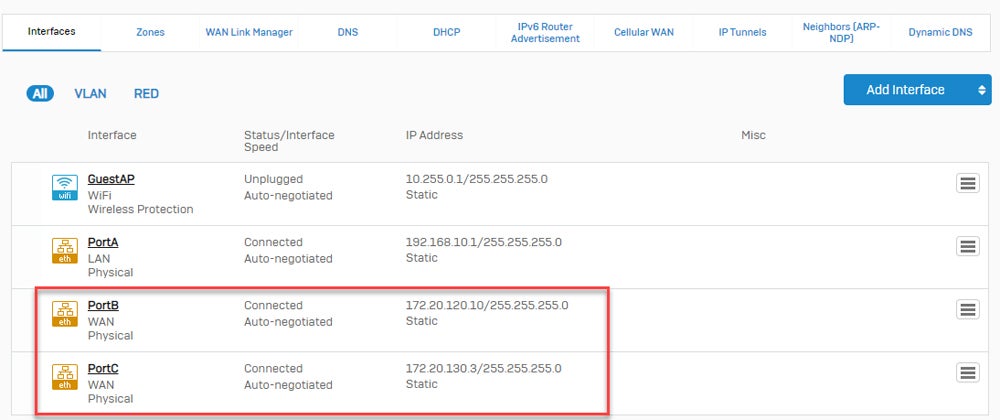
To learn more about firewall upkeep, read our guide to best practices for firewall implementation and management.
Sophos Customer Support
Sophos offers multiple support channels, including phone calls and support tickets, and three different customer support plans for businesses with varied needs. Customer sentiment about the support team is mixed, with a few complaints about needed improvement, but positive for the most part. Sophos’ team is available to assist customers 24/7. The amount of vendor support an organization needs over time determines which tier is the best option.
| Enhanced | Enhanced Plus | Technical Account Manager | |
|---|---|---|---|
| Web-Based Forums / Knowledge Base | ✔️ | ✔️ | ❌ |
| Access to Sophos Support Portal | ✔️ | ✔️ | ❌ |
| Remote Access Support | ✔️ | ✔️ | ❌ |
| Phone Calls With Senior Engineers | ❌ | ✔️ | ❌ |
| Eight Hours of Remote Consulting Annually | ❌ | ✔️ | ❌ |
| Named Technical Account Manager | ❌ | ❌ | ✔️ |
| Emergency Onsite Support | ❌ | ❌ | ✔️ |
Alternatives to Sophos Firewall
If Sophos Firewall doesn’t sound like a good option for your business, there are plenty of other high-quality firewall products for you to consider. Check out Fortinet FortiGate, Palo Alto, or Check Point if Sophos isn’t quite the right fit.
Fortinet FortiGate
Fortinet’s next-generation firewall product, FortiGate, is a popular network security product for businesses of all sizes. Features include web filtering, intrusion prevention, and IPSec VPN tunneling. Fortinet also has its own operating system for the firewalls, FortiOS, which allows admins to manage firewall policies across their entire business infrastructure.
While Fortinet’s a good network security choice for most organizations due to its overall quality and number of firewall options, FortiGate models’ relative cost and value make them particularly suitable for SMBs. Contact Fortinet for specific pricing or explore different reseller options.
Read our comparison of Sophos XGS and Fortinet Fortigate if you’re debating between the two.
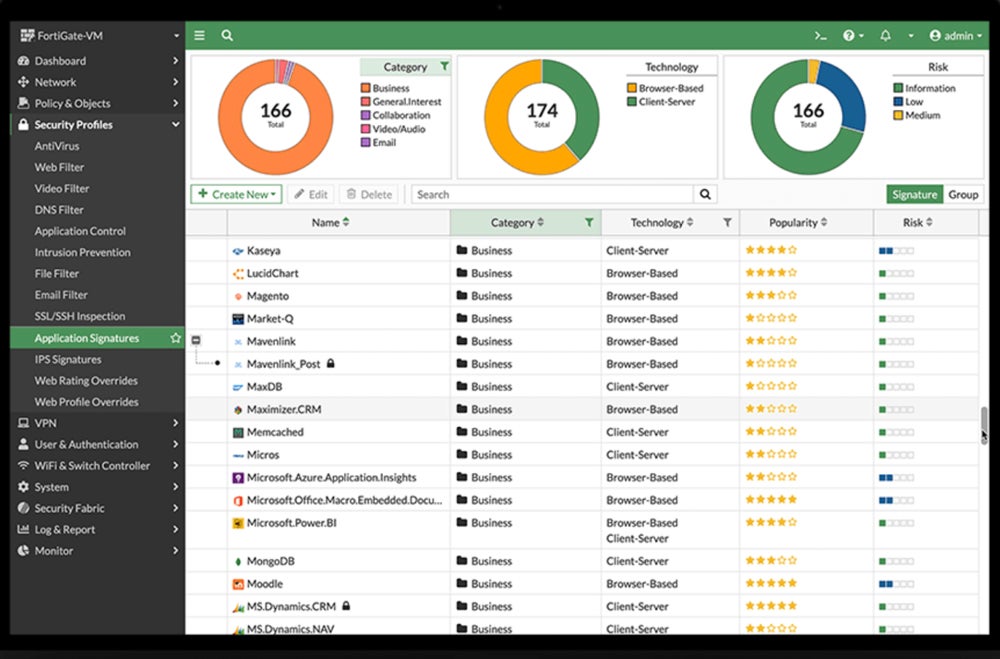
Palo Alto NGFW
Palo Alto’s firewalls are designed for multiple IT environments, with multiple deployment options available. These include virtual firewalls, container firewalls, and firewalls for Amazon Web Services and Microsoft Azure. The PA Series, Palo Alto’s hardware firewalls, offer features such as decrypting traffic from branch offices, high availability support, and identifying network health issues.
Palo Alto’s NGFWs are ideal for businesses that want best-in-class network protection and need to deploy firewalls in multiple environments. Contact Palo Alto’s sales team for specific pricing information or purchase hardware units from authorized resellers.
Read more about Palo Alto’s NGFWs in our review of the PA Series if this sounds like a good fit for your business.
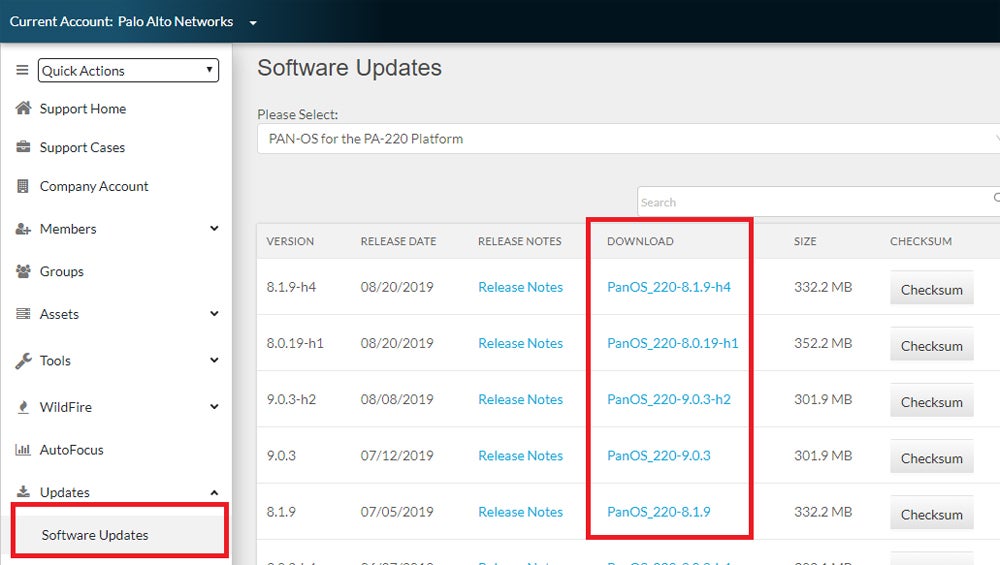
Check Point Quantum
Check Point Software Technologies’ Quantum Gateway products are firewalls for a wide variety of environments, from branch offices to rugged outdoor locations. Quantum industrial control firewalls are designed for harsh environments, from oil rigs to power plants. Check Point also offers data center firewalls, which I recommend if you’re looking to protect all seven network layers or you want to cluster your firewalls.
The Quantum Gateway is a particularly good choice for teams that want to sandbox malware and other threats on a consistent basis. Check Point offers SandBlast, a product that you can add to your Quantum Gateway appliance to sandbox the traffic samples that come through your firewall. Contact Check Point for specific prices or reseller information.
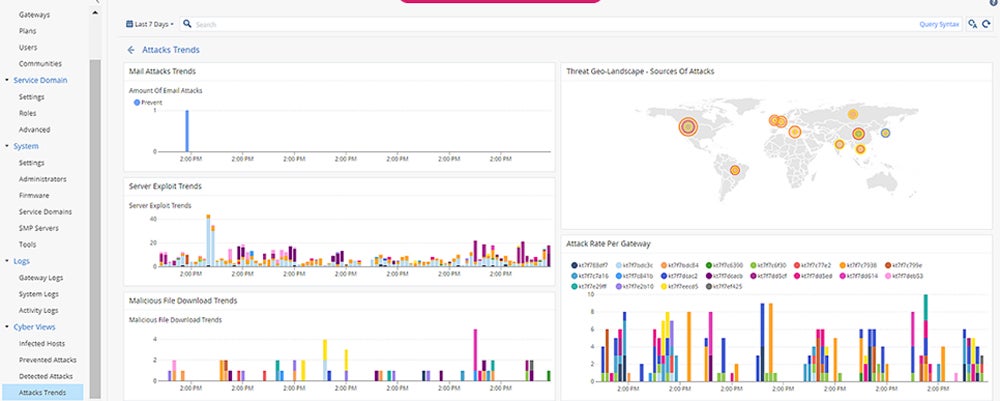
If none of these sound like a good fit for your business, check out our list of the best next-generation firewalls.
How I Evaluated Sophos Firewall
To analyze Sophos Firewall and the XGS Series, I developed a product scoring rubric that included six major categories firewall buyers should consider. I weighted each of the six categories based on their relative importance, and each included multiple subcriteria with their own weighting. How well Sophos met the subcriteria determined its final score of 3.9 out of 5.
Evaluation Criteria
I first looked at core firewall features, including application control, firewall groups, and TLS inspection. Then I considered pricing, since Sophos is known for its small business appeal, and ease of use, which included documentation and deployment methods. I evaluated administrative features like high availability, policy management, and reporting. Lastly, I scored Sophos based on customer support, including available channels, and advanced features like sandboxing.
- Core features (25%): I considered the most important features of firewalls, including routing and SD-WAN connectivity.
- Score: 4.2/5
- Pricing (20%): I evaluated pricing for firewall appliances, from the smallest desktop models to enterprise-grade hardware.
- Score: 3.8/5
- Ease of use (20%): This category examined usability factors like firewall rule options, product onboarding sessions, and availability of managed services.
- Score: 4/5
- Administration (15%): I looked at features for network admins, like single-console firewall management, access controls, and reports.
- Score: 4.3/5
- Customer support (10%): I evaluated customer support channels, including phone and web; demo options; and availability of technical account managers.
- Score: 3.8/5
- Advanced features (10%): This category included nice-to-have features like advanced threat protection and privilege access management.
- Score: 3.2/5
Bottom Line: Consider Sophos for Usability & Small-Team Needs
Sophos stands out in the network security industry for its general popularity and customer-celebrated ease of use. It’s a good option for smaller or less experienced teams that prefer not to use a more complex firewall. However, this doesn’t mean Sophos is only suitable for smaller businesses — enterprises will find plenty of value here, too, even if they’re limited in some advanced features. Sophos is great for any team dipping its toes into next-gen firewalls.
Firewalls are critical for protecting your business’s networks, but they’re only one facet of a thorough security strategy. Read next about the best ways to secure your business network, including documenting processes and completing audits.




